HP CP4525n Support Question
Find answers below for this question about HP CP4525n - Color LaserJet Enterprise Laser Printer.Need a HP CP4525n manual? We have 42 online manuals for this item!
Question posted by susanthibodeau on October 19th, 2011
Help Will Not Print Paper From Trays Only From Manual Tray.!
The person who posted this question about this HP product did not include a detailed explanation. Please use the "Request More Information" button to the right if more details would help you to answer this question.
Current Answers
There are currently no answers that have been posted for this question.
Be the first to post an answer! Remember that you can earn up to 1,100 points for every answer you submit. The better the quality of your answer, the better chance it has to be accepted.
Be the first to post an answer! Remember that you can earn up to 1,100 points for every answer you submit. The better the quality of your answer, the better chance it has to be accepted.
Related HP CP4525n Manual Pages
HP Color LaserJet Enterprise CP4020/CP4520 Series Printer - User Guide - Page 9


... 75 Manually configure IPv6 TCP/IP parameters from the control panel 76 Link speed and duplex settings 77
6 Paper and print media Understand paper use ...80 Special paper guidelines ...80 Change the printer driver to match the paper type and size 82 Supported paper sizes ...83 Supported paper types ...85 Tray and bin capacity ...86 Paper orientation for loading trays ...87 Paper orientation...
HP Color LaserJet Enterprise CP4020/CP4520 Series Printer - User Guide - Page 10


... a custom page size with Windows 109 Select the paper type with Windows 109 Select the paper tray with Windows 109 Select the print resolution 109 Print on preprinted letterhead or forms with Windows 110 Print on special paper, labels, or transparencies 112 Print the first or last page on different paper with Windows 115 Scale a document to fit page...
HP Color LaserJet Enterprise CP4020/CP4520 Series Printer - User Guide - Page 24


...and resumes printing after continuable errors.
Control-panel layout
The control panel includes a color, graphical and text display, job-control buttons, and three light-emitting diode (LED) status lights.
2 34
1
5
6
7
10 9 8
1
Control panel display
2
Back arrow button
Shows status information, menus, help information, and error messages.
Examples include an empty paper tray or an...
HP Color LaserJet Enterprise CP4020/CP4520 Series Printer - User Guide - Page 93


6 Paper and print media
● Understand paper use ● Change the printer driver to match the paper type and size ● Supported paper sizes ● Supported paper types ● Tray and bin capacity ● Paper orientation for loading trays ● Load paper trays ● Configure trays
ENWW
79
HP Color LaserJet Enterprise CP4020/CP4520 Series Printer - User Guide - Page 104
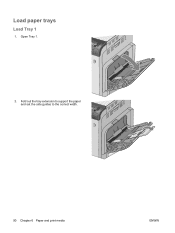
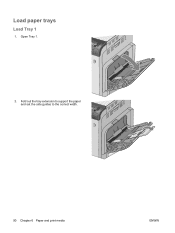
Fold out the tray extension to support the paper and set the side guides to the correct width.
90 Chapter 6 Paper and print media
ENWW Load paper trays
Load Tray 1
1. Open Tray 1.
2.
HP Color LaserJet Enterprise CP4020/CP4520 Series Printer - User Guide - Page 108
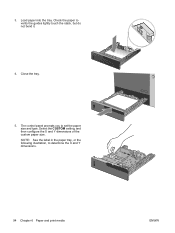
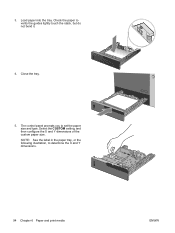
... CUSTOM setting, and then configure the X and Y dimensions of the custom paper size.
3. NOTE: See the label in the paper tray, or the following illustration, to verify the guides lightly touch the stack, but do not bend it.
4. Close the tray.
5. Y X
94 Chapter 6 Paper and print media
ENWW The control panel prompts you to set the...
HP Color LaserJet Enterprise CP4020/CP4520 Series Printer - User Guide - Page 111


... following situations: ● When you load paper into the tray ● When you specify a particular tray or media type for a print job through the printer driver or a
software program and the tray is not configured to match the print-job's settings
NOTE: The prompt does not appear if you are printing from Tray 1, and it is configured for the...
HP Color LaserJet Enterprise CP4020/CP4520 Series Printer - User Guide - Page 123
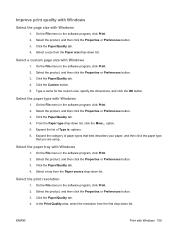
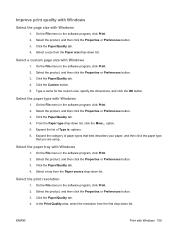
... are using. Select the product, and then click the Properties or Preferences button. 3. option. 5. From the Paper type drop-down list. Select the print resolution
1. On the File menu in the software program, click Print. 2. Select the paper tray with Windows
1. Select the product, and then click the Properties or Preferences button. 3. On the File...
HP Color LaserJet Enterprise CP4020/CP4520 Series Printer - User Guide - Page 149


... control panel, configure the paper tray for text, graphics, and photographs. To maximize the quality of this product to print marketing and sales material or other color documents on glossy paper. Print special jobs with Windows 135 See the following : 1.
Supported glossy paper
HP glossy paper product Product code
HP Laser Presentation Paper, Q6541A Soft Gloss
Product size...
HP Color LaserJet Enterprise CP4020/CP4520 Series Printer - User Guide - Page 150
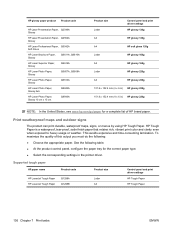
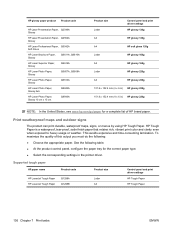
....
● At the product control panel, configure the paper tray for the correct paper type.
● Select the corresponding settings in the printer driver. To maximize the quality of HP brand paper. See the following :
● Choose the appropriate paper.
Print weatherproof maps and outdoor signs
The product can print durable, waterproof maps, signs, or menus by using...
HP Color LaserJet Enterprise CP4020/CP4520 Series Printer - User Guide - Page 167
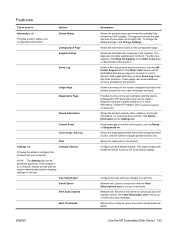
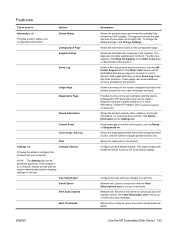
...printed in color, and the number of HP supplies. To order new supplies, click Shop for alert messages. To customize these entries, click Device Information on page 246. Send print-ready jobs to a set of print paper... (EP) parameters that help you solve Event Log issues and other problems. These pages also show additional services available for each tray. Network only.
HP Color LaserJet Enterprise CP4020/CP4520 Series Printer - User Guide - Page 208
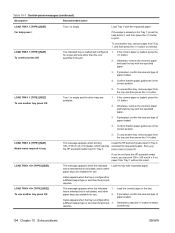
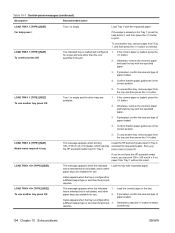
... other paper trays are available for a different paper type or size than the one
OK button.
LOAD TRAY 2 [TYPE] [SIZE] Media insert required in tray
This message appears when printing
Install the HP postcard media insert in Tray 2,
100 x 150 mm (4 x 6 in Tray 2. See Load
the HP postcard media insert in ) paper, which requires and load the requested paper.
For help...
HP Color LaserJet Enterprise CP4020/CP4520 Series Printer - User Guide - Page 217


... acceptable, replace the print cartridge.
TYPE MISMATCH IN TRAY X
The specified tray contains a paper type that contains its own power supply.
Turn off the product, remove the hard drive, and then turn on page 235. For a list of this size paper, install the media insert before loading the paper. TRAY OVERFILLED Remove some paper
The tray is open or...
HP Color LaserJet Enterprise CP4020/CP4520 Series Printer - User Guide - Page 232
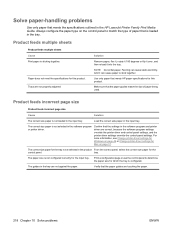
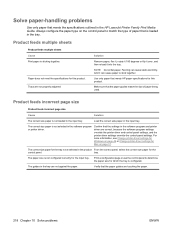
... control panel to stick together. Trays are not against the paper. Use only paper that meets the specifications outlined in the software program and printer driver are touching the paper.
218 Chapter 10 Solve problems
ENWW Load the correct size paper in the tray. Confirm that the settings in the HP LaserJet Printer Family Print Media Guide.
Product feeds incorrect...
HP Color LaserJet Enterprise CP4020/CP4520 Series Printer - User Guide - Page 233


The guides in the tray are touching the paper.
Verify that the guides are not against the paper. Paper does not feed automatically
Paper does not feed automatically
Cause
Solution
Manual feed is empty.
Load the correct size paper. Print a configuration page or use other trays if no media is empty. The guides in the tray are touching the paper. Verify that...
HP Color LaserJet Enterprise CP4020/CP4520 Series Printer - User Guide - Page 235


... the envelopes being used was not configured for a size other than envelopes. Tray 1 is damaged or in good condition.
Do not fan paper. Do not re-use paper.
Verify that the printing environment is a custom size, configure Tray 1 paper type to the HP LaserJet Printer Family Print Media Guide.
Envelopes jam or will not feed in the product
Envelopes...
HP Color LaserJet Enterprise CP4020/CP4520 Series Printer - User Guide - Page 237


...of the paper is to address print quality issues. See Paper and print media on page 23. See Clean the paper path on page 97.
● Use paper that the paper used meets the specifications for HP Color LaserJet products.
● The moisture content of inappropriate paper.
● Use paper that meets HP paper specifications.
● The printer driver setting or paper tray setting might...
HP Color LaserJet Enterprise CP4020/CP4520 Series Printer - User Guide - Page 251
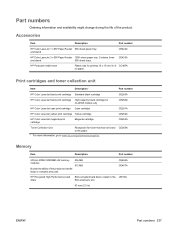
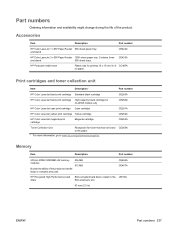
... only
CE260X
HP Color LaserJet cyan print cartridge Cyan cartridge
CE261A
HP Color LaserJet yellow print cartridge Yellow cartridge
CE262A
HP Color LaserJet magenta print cartridge
Magenta cartridge
CE263A
Toner Collection Unit
Receptacle for printing 10 x 15 cm (4 x 6 CC497A in )
ENWW
Part numbers 237 and stand
CE422A
HP Color LaserJet 3 x 500 Paper Feeder 1500-sheet paper tray.
HP Color LaserJet Enterprise CP4020/CP4520 Series Printer - User Guide - Page 269


...Name: Regulatory Model Number:2)
HP Color LaserJet CP4525/CP4025 series BOISB-0806-00
Including: CE423A - 3 x 500-Sheet Paper Tray
Product Options:
CE422A - 500-Sheet Paper Tray ALL
Print Cartridges: CE260A, CE260X, CE261A... 2001 + A11 IEC 60825-1:1993 +A1 +A2 / EN 60825-1:1994 +A1 +A2 (Class 1 Laser/LED Product) GB4943-2001
EMC:
CISPR 22:2005 / EN 55022:2006 -
Boise, Idaho , USA
October...
HP Color LaserJet Enterprise CP4020/CP4520 Series Printer - User Guide - Page 275
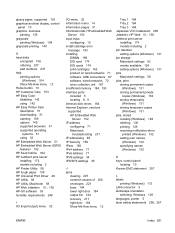
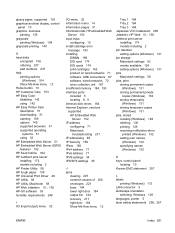
glossy paper, supported 135 graphical and text display, control
panel 10 graphics, business
printing 135 grayscale
printing (Windows) 104 grayscale printing 140
H hard disks
encrypted 156 ordering 237 part numbers 237 help printing options
(Windows) 104 Show Me How menu 12 Home button 10 HP Customer Care 153 HP Easy Color disabling 142 using 142 HP Easy Printer Care...
Similar Questions
What Is The Easiest Way To Reset Default Paper Tray From Tray 1 To Tray 2
(Posted by jimmielprante1ctr 8 years ago)
Hp P2035 Printer Will Not Print,paper Tray Indicator Says Empty
(Posted by acerTURMAN 9 years ago)
Hp Color Laserjet Cp4525 Will Only Print From Tray 1
(Posted by aleMVD63 10 years ago)
How To Print From Tray 2 Hp Color Laserjet Cp4525n
(Posted by sadaofacio 10 years ago)
How Do I Set My Paper Tray On Laserjet To Tray 2
(Posted by waitap 10 years ago)

