HP P3015d Support Question
Find answers below for this question about HP P3015d - LaserJet Enterprise B/W Laser Printer.Need a HP P3015d manual? We have 35 online manuals for this item!
Question posted by waitap on March 1st, 2014
How Do I Set My Paper Tray On Laserjet To Tray 2
The person who posted this question about this HP product did not include a detailed explanation. Please use the "Request More Information" button to the right if more details would help you to answer this question.
Current Answers
There are currently no answers that have been posted for this question.
Be the first to post an answer! Remember that you can earn up to 1,100 points for every answer you submit. The better the quality of your answer, the better chance it has to be accepted.
Be the first to post an answer! Remember that you can earn up to 1,100 points for every answer you submit. The better the quality of your answer, the better chance it has to be accepted.
Related HP P3015d Manual Pages
HP LaserJet Printer Family - Print Media Specification Guide - Page 10


... characteristics ensure good image transfer, fusing without excessive curl, and reliable printer operation. Letterhead papers generally have properties that laser printer and copy machines use . These papers tend to two days. For small quantities, such as those of photocopier papers. Although your HP LaserJet printer will be needed. To prepare print media, keep it in its protective...
HP LaserJet Printer Family - Print Media Specification Guide - Page 34


... toner. Try removing the top few sheets of paper from the paper tray or use paper from a different source (such as a result of the paper, the paper stock might be too slick.
For more information, see the support documentation that came with your printer.
28 Print-quality problems
ENWW q Change the paper to a lighter basis weight. Try a different...
HP LaserJet Printer Family - Print Media Specification Guide - Page 53


... 15
labels, ream 5 laid finishes 6 landscape orientation 25 laser-grade paper 7 LaserJet 2000 1 LaserJet 2686A 1 LaserJet 500 1 LaserJet Monochrome printers 1 LaserJet monochrome transparencies, hp 37 LaserJet paper, hp 36 LaserJet Plus 1 LaserJet printers
media designed for 1 operations 2 lasers, operations of 2 letterhead HP papers 36 specifications 8 types of 4, 6 letters, troubleshooting 28...
HP Printers - Supported Citrix Presentation Server environments - Page 13


... operating systems.
The Citrix UPD has the ability to provide all printer configurations and user settings from the client. The settings will be installed on the client. If the printer is networked, automatic configuration is a network printer, to color, no extra trays, no device-specific paper handling, etc. The difference between the Citrix and HP UPDs
The...
HP Printers - Supported Citrix Presentation Server environments - Page 15


..., comparable to HP LaserJets. • Lower intervention rates with higher capacity paper trays and ink supplies. ...• Higher reliability and duty load. • More comprehensive testing in Citrix environments compared to meet the needs of Business Inkjets over consumer Deskjets whenever possible in this table are also supported. N/A
HP Deskjet printers...
HP Printers - Supported Citrix Presentation Server environments - Page 23


.... print drivers containing hpbmini.dll version 1.0.0.18 or older. Paper size and orientation are the only client settings that are not read during autocreation
This is strongly recommended to...but can degrade performance of the print driver, such as tray configuration, duplexer, printer memory, and quick sets are read at least ICA version 9.0.
For HP print drivers version 4.x.x.x, ...
HP LaserJet P3010 Series - Software Technical Reference - Page 60


...
In environments that are automatically discovered and configured include the duplexing unit, optional paper trays, and dual inline memory modules (DIMMs). ● Printer-driver autoconfiguration ● Bidirectional communication ● Enterprise AutoConfiguration ● Update Now ● HP Web Jetadmin
Printer-driver autoconfiguration
NOTE: The 64-bit operating systems do not support...
HP LaserJet P3010 Series - Software Technical Reference - Page 64
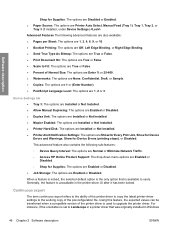
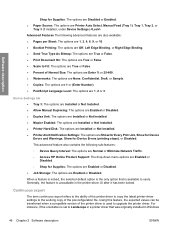
...Show for Supplies: The options are Disabled or Enabled. ● Paper Source: The options are 1, 2 or 3. When a feature is locked, the ...). ● PostScript Language Level: The options are Printer Auto Select, Manual Feed (Tray 1), Tray 1, Tray 2, or
Tray 3 (if installed, under Device Settings).
Device Settings tab ● Tray 3: The options are Installed or Not Installed. &#...
HP LaserJet P3010 Series - Software Technical Reference - Page 139


...and Reset buttons become active.
Click Save as ... to the default settings. Paper source The following options are available: ● Automatically Select (default) ● Printer auto select ● Manual Feed in Tray 1 ● Tray 1 ● Tray 2 ● Optional Tray 3 (if installed) ● Optional Tray 4 (if installed)
Paper sizes The following controls are selected, the Save as...
HP LaserJet P3010 Series - Software Technical Reference - Page 160


...setting for the HP LaserJet P3015, the HP LaserJet P3015d, and the HP LaserJet...) is not supported by the printer. However, on Both Sides (...Paper type: on the Paper/Quality tab is set to any paper type except for the following types:
◦ Labels ◦ Monochrome Laser Transparency ◦ Envelope ◦ Cardstock 176-220g ● Paper sizes: is set to the paper type or size setting...
HP LaserJet P3010 Series - Software Technical Reference - Page 202
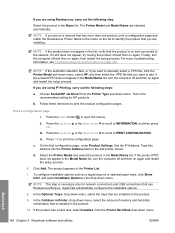
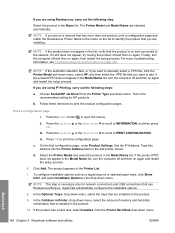
...
i.
Type this address into the Printer Address field on again and restart the setup process.
6. If the product PPD does not appear in the Model Name list, turn the computer off and then on page 185. To configure installable options such as a duplexing unit or optional paper trays, click Show Info?
Press the...
HP LaserJet P3010 Series - Software Technical Reference - Page 221
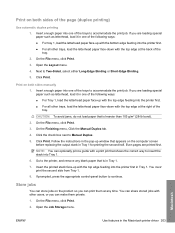
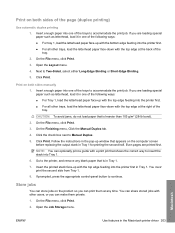
...-up with the bottom edge feeding into the printer first. ● For all other trays, load the letterhead paper face-down with other trays, load the letterhead paper face-down with the top edge feeding into Tray 1.
6. Print on both sides manually 1. Insert enough paper into one of the tray.
If you can optionally print a guide with a print...
HP LaserJet P3010 Series - Software Technical Reference - Page 242
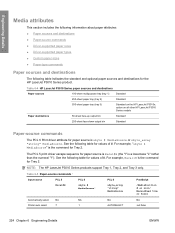
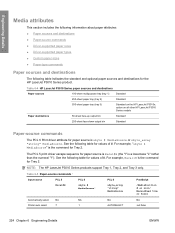
... P3010 Series product. NOTE: The HP LaserJet P3010 Series products support Tray 1, Tray 2, and Tray 3 only. Table 6-5 Paper-source commands 1
Input source
PCL 5
PCL 6
PCL 6
PostScript
Esc&l#H
ubyte # MediaSource 2
ubyte_array "string" MediaSource
/MediaPosition # or null/ ManualFeed true or false
Automatically select
NA
NA
Printer auto select
7
1
NA AUTOSELECT
NA null false...
HP LaserJet P3010 Series - Software Technical Reference - Page 253


... Paper Options settings, Paper/ Quality tab 127
Paper source setting, Paper/ Quality tab 129
Paper type setting, Paper/ Quality tab 130
Paper/Output settings, Advanced tab 116
Paper/Quality tab contents 126
preconfiguration 44 preconfiguration support 26 presets (Macintosh) 201 Print on Both Sides settings,
Finishing tab 142 Print Optimizations setting,
Advanced tab 118 Printer Features setting...
HP LaserJet P3010 Series - User Guide - Page 38


... time that Quick Copy jobs are the factory-default values. Set the amount of Quick Copy jobs that have no default. Some menu items have an asterisk (*) are kept before being automatically deleted from the queue.
Control how the product handles paper trays and related prompts at a slower speed.
To display: Press the...
HP LaserJet P3010 Series - User Guide - Page 114


...paper source Select a paper type Print covers on different paper Print the first or last page on , and then select a size from the Paper source drop-down list. Select a tray ...Paper source and Paper type drop-down list. b) To print the watermark on different paper, and then click Settings. Set paper and quality options
To perform the following tasks, open the printer driver and click the Paper...
HP LaserJet P3010 Series - User Guide - Page 115
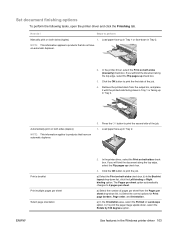
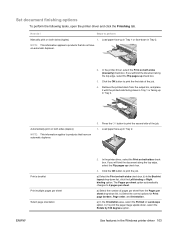
... facing up check box.
3. In the printer driver, select the Print on both sides check box. Set document finishing options
To perform the following tasks, open the printer driver and click the Finishing tab.
Press the OK button to print the job.
Load paper face-up in Tray 2. Click the OK button to print the...
HP LaserJet P3010 Series - User Guide - Page 171


... is present.
● Select the ANY SIZE and ANY TYPE settings if the tray is open . UNABLE TO READ ENTIRE DIRECTORY To continue press OK
The list of the paper tray, and allows you to a specific setting if printing with TRAY [TYPE] [SIZE] To accept settings press
This message states the current type and size configuration of...
HP LaserJet P3010 Series - User Guide - Page 239


...laser safety statements 222, 223 letterhead paper, loading 105 license, software 206 light print
problem-solving 183 lights, control panel 12 lines, problem-solving 183, 186,
187 link speed settings 36, 71 Linux software 51 loading
500-sheet tray 84 Show Me How menu 15 Tray 1 82 Tray...updates 141 installing 135 part numbers 202 removing 136 HP Printer Utility 57, 58 HP Universal Print Driver 44 HP ...
HP LaserJet P3010 Series Embedded Web Server - User Guide - Page 20


... of the Direct Connect ports on the screen
2
Printer Information
3
Installed Personalities and
Options
4
Memory
5
Event Log
6
Security
7
Paper Trays and Options
Information or capability that the area provides
Lists...the Settings tab by selecting or clearing the Disable Direct Ports check box. Lists:
● Model and TCP/IP address for the device.
If a duplexing unit or any paper-...
Similar Questions
Default Paper Tray Hp M406
I want to change the default paper tray setting from tray 1 to tray 2 on HP LaserJet Enterprise M406...
I want to change the default paper tray setting from tray 1 to tray 2 on HP LaserJet Enterprise M406...
(Posted by mcrewe 2 years ago)
How To Change Paper Tray On The Hp2035n
(Posted by sqWi 10 years ago)
How To Switch Settings To Tray Two Hp Laserjet P2035n
(Posted by pjlau 10 years ago)
How To Set Paper Tray In Hp 3015 Printer
(Posted by batle 10 years ago)
Hp Laserjet P4015 How To Set Paper Tray Setting On Tray
(Posted by delsuxcr 10 years ago)

