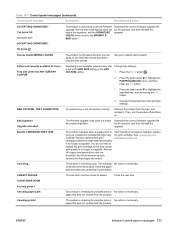HP P3015d Support Question
Find answers below for this question about HP P3015d - LaserJet Enterprise B/W Laser Printer.Need a HP P3015d manual? We have 35 online manuals for this item!
Question posted by mercadoro on August 15th, 2011
How To Change Trays
How do I change from tray 2 to tray 1?
Current Answers
Answer #1: Posted by kcmjr on August 15th, 2011 4:55 PM
As you are printing the job you need to adjust the paper source in the print job settings. Select the paper size and the printer will route the job to the tray that has that paper size available.
Licenses & Certifications: Microsoft, Cisco, VMware, Novell, FCC RF & Amateur Radio licensed.
Related HP P3015d Manual Pages
Similar Questions
How To Change Tray Paper Size For Hp Laserjet P2035n
(Posted by hanewqu 10 years ago)
How Change Tray 2 To Source Tray On Hp 3015
(Posted by taBeverl 10 years ago)
How To Change Tray Configuration For Hp 3015 Printer
(Posted by frzzMrSp 10 years ago)
Hp P2055dn Mac How To Change Tray Paper Goes To
(Posted by frebsd4 10 years ago)