HP P3015d Support Question
Find answers below for this question about HP P3015d - LaserJet Enterprise B/W Laser Printer.Need a HP P3015d manual? We have 35 online manuals for this item!
Question posted by kiCR on January 23rd, 2014
Enterprise Print Server Printer When Changing Tray Settings, It Defaults Back
The person who posted this question about this HP product did not include a detailed explanation. Please use the "Request More Information" button to the right if more details would help you to answer this question.
Current Answers
There are currently no answers that have been posted for this question.
Be the first to post an answer! Remember that you can earn up to 1,100 points for every answer you submit. The better the quality of your answer, the better chance it has to be accepted.
Be the first to post an answer! Remember that you can earn up to 1,100 points for every answer you submit. The better the quality of your answer, the better chance it has to be accepted.
Related HP P3015d Manual Pages
HP Jetdirect External Print Server Products - External USB Compatibility - Page 2


... external print servers support the same set of the newer USB printers cannot be sure your firmware on the CPL for a while as the en1700, an upgradeable solution that supports Hi-Speed USB and also supports IPv6. HP Jetdirect en1700
Supported with USB 1.1 in many cases no longer rely on Laserjet MFP's. HP Color LaserJet CP1515...
HP LaserJet P3010 Series - Software Technical Reference - Page 32


.... The following additional software is connected to view and print a configuration page.
Open the HP Printer Utility in Mac OS X V10.3 and V10.4 1.
Protect Direct Ports
Use this setting to send e-mail notices for certain events. Trays Configuration
Changes the default tray settings. E-mail Alerts
Configures the device to disable printing over USB or parallel ports.
14 Chapter...
HP LaserJet P3010 Series - Software Technical Reference - Page 53


...Windows 2000 Service Pack 3, Windows XP, and Windows Server 2003 (using the Classic Start menu view): Click Start, click Settings, and then click Printers.
-or-
-or- Software description
Change printer-driver settings for Windows
Table 2-1 Change printer-driver settings for Windows
Change the settings for all print jobs Change the default settings for all until the software program is most...
HP LaserJet P3010 Series - Software Technical Reference - Page 62


...multiple workstations or print servers for deploying printer drivers. HP Web Jetadmin can preconfigure the printing and product defaults for HP printer drivers before installing the printer drivers in the configuration .CFG file (for the queues. Using HP Web Jetadmin, information technology (IT) administrators in corporate and enterprise environments can create and edit printer queues in the...
HP LaserJet P3010 Series - Software Technical Reference - Page 139


...; Automatically Select (default) ● Printer auto select ● Manual Feed in other than the defaults are selected, the Save as ... The selection list may be shortened under the Printing Shortcuts tab may include all items found under a shortcut for Windows
ENWW
Printing Shortcuts tab features 121 to the default settings. Click Reset to change customized settings back to create...
HP LaserJet P3010 Series - Software Technical Reference - Page 187


... recycling and return information.
Trays Configuration
Changes the default tray settings.
Provides the ability to information about device and network activities.
Web deployment is available from the computer to send e-mail notices for automatic e-mail notification about the availability of the HP EWS, see the HP LaserJet P3010 Series Printers Embedded Web Server User Guide, which...
HP LaserJet P3010 Series - Software Technical Reference - Page 249


... for a direct connection, using 71
print server connection 70 TCP/IP port for direction
connection, creating 71 Adobe Acrobat Reader
printing PDF files without 219 viewing documentation 23 alerts, e-mail HP Printer Utility 14, 169 Macintosh 196 Americans with Disabilities Act (ADA) compliance 28, 64, 65 autoconfiguration driver 42 Enterprise AutoConfiguration,
about 43 autorun CD...
HP LaserJet P3010 Series - Software Technical Reference - Page 250


...download firmware 206 downloading printing-system software 17 dpi, settings 14, 169 drivers Add Printer installation 69 included 5
license agreement, installation 82
Point and Print installation 74 drivers, install
license agreement 91 duplexing
Macintosh settings 14, 169 manual procedure 203 Tray 3 162
E e-mail alerts
Macintosh 196 e-mail alerts, Macintosh 14, 169 Embedded Web Server. See HP EWS...
HP LaserJet P3010 Series - Software Technical Reference - Page 253


... content 135 Enterprise
AutoConfiguration 43 Factory Defaults setting, Printing
Shortcuts tab 124 Finishing tab contents 141 Flip Pages Up setting, Finishing
tab 145 Font Substitution Table settings,
Device Settings tab 159 Form to Tray Assignment
setting, Device Settings tab 158 gain access to settings 113 General Everyday Printing setting, Printing Shortcuts tab 121 Graphic setting, Advanced tab...
HP LaserJet P3010 Series - Software Technical Reference - Page 254


... 45 priority 34, 167 software availability of components 16 HP Easy Printer Care 13 HP Embedded Web
Server 12, 49 HP Printer Utility 14, 168 HP Web Jetadmin 12, 50 Macintosh 168 non-Windows and non- 5 Universal Print Driver;
HP PCL 6 Print Driver printer, setting default 107 printing direct in a Windows network 222 direct in UNIX 222 direct using...
HP LaserJet P3010 Series - User Guide - Page 35


...the product. ENWW
Configure device menu 23 The numbering is the default. You can also align the image on the front with updated changes to 20 along the X or Y axes. 0 is ... page.
Select YES for each tray, setting the registration shifts the margin alignment to center the image on newer HP LaserJet printers with the image printed on HP LaserJet 4 printers and earlier models. Y2 SHIFT
...
HP LaserJet P3010 Series - User Guide - Page 42


...
EMBEDDED JETDIRECT MENU See the next table for the best performance. NOTE: Values that contains the current security settings on the HP Jetdirect print server. Some menu items have an asterisk (*) are the factory-default values.
Adjust timeout for a list of options. Embedded Jetdirect and EIO Jetdirect menus
Item INFORMATION
Sub-item
Sub-item...
HP LaserJet P3010 Series - User Guide - Page 59
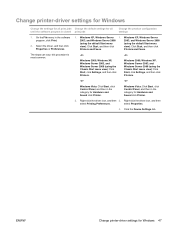
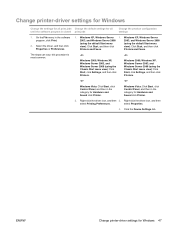
... Preferences.
Windows XP, Windows Server
2003, and Windows Server 2008
2003, and Windows Server 2008
(using the default Start menu
(using the default Start menu
view): Click Start, and then click
view): Click Start, and then click
Printers and Faxes. Change printer-driver settings for Windows
Change the settings for all print jobs Change the default settings for all until the software...
HP LaserJet P3010 Series - User Guide - Page 70
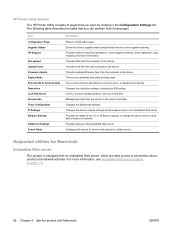
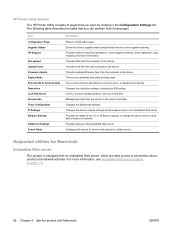
...supplies status and provides links for Macintosh
Embedded Web server
The product is listed on the Economode setting to technical assistance, online supplies ordering, online ...Changes the default tray settings. Provides access to conserve toner, or adjusts toner density. Manages print jobs that are stored on the automatic two-sided printing mode. HP Printer Utility features
The HP Printer...
HP LaserJet P3010 Series - User Guide - Page 100
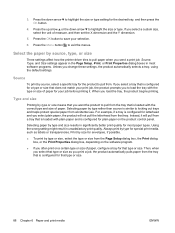
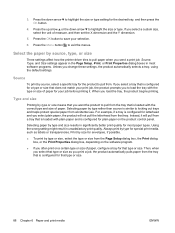
.... Press the Menu button to locking out trays and helps protect special paper from .
When you change these settings, the product automatically selects a tray, using the default settings. Using the wrong setting might result in significantly better print quality for your job before printing it will not pull the letterhead from the tray that is configured for plain paper on...
HP LaserJet P3010 Series - User Guide - Page 124
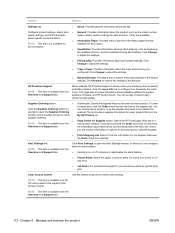
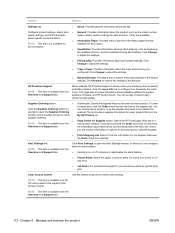
... software, firmware, and HP printer drivers. Click Alert Settings to open the Supplies Ordering
window...trays and how they are available for Supplies button: Opens the HP SureSupply Web site in the supplies list.
Color Access Control
Use this tab. Information Pages: Provides links to permit or restrict color printing. Click Change to adjust the settings.
● Restore Defaults...
HP LaserJet P3010 Series - User Guide - Page 127


... to change network settings from your computer
●
●
●
● ●
●
● ●
●
● ●
Configure Device: Configure product default settings. NOTE...print server.
Date & Time: Synchronize the time with the Alert Subscriptions page to set up e-mail alerts for each input tray.
If you must be entered to gain access to the Settings...
HP LaserJet P3010 Series - User Guide - Page 165
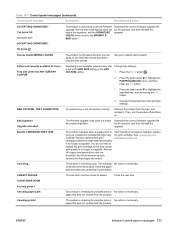
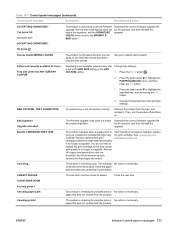
... Change tray settings.
Table 10-1 Control-panel messages (continued)
Control panel message
Description
Recommended action
ACCEPT BAD SIGNATURE? Action not currently available for this product, and then reinstall the
upgrade.
Canceling...
You do not need to the PROMPT IF BAD option. If print quality is set to replace the print cartridge at this product, and then...
HP LaserJet P3010 Series - User Guide - Page 238
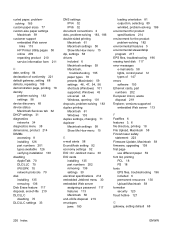
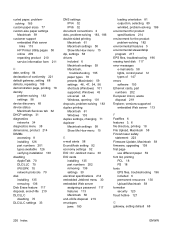
... paper sizes 77 custom-size paper settings
Macintosh 59 customer support
embedded Web server links 115
HP Printer Utility pages 58 online 209 repacking product 210 service information form 211
D date, setting 94 declaration of conformity 221 default gateway, setting 68 defects, repeating 188 demonstration page, printing 18 density
problem-solving 183 settings 58 device discovery 65 device...
HP LaserJet P3010 Series - User Guide - Page 240
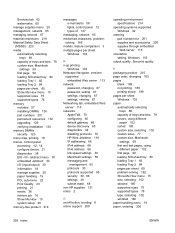
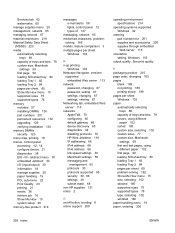
... feature comparison 3 multiple pages per sheet
Windows 103
N n-up printing
Windows 103 Netscape Navigator, versions
supported embedded Web server 113
network password, changing 67 password, setting 67 settings, changing 67 settings, viewing 67
Networking tab, embedded Web server 115
networks AppleTalk 70 configuring 65 default gateway 68 device discovery 65 diagnostics 34 disabling protocols 70 HP...
Similar Questions
How To Change Tray Settings On Hp Laserjet 4100
(Posted by Cosnoop7 10 years ago)
How To Change Network Settings On Laserjet 1300
(Posted by sthJo 10 years ago)
Hp 3010 Printer How To Set Default Tray 2
(Posted by sofono 10 years ago)
How To Change Tray Paper Size For Hp Laserjet P2035n
(Posted by hanewqu 10 years ago)
Why Do My Print Jobs Go To Tray 1 Hp Laserjet P3015
(Posted by starRam 10 years ago)

