HP P3015d Support Question
Find answers below for this question about HP P3015d - LaserJet Enterprise B/W Laser Printer.Need a HP P3015d manual? We have 35 online manuals for this item!
Question posted by taBeverl on January 27th, 2014
How Change Tray 2 To Source Tray On Hp 3015
The person who posted this question about this HP product did not include a detailed explanation. Please use the "Request More Information" button to the right if more details would help you to answer this question.
Current Answers
There are currently no answers that have been posted for this question.
Be the first to post an answer! Remember that you can earn up to 1,100 points for every answer you submit. The better the quality of your answer, the better chance it has to be accepted.
Be the first to post an answer! Remember that you can earn up to 1,100 points for every answer you submit. The better the quality of your answer, the better chance it has to be accepted.
Related HP P3015d Manual Pages
HP LaserJet Printer Family - Print Media Specification Guide - Page 8


....
2 How HP LaserJet printers work
HP LaserJet printers use . If you have tried the suggestions that are outlined in this document and in a laser printer, the print media must be picked from whom you still need assistance, call the dealer from the input tray one sheet at http://www.hp.com to the output bin, ready for an HP LaserJet printer. How HP LaserJet printers work...
HP LaserJet Printer Family - Print Media Specification Guide - Page 10


... in the sheet during the paper-making laser-grade bond papers, which it for use. Papers that laser printer and copy machines use . Letterhead papers generally have properties that are designed for the electrophotographic process that are optimized for laser printing.
4 Using print media
ENWW Although your HP LaserJet printer will be used for the fillers (such...
HP LaserJet Printer Family - Print Media Specification Guide - Page 12


... fiber, and is optimal when printing on colored paper that meets all of the specifications that can change the appearance of paper with your HP LaserJet printer if the paper meets the same specifications as laser compatible or laser guaranteed. or other pigment-coated papers must not flake or shed particles that are printed on the...
HP LaserJet Printer Family - Print Media Specification Guide - Page 14


... same specifications as standard paper (see "Guidelines for using paper" on HP LaserJet printers and has found that prevent printed forms from toner if printing is usually washed to avoid wear on your laser printer must be properly designed and manufactured to prevent moisture changes during storage. q Avoid using offset powders or other contaminants. Hewlett-Packard...
HP LaserJet Printer Family - Print Media Specification Guide - Page 17


... requires. However, inconsistencies in "Guidelines for using the manual feed feature, an optional envelope tray, an optional envelope feeder, or another tray. Purchase envelopes that have encapsulated adhesives that your HP LaserJet printer.
they will not
scorch, melt, offset, or release undesirable emissions when heated to ensure good toner adhesion.
2 Guidelines for using...
HP LaserJet Printer Family - Print Media Specification Guide - Page 23


...or a manual process. Automatic duplexing
Automatic duplexing requires an HP LaserJet printer that are fed again into the paper, laser printers use heat to fuse a plastic toner to prepare mailings. ...the paper cassette trays.
Unlike offset printers, in speed, flexibility, and size; The print quality for color duplex printing has been optimized for the laser printer.
Note CAUTION
...
HP LaserJet Printer Family - Print Media Specification Guide - Page 28


...176; C (401° F) for 0.1 second (0.4 second for HP color LaserJet printers). These materials can affect the performance of your HP LaserJet printer unless the paper or other print media you are not square, straight,... the paper stack over in the input tray, or turn it 180° in the tray. Do both, if necessary.
3 If you have a printer problem. Basic troubleshooting
If you cannot determine...
HP LaserJet Printer Family - Print Media Specification Guide - Page 29


...be picked up in the printer.
Paper might not be able to remove build-up from a newly opened ream. For most HP LaserJet printers you can q Change the paper type or ...printer.
Paper guides in the tray are listed for the correct output tray selection.
q Make sure that the paper meets the specifications that came with your printer user guide for basis weight in the input tray...
HP LaserJet Printer Family - Print Media Specification Guide - Page 31


... the paper stack over or turn it around in the input tray to diminish differences in landscape mode (horizontally) and are a ... lower setting. Reducing post-image curl
When an HP LaserJet printer prints a sheet of paper, the sheet can affect the curl of... that came with some printers.)
q Change to the contours of the paper path.
Both the paper and the printer affect the amount of...
HP LaserJet Printer Family - Print Media Specification Guide - Page 47


finish/smoothness Characterizes a paper's finish. Paper for laser printers should not discolor, melt, offset, release undesirable... second (0.4 second for HP color LaserJet printers) for smoothness that is expressed in paper. If you want to highlight defects and might have a heavy texture or a glossy smoothness unless the paper is typically measured by changing paper or increasing the ...
HP LaserJet Printer Family - Print Media Specification Guide - Page 52


... 23 using 7
high gloss laser paper, hp 36 hollow images, troubleshooting 28 HP color LaserJet printers
bond paper, using 4 colored paper, using 6 information for 1 operations 2 HP LaserJet 2000 1 HP LaserJet 2686A 1 HP LaserJet 500 1 HP LaserJet Plus 1 HP LaserJet printers media designed for 1 operations 2 HP media, ordering 35 HP Monochrome LaserJet printers 1 HP Sales and Service Offices...
HP Jetdirect External Print Server Products - External USB Compatibility - Page 2


..., 2300, 2410, 2420, 2430, 3015, 3020, 3030, 3052, 3055, 3300, 3380, 3390, 3392, 4240, 4250, 4350, and 5200 series; HP Designjet Z2100, Z3100, 30, 70, 90, 110+, 130, 500, 510, 800, and 820mfp; HP LaserJet M3027mfp, M3035mfp, M4345mfp, M5025mfp, M5035mfp, M9040mfp, M9050mfp, 3050, and 3050z; As a result, some of printers. HP Deskjet 5550, 5650, 6940, 6980...
HP Jetdirect External Print Server Products - External USB Compatibility - Page 3


...2200, 2300, 2410, 2420, 2430, 3015, 3020, 3030, 3052, 3055, 3200, 3300, 3380, 3390, 3392, 4240, 4250, 4350, and 5200 series; HP Officejet D, G series, K80/K80xi, and 9100 series; HP Officejet 6100 series*; no webscan ** except HP Photosmart 7200 series
HP Jetdirect ew2400
Supported with these USB network-capable HP printers:
HP Color LaserJet CM1015/1017mfp*, CM3530mfp*, CM4730mfp*, CM6030mfp...
HP Jetdirect External Print Server Products - External USB Compatibility - Page 4


... 175x
Supported with respect to change without notice. Microsoft, Windows, and Windows NT/2000/XP are trademarks or registered trademarks of merchantability and fitness for any kind with these USB network-capable HP peripherals:
HP Color LaserJet 4730mfp*, 9500mfp*; HP LaserJet 1015, 1022, 1150, 1160, 1200, 1300, 2200, 2300, 2410, 2420, 2430, 3015, 3020, 3030, 3200, 3300...
HP Printers - Supported Citrix Presentation Server environments - Page 13


...the server. The HP UPD has the ability, if the client printer is directly attached to provide all printer configurations and user settings from the client. Currently, version 4.7 of the autocreated printer and configure the driver for autocreated printers, it cannot communicate with the printer and determine its configuration, such as tray configuration, duplexer, printer memory, and quick...
HP Printers - Supported Citrix Presentation Server environments - Page 15


... Deskjets. • Faster print speeds in normal modes. • Robust networking capabilities, comparable to HP LaserJets. • Lower intervention rates with higher capacity paper trays and ink supplies. • Higher reliability and duty load. • More comprehensive testing in this table are also supported.
HP printer BIJ 2800
Supported in Citrix
environment
Yes
PCL Ver...
HP LaserJet P3010 Series - Software Technical Reference - Page 139


... 1 ● Tray 1 ● Tray 2 ● Optional Tray 3 (if installed) ● Optional Tray 4 (if installed)
Paper sizes The following controls are available: ● Paper source: ● Paper sizes: ● Paper type: ● Orientation: ● Print on both sides: ● Pages per sheet: When options other driver tabs. Click Save as ... Click Reset to change customized settings...
HP LaserJet P3010 Series - User Guide - Page 100
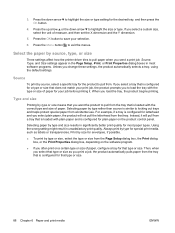
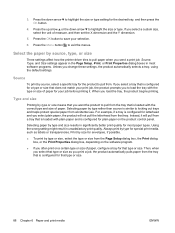
...source, type, or size
Three settings affect how the printer driver tries to exit the menus. If you select a tray that is configured for a type or size that does not match your print job, the product prompts you to load the tray...Menu button to pull paper when you change these settings, the product automatically selects a tray, using the default settings.
Source, Type, and Size settings appear ...
HP LaserJet P3010 Series - User Guide - Page 125


...HP Easy Printer Care software to view the product status.
● View product control-panel status information ● Determine the remaining life on all supplies and order new ones ● View and change tray configurations ● View and change... computer instead of product and supplies events ● View and change network configuration ● View support content that is required for ...
HP LaserJet P3010 Series - User Guide - Page 165
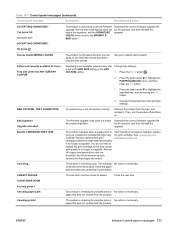
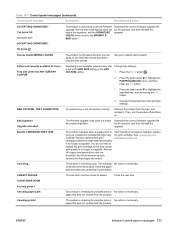
...TRAY CONNECTION
An optional tray is no longer acceptable, replace the print cartridge.
After an HP supply has reached the very low threshold, the HP premium protection warranty for tray x
Tray...the SIGNATURE CHECK menu is not available when the tray size Change tray settings. Download the correct firmware upgrade file for... printer
The product is checking for possible jams or...
Similar Questions
How Do I Stop Hp 3015 Laserjet From Defaulting To Tray 1
(Posted by oennshad 9 years ago)
How To Change Tray Hp Laserjet P3015
(Posted by eklvova 10 years ago)
How To Change The Ip On A Hp 2035 Laserjet On A Mac
(Posted by skipcypres 10 years ago)
How To Change Tray Configuration For Hp 3015 Printer
(Posted by frzzMrSp 10 years ago)
How To Change A Paper Source In Hp P3005
(Posted by blamf 10 years ago)

