HP P3015d Support Question
Find answers below for this question about HP P3015d - LaserJet Enterprise B/W Laser Printer.Need a HP P3015d manual? We have 35 online manuals for this item!
Question posted by icanallen on August 31st, 2014
Can You Put A4 Size Paper In A Hp P3015
The person who posted this question about this HP product did not include a detailed explanation. Please use the "Request More Information" button to the right if more details would help you to answer this question.
Current Answers
There are currently no answers that have been posted for this question.
Be the first to post an answer! Remember that you can earn up to 1,100 points for every answer you submit. The better the quality of your answer, the better chance it has to be accepted.
Be the first to post an answer! Remember that you can earn up to 1,100 points for every answer you submit. The better the quality of your answer, the better chance it has to be accepted.
Related HP P3015d Manual Pages
HP LaserJet Printer Family - Print Media Specification Guide - Page 17


...many sizes and styles of envelopes that have thick or curved leading edges; Purchase envelopes that have baggy construction; Envelope construction
Because of paper. ..., with your HP LaserJet printer. Your envelope vendor should not be wrinkled, nicked, or otherwise damaged. Most HP LaserJet printers can meet all other variables over which enters the printer first, is recommended...
HP LaserJet Printer Family - Print Media Specification Guide - Page 19


... (within ±1 mm (±0.04 inch) of nominal size and have no more than two thickness of paper anywhere along the leading edge. Dimensional accuracy and construction quality
... not be tight (not baggy) to 5.5 mil) for paper unless otherwise indicated. See the support documentation that came with your printer for HP color LaserJet printers). Caliper
0.09 mm to 0.14 mm (3.6 mil to ...
HP LaserJet Printer Family - Print Media Specification Guide - Page 23


... accessory for information about supported paper. (For example, when duplexing on the HP color LaserJet 8500 printer, 90 g/m2 to 105 g/m2 [24 lb to 28 lb] media is absorbed into the printer, requires operator intervention. (See the software application support documentation for the laser printer. Do not refeed sheets from the paper cassette trays. For specific properties...
HP LaserJet Printer Family - Print Media Specification Guide - Page 37


...only media that your printer for specific information about the media that is supported. Paper
Size Letter Legal Folio/foolscap Executive Tabloid/ledger Ledger full bleed A3 RA3 A3 full bleed A4 A5 B4 (JIS...HP LaserJet printer supports. Standard media sizes used in laser printers
The following sections list the English and metric dimensions of the most commonly used paper, envelope, and...
HP LaserJet Printer Family - Print Media Specification Guide - Page 41


...
correspondence, reports, and in the following table. Laser paper
Not all HP LaserJet printers support printing on both sides, A4 (Europe) (CHP413)
98 bright
A3 (Europe) (CHP421)
B Ordering HP print media 35 Media hp office paper
hp multipurpose paper
hp printing paper
hp color laser paper
hp color laser paper
hp premium choice LaserJet paper
Use with your product to determine if your...
HP LaserJet Printer Family - Print Media Specification Guide - Page 45


... your printer, test it before purchasing large quantities. It is typically specified in your HP LaserJet printer, use paper that ...paper sizes The ISO A-series of paper sizes is based on the Lichtenberg Ratio, which is an aspect ratio of 1 to the square root of paper (500 sheets) that has been cut to the basic size. A0 size paper is a specified size for example, 594 mm). basic size Basic size...
HP LaserJet Printer Family - Print Media Specification Guide - Page 47


...; and
• 205° C (401° F) for 0.1 second (0.4 second for HP color LaserJet printers) for the specified time period. JIS Japanese Industrial Standards. finish/smoothness Characterizes a paper's finish. If you want to the fuser's temperature of various materials, such as fiber, filler, sizing materials, and other methods can be found in the grain direction.
This...
HP LaserJet Printer Family - Print Media Specification Guide - Page 51


... 21, 22 chemical stability specifications 6 clasps, avoiding envelopes with 11 clay coated papers 6
coated papers 6, 22 cockle finishes 6 color laser paper, hp 35 color LaserJet transparencies, hp 37 colored paper 6 composition
defined 39 specifications 10 conditioning media 4, 19 converted media 8 copier-grade paper 7, 39 cotton fiber papers 4, 6 cover grade 29, 30 cover stock. See loading...
HP LaserJet Printer Family - Print Media Specification Guide - Page 52


...
groundwood, defined 41 Gurley units 33
H
heat, fuser operations of 2 temperature specifications 10
heavy paper HP 36 standard sizes 32 troubleshooting 23 using 7
high gloss laser paper, hp 36 hollow images, troubleshooting 28 HP color LaserJet printers
bond paper, using 4 colored paper, using 8 furnish defined 41 specifications 10 fuser buildup on 6 operations of 2 temperature specifications 10...
HP LaserJet Printer Family - Print Media Specification Guide - Page 53


... 15
labels, ream 5 laid finishes 6 landscape orientation 25 laser-grade paper 7 LaserJet 2000 1 LaserJet 2686A 1 LaserJet 500 1 LaserJet Monochrome printers 1 LaserJet monochrome transparencies, hp 37 LaserJet paper, hp 36 LaserJet Plus 1 LaserJet printers
media designed for 1 operations 2 lasers, operations of 2 letterhead HP papers 36 specifications 8 types of 4, 6 letters, troubleshooting 28...
HP Universal Print Driver for Windows, Version 4.1 - Technical Frequently Asked Questions (FAQ) - Page 11


...paper size? The print driver retrieves the locale information and sets the default paper size appropriately (A4 or letter).
Reported defects resolved with Universal Print Driver Managed Printer...Managed Printer Lists issues
• Web Jetadmin 10.0 printer list xml definitions are not compatible with Universal Print Driver 4.4.2
Job storage/secure printing issues
• The HP Color LaserJet ...
HP Printers - Supported Citrix Presentation Server environments - Page 15


... Deskjets. N/A
HP Deskjet printers and supported driver versions
HP recognizes the need for small inexpensive printing...HP Officejet Pro K550
Yes
series
PCL3 Ver 1.0
N/A
N/A
HP Officejet Pro K850
Yes
series
PCL3 Ver 1.0
N/A
* Driver versions more current than the versions stated in Citrix environments compared to HP LaserJets. • Lower intervention rates with higher capacity paper...
HP LaserJet P3010 Series - Manage and maintain - Page 3
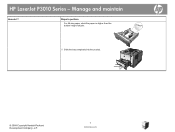
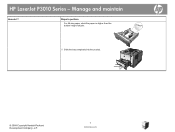
Manage and maintain
How do I?
HP LaserJet P3010 Series - Steps to perform
For A6-size paper, stack the paper no higher than the bottom height indicator.
5 Slide the tray completely into the product.
1
2
2
2
© 2009 Copyright Hewlett-Packard Development Company, L.P.
3 www.hp.com
HP LaserJet P3010 Series - Print tasks - Page 4


... should be sure that is closed. HP LaserJet P3010 Series - Print to the top (standard) output bin
Steps to this bin will exit faceup, with the following items: • Envelopes • Labels • Small custom-size paper • Postcards • Paper heavier than 120 g/m2 (32 lb)
To open .
Paper that the rear output bin
is...
HP LaserJet P3010 Series - Software Technical Reference - Page 21


... printing
● Enhanced input/output (EIO) slot
● One open dual inline memory module (DIMM) slot
HP LaserJet P3015d printer CE526A
Has the same features as the HP LaserJet P3015 printer, with the following differences:
● 10-key numeric keypad on A4 size paper
CE525A
● Contains 96 megabytes (MB) of the product for walk-up to 500 sheets
2
● 250...
HP LaserJet P3010 Series - Software Technical Reference - Page 51


...sized paper, resizing documents, and inserting watermarks. HP PCL 5 Universal Print Driver description ● Recommended for additional software and languages. Software description
Macintosh system requirements
The HP printing-system software has the following minimum system requirements for Windows
Printer...HP PCL 6 Printer Driver driver when using a printer language). Printer driver
Printer ...
HP LaserJet P3010 Series - Software Technical Reference - Page 242
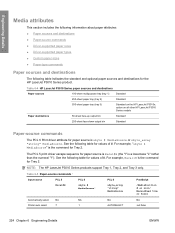
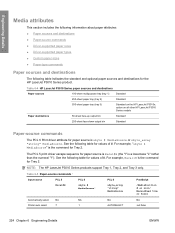
...escape sequence for the HP LaserJet P3010 Series product. Engineering Details
Media attributes
This section includes the following information about paper attributes: ● Paper sources and destinations ● Paper-source commands ● Driver-supported paper sizes ● Driver-supported paper types ● Custom paper sizes ● Paper-type commands
Paper sources and destinations...
HP LaserJet P3010 Series - User Guide - Page 15


... the HP LaserJet P3015 printer, with the following differences:
● 10-key numeric keypad on the control panel
● Embedded HP Jetdirect networking
1
● Contains 128 MB RAM. Expandable to 1 GB.
● Tray 1 holds up to 100 sheets
1
● Tray 2 holds up to 42 pages per minute (ppm) on Letter size paper and
model)
40 ppm on A4 size paper...
HP LaserJet P3010 Series - User Guide - Page 92


CAUTION: HP LaserJet products use fusers to bond dry toner particles to the corner of
the envelope.
● Do ... in laser printers. are ● Do not use in this extreme heat. it is HP paper that has been
approved for use transparent print media
approved for this product.
When using special paper or print media, be sure to set the type and size in the printer driver...
HP LaserJet P3010 Series - User Guide - Page 99


... the job. Close the tray if you are using the Paper Handling menu
1. Press the down arrow to choose a different paper size or paper type.
4. Setting TRAY 1 SIZE and TRAY 1 TYPE to any other HP LaserJet product models, you to configure a tray for a print job through the printer driver or a software
program and the tray is not configured...
Similar Questions
How To Setup Nurmal Size Paper On Tray 2 For Hp Laserjet P3015n
(Posted by acohruly 9 years ago)
How To Correct Ink Smearing On Paper Hp Color Laserjet Cp1518
(Posted by ronskmadal 9 years ago)
How To Print Custom Size Paper Hp Laserjet P2035n
(Posted by merev 10 years ago)
How To Change Tray Paper Size For Hp Laserjet P2035n
(Posted by hanewqu 10 years ago)
How To Save Hp P3015 Laserjet Network Configuration
(Posted by cathyforwol 10 years ago)

