HP CP1518ni Support Question
Find answers below for this question about HP CP1518ni - Color LaserJet Laser Printer.Need a HP CP1518ni manual? We have 8 online manuals for this item!
Question posted by ronskmadal on June 3rd, 2014
How To Correct Ink Smearing On Paper Hp Color Laserjet Cp1518
The person who posted this question about this HP product did not include a detailed explanation. Please use the "Request More Information" button to the right if more details would help you to answer this question.
Current Answers
There are currently no answers that have been posted for this question.
Be the first to post an answer! Remember that you can earn up to 1,100 points for every answer you submit. The better the quality of your answer, the better chance it has to be accepted.
Be the first to post an answer! Remember that you can earn up to 1,100 points for every answer you submit. The better the quality of your answer, the better chance it has to be accepted.
Related HP CP1518ni Manual Pages
HP Color LaserJet CP1510 Series - Software Technical Reference - Page 17


...and localization 5 Table 2-1 Drivers included with the HP Color LaserJet CP1510 Series printing-system software 22 Table 2-2 ... printing options ...186 Table 4-8 Tray 1 and Tray 2 specifications ...192 Table 4-9 Paper type: - Duplex Transfer ...69 Table 2-7 Print Modes - Optimize menu 70 Table ...printer in Macintosh operating systems 245
ENWW
xv Less Toner ...69 Table 2-8 Optimize Modes -
HP Color LaserJet CP1510 Series - Software Technical Reference - Page 19


... 32 Figure 2-4 HP ToolboxFX - Troubleshooting pane (2 of 4 42 Figure 2-15 Status folder - User Guide pane ...59 Figure 2-33 HP ToolboxFX - Load Paper pop-up Status ...17 Figure 2-2 Installation software CD browser ...18 Figure 2-3 HP device alert - Supplies Status pane (1 of figures
Figure 2-1 HP Color LaserJet CP1510 Series Animated Getting Started Guide - Device Configuration pane (1...
HP Color LaserJet CP1510 Series - Software Technical Reference - Page 27


... this product see www.hp.com/go/pageyield. Actual yield depends on both sides.
Purpose and scope
Product comparison
HP Color LaserJet CP1510 Series Printer ● Prints up ...slots ◦ PictBridge slot
Product features
Print
Memory Supported operating systems
Paper handling
Printer driver features Interface connections Environmental features Economical printing
● Prints letter-...
HP Color LaserJet CP1510 Series - Software Technical Reference - Page 32


...
CC378-90954
French
CC378-90955
Hebrew
CC378-90956
Croatian
CC378-90957
Hungarian
CC378-90958
Indonesian (Bahasa)
CC378-90959
Italian
CC378-90960
Japanese
CC378-90961
Location
HP Paper and Print Media Guide is included on the HP Color LaserJet CP1510 Series printer printing-system software CD.
8 Chapter 1 Purpose and scope
ENWW
HP Color LaserJet CP1510 Series - Software Technical Reference - Page 33


...User documentation availability and localization (continued)
Document name
Languages
Part number
HP Paper and Print Media Guide (cont)
Kazakh Korean
CC378-90962 CC378-90963...-90980
Traditional Chinese
CC378-90981
Location
HP Paper and Print Media Guide is included on the HP Color LaserJet CP1510 Series printer printing-system software CD. ENWW
Documentation availability and localization 9...
HP Color LaserJet CP1510 Series - Software Technical Reference - Page 43


... CD.
See Documentation availability and localization on page 5. This selection opens the HP Color LaserJet CP1510 Series Printer Install Notes.
● Optimizing Print Quality (video) Watch a short video that... when printing on special paper such as cardstock, heavy paper, or transparencies.
● Product Support Website. HP Software License Terms View the HP Software License Terms.
Exit...
HP Color LaserJet CP1510 Series - Software Technical Reference - Page 44
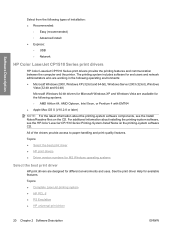
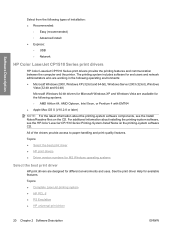
...: ◦ USB ◦ Network
HP Color LaserJet CP1510 Series print drivers
HP Color LaserJet CP1510 Series print drivers provide the printing features and communication between the computer and the printer. See the print driver Help for different environments and uses. Software Description
Select from the following types of the drivers provide access to paper-handling and print-quality...
HP Color LaserJet CP1510 Series - Software Technical Reference - Page 48


... the device, drivers, and system setup in a list. Open a Web browser.
2. HP driver diagnostic printer check tool
Use the HP driver diagnostic printer check tool, a Web-based diagnostic software program, to determine whether the correct and most current print driver for the HP Color LaserJet CP1510 Series printer is gathered from the computer. No private data is in use...
HP Color LaserJet CP1510 Series - Software Technical Reference - Page 55


... happens automatically during installation of print-cartridge warnings can be alerted when the HP Color LaserJet CP1510 Series printer needs attention. An error, such as a "jam," halts device operation and requires correction before the device continues operation. Alerts are sent only to the HP Instant Support, Product Support, and Product Registration pages on page 46 section...
HP Color LaserJet CP1510 Series - Software Technical Reference - Page 70
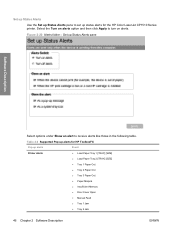
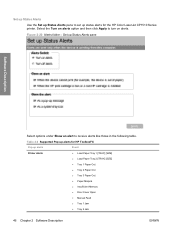
... the HP Color LaserJet CP1510 Series printer. Figure 2-20 Alerts folder -
Set up Status Alerts
Use the Set up Status Alerts pane to set up status alerts for HP ToolboxFX
Pop-up alerts
Event
Printer Alerts
● Load Paper Tray 1 [TRAY] [SIZE] ● Load Paper Tray 2 [TRAY] [SIZE] ● Tray 1 Paper Out ● Tray 2 Paper Out ● Tray 3 Paper Out ● Paper...
HP Color LaserJet CP1510 Series - Software Technical Reference - Page 79
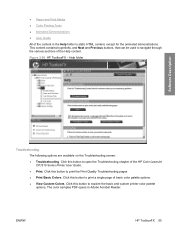
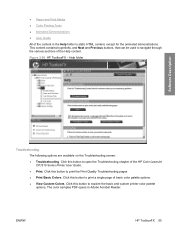
... options. Click this button to print the Print Quality Troubleshooting pages
● Print Basic Colors.
Click this button to open the Troubleshooting chapter of the HP Color LaserJet CP1510 Series Printer User Guide.
● Print. ● Paper and Print Media ● Color Printing Tools ● Animated Demonstrations ● User Guide
All of the content in Adobe Acrobat...
HP Color LaserJet CP1510 Series - Software Technical Reference - Page 80


... 2)
Figure 2-28 Help folder - Follow the on the HP Color LaserJet CP1510 Series printsystem software CD. Figure 2-27 Help folder - Software Description
NOTE: Adobe Acrobat Reader does not come on -screen directions to download the Adobe Acrobat Reader. ● Print Page and Clean. Go to the Adobe Web site to clean the printer paper path.
HP Color LaserJet CP1510 Series - Software Technical Reference - Page 86


Paper Handling
Use the Paper Handling pane to change the paper-handling defaults for the HP Color LaserJet CP1510 Series printer.
Figure 2-35 Device Settings folder - Paper Handling pane
Software Description
62 Chapter 2 Software Description
ENWW
HP Color LaserJet CP1510 Series - Software Technical Reference - Page 217


...for Tray 1
Up to use for Windows
ENWW
Paper/Quality tab features 193 Single sheet of HP LaserJet glossy paper or HP LaserJet photo paper for Tray 1
HP Premium Cover Paper3
200 g/m2 (53 lb)...other options, make sure the correct media size is loaded in Tray 1 ● Tray 1 ● Tray 2
The default setting is selected, the HP Color LaserJet CP1510 Series printer uses the source tray that ...
HP Color LaserJet CP1510 Series - Software Technical Reference - Page 233


...type.
To achieve the best print quality when printing on the second side of the HP Color LaserJet CP1510 Series printer.
Manually printing on both sides feature:
● HP Color Laser Photo Glossy 220g ● Labels ● Envelope ● Heavy Envelope ● Color Laser Transparency
ENWW
Finishing tab features 209
A different print mode is known as fuser temperature...
HP Color LaserJet CP1510 Series Printer - Print Tasks - Page 7
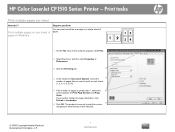
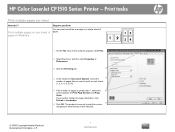
... number
of paper.
1 On the File menu in the software program, click Print.
2 Select the driver, and then click Properties or Preferences.
3 Click the Finishing tab.
3
4 In the section for Print Page Borders and Page Order. If you have selected.
© 2008 Copyright Hewlett-Packard Development Company, L.P.
1 www.hp.com
HP Color LaserJet CP1510 Series Printer -
HP Color LaserJet CP1510 Series Printer - Print Tasks - Page 10
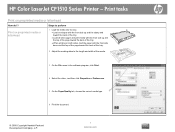
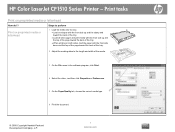
...preprinted media or letterhead
How do I? Print tasks
Print on both sides, load the paper with the front side up and the top of the page toward the back of ...click Properties or Preferences.
5 On the Paper/Quality tab, choose the correct media type.
5
6 Print the document.
© 2008 Copyright Hewlett-Packard Development Company, L.P.
1 www.hp.com HP Color LaserJet CP1510 Series Printer -
HP Color LaserJet CP1510 Series Printer - Print Tasks - Page 13
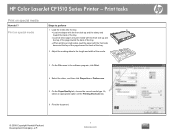
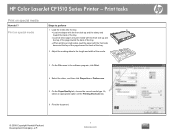
... On the Paper/Quality tab, choose the correct media type. ...paper and print media with the front side up and the top of the page toward the back of the tray. • When printing on the Printing Shortcuts tab.
6 Print the document.
© 2008 Copyright Hewlett-Packard Development Company, L.P.
1 www.hp.com Print tasks
Print on special media
How do I? HP Color LaserJet CP1510 Series Printer...
HP Color LaserJet CP1510 Series - User Guide - Page 42
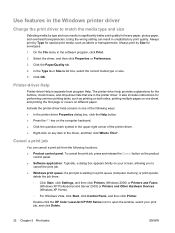
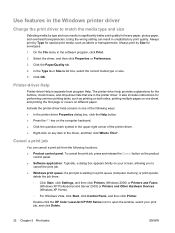
...Printer. On the File menu in unsatisfactory print quality. It also includes instructions for performing common printing tasks, such as labels or transparencies.
Cancel a print job
You can result in the software program, click Print.
2. Click OK.
Double-click the HP Color LaserJet... Print tasks
ENWW Printer-driver Help
Printer-driver Help is list box, select the correct media type or ...
HP Color LaserJet CP1510 Series - User Guide - Page 46


... side two. 5. Print side one page on one sheet of paper in Windows
You can print more than 1, select the correct options for Document Options, select the number of pages that you...or Landscape.
6. The product is done by clicking File and then Print. 7. Click OK. 6. Select the HP Color LaserJet CP1510 Series. 8. The exact option name depends on each sheet (1, 2, 4, 6, 9, or 16).
5. ...
Similar Questions
What Is The Service Code Of Hp Color Laserjet Managed Mfp E77822-e77830 Series
what is the service code for HP Color LaserJet Managed MFP E77822-E77830 series
what is the service code for HP Color LaserJet Managed MFP E77822-E77830 series
(Posted by blrservicehp 2 years ago)
How To Clean A Imaging Drum For A Hp Color Laserjet Cp1518
(Posted by zoyAla 10 years ago)
How To Replace Fuser On Hp Color Laserjet Cp1518
(Posted by negui 10 years ago)
How To Check Ink Status For Hp Color Laserjet 2200 Pcl 6 Series
(Posted by msiin 10 years ago)
How To Remove Fuser Tray On Hp Color Laserjet Cp1518
(Posted by bmagiAchik 10 years ago)

