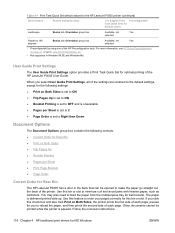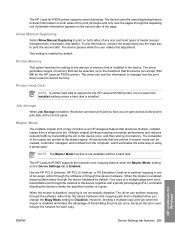HP P3005d Support Question
Find answers below for this question about HP P3005d - LaserJet B/W Laser Printer.Need a HP P3005d manual? We have 16 online manuals for this item!
Question posted by sdeeren2009 on June 1st, 2011
Print On Both Sides Using Vista
The person who posted this question about this HP product did not include a detailed explanation. Please use the "Request More Information" button to the right if more details would help you to answer this question.
Current Answers
Related HP P3005d Manual Pages
Similar Questions
Data Light Stays On And Print Command Continue
when i turn on printer the data light stays on and printing continue
when i turn on printer the data light stays on and printing continue
(Posted by kuldeeppareek05 10 years ago)
How To Print Automatically On Both Sides Using Hp Laserjet , Model P2050
(Posted by crius1znStephen 10 years ago)
Printed Document, Using Word, But The Print Was Lighter Than Desired (like In Ec
How do I get Word to print darker? My documents look like in econo mode or something. . .
How do I get Word to print darker? My documents look like in econo mode or something. . .
(Posted by sagemich 12 years ago)
Envelope Feed - How To
Can I put more than one envelope in envelope feed and then print several different ones?
Can I put more than one envelope in envelope feed and then print several different ones?
(Posted by gayle72972 12 years ago)