HP P3005d Support Question
Find answers below for this question about HP P3005d - LaserJet B/W Laser Printer.Need a HP P3005d manual? We have 16 online manuals for this item!
Question posted by gayle72972 on December 23rd, 2011
Envelope Feed - How To
Can I put more than one envelope in envelope feed and then print several different ones?
Current Answers
There are currently no answers that have been posted for this question.
Be the first to post an answer! Remember that you can earn up to 1,100 points for every answer you submit. The better the quality of your answer, the better chance it has to be accepted.
Be the first to post an answer! Remember that you can earn up to 1,100 points for every answer you submit. The better the quality of your answer, the better chance it has to be accepted.
Related HP P3005d Manual Pages
HP LaserJet Printer Family - Print Media Specification Guide - Page 18


... LaserJet printer. q Commercial or Official envelopes (also called Business or Regular), which have double-sided seam construction, which creates vertical seams at both ends of the envelope instead of envelopes to jam or wrinkle unless the edges are listed here. q Envelopes that have a peel-off adhesive strip, or that have a basis weight greater than normal, which ones print...
HP LaserJet Printer Family - Print Media Specification Guide - Page 20


... laser printers. If labels other than those compatible with your product to 205° C (401° F) for 0.1 second (0.2 second for paper unless otherwise indicated. Not all HP LaserJet printers.... stock. All materials in this section generally apply to all HP color LaserJet printers support printing on labels.
Guidelines for using labels
The following table summarizes the adhesive-...
HP LaserJet Printer Family - Print Media Specification Guide - Page 21


... through the printer to provide the proper electrical and toner adhesion properties. It is the carrier sheet for HP color LaserJet printers). If either of these processes and laser printing. Polyester and... compatible with the heat and pressure of one year, when stored at 23° C (73° F) and 50 percent relative humidity.
Different adhesives can increase the risk of the labels...
HP LaserJet Printer Family - Print Media Specification Guide - Page 23


... an edge or end seam and a minimum basis weight of 24 lb (90 g/m2).
2 Guidelines for duplex printing. The envelopes should be either an automatic or a manual process. Laser printers produce high-quality images; Because of this difference, HP recommends that you use heat to fuse a plastic toner to the surface of the paper.
offer...
HP LaserJet Printer Family - Print Media Specification Guide - Page 25


... a relative humidity of 45 to petroleum-based solvents. If media is used. Allow one underneath. Shipping and storing print media
The performance of HP LaserJet printers depends on media. This section contains recommendations for using media 19 The greater the temperature difference and the greater the amount of media to assume unwanted characteristics.
Storing media...
HP LaserJet Printer Family - Print Media Specification Guide - Page 33


... and moisture. (See "Preparing print media for use" on page 4.)
Chapter 3 Troubleshooting 27 The toner density setting is too light.
Try different envelopes that form in non-imaged areas) by the following envelope conditions:
Cause
Action(s)
Loose envelope construction. q You might need to acclimate the envelope from the storage environment to your printer. Gray areas on page...
HP LaserJet Printer Family - Print Media Specification Guide - Page 48


... that the customer has used in HP LaserJet printers must meet the guidelines and specifications listed in the separation of one side of a sheet of paper. perforations A hole or series of holes punched through the printer. Post-consumer waste can make paper prone to curl and wrinkling during printing, make a sheet limp, and increase the...
HP LaserJet Printers - USB Walk Up Printing - Page 2


...list, the user can also be the first supported partition type on the walk up printing and does not support third party solutions.
For example, devices with devices that appear to... each USB version different modes can be connected to retrieve jobs.
The quality of the folders and printable files stored on the latest HP LaserJet printers and MFPs. However, only one device to 2 GB...
HP Printers - Supported Citrix Presentation Server environments - Page 28


... from the HP Driver Support website. Test methodology HP printers were attached to the Citrix XenApp™ server farm.
Test methodology An HP LaserJet/Business Inkjet/Designjet/Deskjet printer was installed on the client's system.
These printers were configured for the printers were downloaded from a network print server. The client system connected to Citrix XenApp™...
HP Printers - Supported Citrix Presentation Server environments - Page 32


... XenApp™ Server, the driver for the printers were downloaded from being autocreated. Printer driver compatibility
Description Some printer drivers can result in -One
HP LaserJet 3020 PCL 5e (60.5.72.21) &
HP LaserJet 3020 PS (60.5.72.21)
HP Officejet Pro L7600 Series (61.63.263.21)
32 Printing to the Citrix XenApp™ Server farm...
HP LaserJet P3005 - Software Technical Reference - Page 21


... 281 Figure 6-6 License dialog ...281 Figure 6-7 Agree dialog ...282 Figure 6-8 Easy Install dialog ...282 Figure 6-9 HP LaserJet Installer dialog (custom install 283 Figure 6-10 Installing dialog ...284 Figure 6-11 Finish Up dialog ...285 Figure 6-12 Printer List screen ...286 Figure 6-13 Print & Fax dialog ...286 Figure 6-14 Default Browser tab ...287 Figure 6-15...
HP LaserJet P3005 - Software Technical Reference - Page 73


.... Linux and UNIX systems support the HP LaserJet P3005, and software is running a 64-bit MS Windows operating system, install the corresponding 64-bit print driver by using Add Printer. For instructions, see Install print drivers by using Add Printer on the Web. Topics: ● Font support ● Print-driver installation instructions
MS Windows install
ENWW...
HP LaserJet P3005 - Software Technical Reference - Page 80


... Windows Server 2003 operating systems requires using Add Printer on the printing-system software CD.
For instructions, see Install print drivers by using the Add Printer wizard. Insert the CD into the CD-ROM drive.
If the HP LaserJet P3005 printer is connected through a file or print server, the printing-system software must first be installed on the...
HP LaserJet P3005 - Software Technical Reference - Page 195


... exist for keeping track of available fonts in the printer.
An accurate (DWS) value optimizes driver performance. NOTE The HP LaserJet P3005 printer can be available on the software program that card. The (DWS) value is : list on one of the following options in the print options of this option eliminates the need to the...
HP LaserJet P3005 - Software Technical Reference - Page 217


...media types:
● Transparency
● Labels
● Cardstock
● Tough Paper
● Envelope
The HP LaserJet P3005 printer supports smart duplexing.
Printer Hard Disk
NOTE A printer hard disk is Uninstalled. Mopier Mode
The multiple-original print (mopy) function is enabled, the device can store print jobs so that produces multiple, collated copies from the computer, which allows...
HP LaserJet P3005 - Software Technical Reference - Page 263


... ● Envelope DL ● Envelope C5 ● Envelope B5 ● Envelope Monarch
HP unidrivers for best results. You may also need to reload the paper, and then prints the second side of the printer. Other documents cannot be opened to make the paper go straight out the back of each page, pauses for you to feed the...
HP LaserJet P3005 - Software Technical Reference - Page 297


...printing-system software CDs
The software CD for the HP LaserJet P3005 printer contains the files for each of the following HP LaserJet software components are shipped with the printing... the latest software.
Topics: ● Printing-system software ● Software component availability
Printing-system software The HP LaserJet P3005 printing-system software is the preferred method for ...
HP LaserJet P3005 - User Guide - Page 65
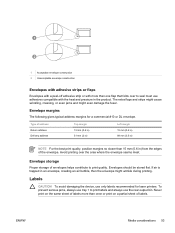
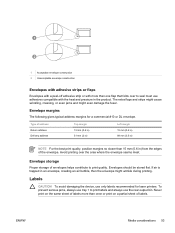
... envelope construction 2 Unacceptable envelope construction
Envelopes with adhesive strips or flaps
Envelopes with a peel-off adhesive strip or with more than one flap that folds over the area where the envelope seams meet. ENWW
Media considerations 53 Envelope storage
Proper storage of the envelope. Envelope margins
The following gives typical address margins for laser printers. Envelopes...
HP LaserJet P3005 - User Guide - Page 67


...envelopes. Many manufacturers now design these grades of thermography).
● Use preprinted forms and letterhead paper that have been printed by offset lithography or engraving.
● Use forms that have been created with properties optimized for laser printing... card stock recommended for laser printers. NOTE Some page-to-page variation is obvious when printing on preprinted forms because...
HP LaserJet P3005 - User Guide - Page 69


...LaserJet Printer Family Print Media Guide, which Hewlett-Packard has no control. This repair is available with the HP LaserJet P3005d, HP LaserJet P3005dn, and HP LaserJet P3005x models. ENWW
Select print media 57 Select print...16K (JIS)
Tray 1
Tray 2, tray 3
1 Supported envelope sizes are specified in )
1 Automatic 2-sided printing on the device, requiring repair
NOTE Some paper might be ...
Similar Questions
Data Light Stays On And Print Command Continue
when i turn on printer the data light stays on and printing continue
when i turn on printer the data light stays on and printing continue
(Posted by kuldeeppareek05 10 years ago)
Hp Laser Jet P2035n How Many Envelopes Can You Print At One Time
(Posted by dimatStace 10 years ago)
Hp Laserjet P2035n Goes Offline Between Print Jobs.
HP laserjet p2035n goes offline between print jobs. I must powered down the printer and back up to g...
HP laserjet p2035n goes offline between print jobs. I must powered down the printer and back up to g...
(Posted by 63bluecomet 12 years ago)
The Printer Doesn't Print Multiple Prints Only One A Time. What Is The Issue?
PRINTER CUE DOESN'T PRINT MULTIPLE PRINTS, ONLY ONE AT A TIME. WHAT IS THE ISSUE?
PRINTER CUE DOESN'T PRINT MULTIPLE PRINTS, ONLY ONE AT A TIME. WHAT IS THE ISSUE?
(Posted by shall 12 years ago)

