HP P2015dn Support Question
Find answers below for this question about HP P2015dn - LaserJet B/W Laser Printer.Need a HP P2015dn manual? We have 17 online manuals for this item!
Question posted by shall on September 9th, 2011
The Printer Doesn't Print Multiple Prints Only One A Time. What Is The Issue?
PRINTER CUE DOESN'T PRINT MULTIPLE PRINTS, ONLY ONE AT A TIME. WHAT IS THE ISSUE?
Current Answers
There are currently no answers that have been posted for this question.
Be the first to post an answer! Remember that you can earn up to 1,100 points for every answer you submit. The better the quality of your answer, the better chance it has to be accepted.
Be the first to post an answer! Remember that you can earn up to 1,100 points for every answer you submit. The better the quality of your answer, the better chance it has to be accepted.
Related HP P2015dn Manual Pages
HP LaserJet Printer Family - Print Media Specification Guide - Page 8


... and the toner image is similar for each of print media for use laser and electrophotographic technologies.
While passing through the fuser, where heat and pressure are contained in any HP LaserJet printer user guide.)
Visit HP's website at a time and transported through the printer, charged electrostatically, and heated.
The developed image then advances to the...
HP LaserJet Printer Family - Print Media Specification Guide - Page 18


...toner particles scattered in the non-imaged areas).
q The multiple layers in folding during testing. Problems can occur when the... HP LaserJet printer. Many varieties of this effect by increasing the toner density setting on your HP LaserJet printer without problems...the printer's fusing process.
q Commercial or Official envelopes (also called Business or Regular), which ones print acceptably...
HP Printers - Supported Citrix Presentation Server environments - Page 13


... time the user logs in environments running MetaFrame XP with the printer. The UPD, installed on the server, can communicate with client printers that , when installed on the server and mapped for autocreated client printers and Microsoft Windows 2000, Windows XP, or Windows Vista® clients. The settings will have default print settings, such as print...
HP Printers - Supported Citrix Presentation Server environments - Page 27


... printers and drivers No issues were discovered when testing the Citrix XenApp™ Server Import Network Server feature using a parallel cable, USB or installed by creating a TCP/IP port and connecting to the print server using the HP LaserJet/Business Inkjet/Designjet/Deskjet printers and drivers listed above. Drivers for multiple users. Network print servers
Description Network print...
HP Printers - Supported Citrix Presentation Server environments - Page 28


...cables, or were installed by printer policies was imported from a network print server. Drivers for multiple users.
These printers were configured for the printers were downloaded from the HP Driver Support website.
The printer was attached to the Citrix XenApp™ server farm. Test methodology An HP LaserJet/Business Inkjet/Designjet/Deskjet printer was installed on the client...
HP Printers - Supported Citrix Presentation Server environments - Page 30


... server farm, the client printers are tested with client printer properties and HP printers and drivers No issues were discovered when testing the client printer properties using the HP LaserJet/Business Inkjet/Designjet/Deskjet printers and drivers listed above.
The printer was attached to the client system using Citrix Universal printing. When you use universal printing you do not need...
HP Printers - Supported Citrix Presentation Server environments - Page 32


... Series (61.63.263.21)
32 Printing to disallow the autocreation of client printers that particular HP driver. Test methodology An HP LaserJet/Business Inkjet/Designjet/Deskjet printer was configured to a client printer with client printer performance and HP printers and drivers
No issues were discovered when testing autocreated client printers using that use with preventing the HP...
HP Printers - Supported Citrix Presentation Server environments - Page 34


... configured through a Session printer policy and the HP drivers for multiple domain users. The shared printers in the server farm ensures that did have HP drivers replicated to it. Use the replication feature to save time when you install drivers, use the standard Windows printer installation methods. Printer model tested
HP Color LaserJet 3800
Driver version tested...
HP LaserJet P2015 - Software Technical Reference - Page 222
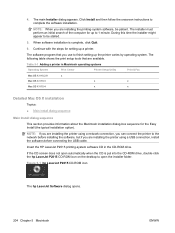
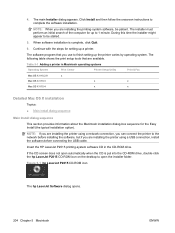
... are installing the printing-system software, be stalled.
5.
The installer must perform an initial search of the computer for up the printer varies by operating system. During this time the installer might appear to complete the software installation. Click Install and then follow the onscreen instructions to be patient.
Figure 5-1 hp LaserJet P2015 CD...
HP LaserJet P2015 - Software Technical Reference - Page 268


...
The latest printer drivers and printing software for the HP LaserJet printer are not currently installed. HP ToolboxFX software for Windows 2000 from older HP LaserJet printers. HP ToolboxFX is installed, and install all printer features.
If you have an unsigned driver, you may experience driver installation
250 Chapter 6 Engineering Details
ENWW Known issues and workarounds...
HP LaserJet P2015 - Software Technical Reference - Page 281


... PostScript Options 146 PostScript Passthrough 192 Print Quality settings 164 Print Task Quick Sets 150 Printer Features 148 Printing Preferences tabs 141 Properties tabs 142 ...printing
system 219 uninstalling software
component list 241 methods for 241 Windows 2000 and XP 242 Windows 98 SE or Me 244 UNIX drivers 5, 6 UNIX operating systems Web site for 5 UNIX support 7 USB port HP ToolboxFX issues...
HP LaserJet P2015 - User Guide - Page 40


... the Paper tab (the Paper Type/Quality tab for instructions.
4.
2. Feed the media with the top forward and the side to be printed on letterhead, followed by a multiple-page document, load the letterhead face-up .
3. Open the printer Properties (or Printing Preferences in tray 1, and load the paper for that drivers.
5. NOTE Not all...
HP LaserJet P2015 - User Guide - Page 45


... Duplex&Booklet feature displays. If Manual Duplex does not appear as a printer option, perform the following sections provide instructions for Straight Paper Path check box.
Select Print Time Filters, select HP Manual Duplex&Booklet, and click Save Settings. After side one has printed, remove the remaining paper from tray 1 and set it aside until...
HP LaserJet P2015 - User Guide - Page 47


... Plug-In Preferences, and click the right-facing arrow. Select Print Time Filters, select HP Manual Duplex&Booklet, and click Save Settings. d.
If Manual Duplex does not appear as a printer option, perform the following steps:
a. Gather the printed pages, and straighten the stack. Verify that HP Manual Duplex&Booklet (Classic) was selected when the...
HP LaserJet P2015 - User Guide - Page 50


... drivers or operating systems. See the printer Properties (driver) online Help for information about availability of features for page borders and the pull-down menu to place multiple document pages on the sheet.
40 Chapter 5 Print tasks
ENWW On the Finishing tab (the Layout tab for instructions.
2. Print multiple pages on a single sheet of paper...
HP LaserJet P2015 - User Guide - Page 61
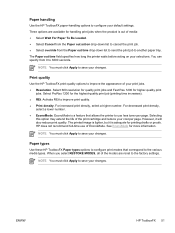
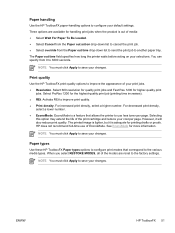
... HP ToolboxFX Paper types options to configure print modes that allows the printer to use of the print cartridge and reduce your print jobs. ● Resolution.
Select 600 resolution for quality print jobs and Fast Res 1200 for the highest-quality print job (printing time increases). ● REt.
See EconoMode for handling print jobs when the product is out...
HP LaserJet P2015 - User Guide - Page 62


HP ToolboxFX provides an easy method for all printer features. For more information, see Clean the printer media path. Print settings
The HP ToolboxFX Print Settings tab contains links to configure miscellaneous print settings.
NOTE You must click Apply to save your changes. Over time, this buildup can accumulate inside the printer.
View and change the PCL 6 settings...
HP LaserJet P2015 - User Guide - Page 70
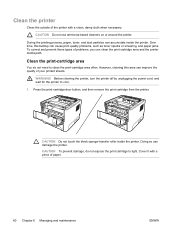
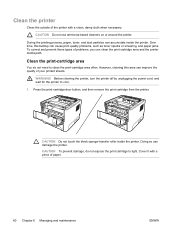
... area
You do not expose the print cartridge to clean the print-cartridge area often. Doing so can accumulate inside the printer.
Over time, this area can clean the print cartridge area and the printer media path. However, cleaning this buildup can cause print quality problems, such as toner specks or smearing, and paper jams. To correct...
HP LaserJet P2015 - User Guide - Page 82


... parts in Windows 2000 and XP).
HP does not recommend the full-time use of the print cartridge and reduce your cost per page. On the Paper/Quality tab or...1.
If print quality begins to use EconoMode, open the printer Properties (or Printing Preferences in the print cartridge. However, it is adequate for that the toner supply will also reduce print quality. The printed image is...
HP LaserJet P2015 - User Guide - Page 155
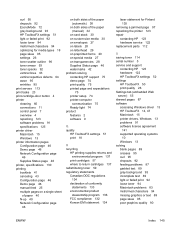
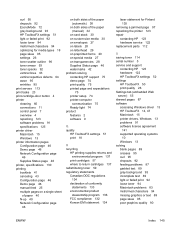
... pages Configuration page 46 Demo page 46 Network Configuration page
46 Supplies Status page 46 printer, specifications 130 printing booklets 41 canceling 43 Configuration page 46 Demo page 46 manual feed 25 multiple pages on a single sheet
of paper 40 N-up 40 Network Configuration page
46
on both sides of the paper (automatic...
Similar Questions
How To Install P2015dn Printer Windows Xp
(Posted by jagadkhalid 9 years ago)
How To Remove Paper Cleaning Command From Printer 2015.
(Posted by sainisohan4 10 years ago)
Why Does A Printer Lj P2035n Print Gibberish Sometimes And Prints Multiple
pages win 7 32 bit
pages win 7 32 bit
(Posted by jeffprati 10 years ago)
Ghosting
every time i send a print command, it prints an extra page with information i did not send.
every time i send a print command, it prints an extra page with information i did not send.
(Posted by aokelo 11 years ago)
Print Margin Issue
I bought two HP 4014n printers, yet one has a print margin issue that cuts off the images on the rig...
I bought two HP 4014n printers, yet one has a print margin issue that cuts off the images on the rig...
(Posted by wallymccaffety 14 years ago)

