HP P3005 Support Question
Find answers below for this question about HP P3005 - LaserJet B/W Laser Printer.Need a HP P3005 manual? We have 16 online manuals for this item!
Question posted by rfaliri on October 23rd, 2013
How To Set Hp Laserjet P3005 To Factory Reset
The person who posted this question about this HP product did not include a detailed explanation. Please use the "Request More Information" button to the right if more details would help you to answer this question.
Current Answers
There are currently no answers that have been posted for this question.
Be the first to post an answer! Remember that you can earn up to 1,100 points for every answer you submit. The better the quality of your answer, the better chance it has to be accepted.
Be the first to post an answer! Remember that you can earn up to 1,100 points for every answer you submit. The better the quality of your answer, the better chance it has to be accepted.
Related HP P3005 Manual Pages
HP LaserJet P3005 - Software Technical Reference - Page 17


...144 Table 4-6 Close dialog-box text strings ...145 Table 4-7 Printer-model configuration settings 166 Table 4-8 Driver Mopier mode and collation settings 168 Table 5-1 Print Task Quick Set default values for the HP LaserJet P3005 printer 213 Table 5-2 PCL 6 custom media sizes ...219 Table 5-3 Font Attribute settings for HP LaserJet P3005 printer 8 Table 1-5 CD 1 - Americas ...11 Table 1-6 CD...
HP LaserJet P3005 - Software Technical Reference - Page 19
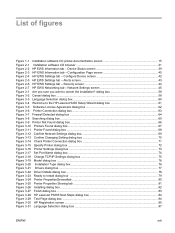
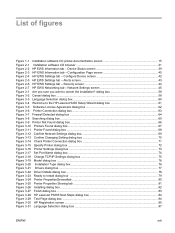
Device Status screen 39 Figure 2-3 HP EWS Information tab - Network Settings screen 45 Figure 3-1 Are you sure you want to Install dialog box ...79 Figure 3-24 Printer PropertiesGeneraltab ...80 Figure 3-25 Printer Properties Sharing tab ...81 Figure 3-26 Installing dialog box ...82 Figure 3-27 Finish dialog box ...83 Figure 3-28 HP LaserJet P3005 Next Steps dialog box 84...
HP LaserJet P3005 - Software Technical Reference - Page 20
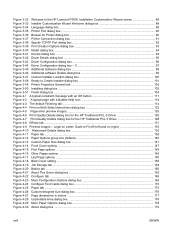
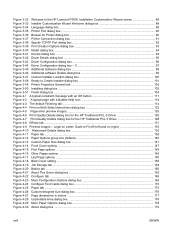
...HP LaserJet P3005 Installation Customization Wizard screen 88 Figure 3-33 Installer Customization Wizard Welcome dialog box 88 Figure 3-34 Language dialog box ...89 Figure 3-35 Printer Port dialog box ...90 Figure 3-36 Browse for Printer dialog box ...90 Figure 3-37 Printer...Figure 4-17 Last Page options ...150 Figure 4-18 Back Cover setting ...150 Figure 4-19 Job Storage tab ...154 Figure 4-20 ...
HP LaserJet P3005 - Software Technical Reference - Page 21


...257 Figure 5-20 PS Emulation Unidriver Device Settings tab 258 Figure 5-21 Font Substitution Table ...259 Figure 5-22 HP Font Installer dialog box ...260 Figure 5-23 About tab ...268 Figure 6-1 HP LaserJet P3005 printer CD-ROM icon 279 Figure 6-2 HP LaserJet Software screen ...279 Figure 6-3 Authenticate dialog ...280 Figure 6-4 HP LaserJet for Macintosh installer Introduction screen 280 Figure...
HP LaserJet P3005 - Software Technical Reference - Page 27
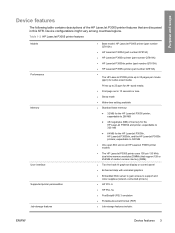
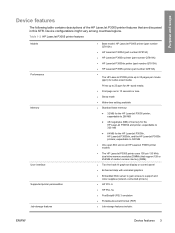
... mode
● Wake-time setting available
● Standard base memory:
● 32 MB for Letter-sized media.
Device configurations might vary among countries/regions. expandable to 320 MB
● 64 MB for the HP LaserJet P3005d and printer; Purpose and scope
Device features
The following table contains descriptions of the HP LaserJet P3005 printer features that support 128...
HP LaserJet P3005 - Software Technical Reference - Page 28


Table 1-2 HP LaserJet P3005 printer features (continued)
●
Environmental features
●
●
●
●
Fonts
●
●
●
Paper handling
●
●
● ●
● ●
● ●
● ●
●
● Proof and hold
● Private jobs
Personal-identification number (PIN) printing
Sleep-mode setting
High content of ...
HP LaserJet P3005 - Software Technical Reference - Page 41


...). Navigate to the Manuals\ folder. 3. Hewlett-Packard LaserJet P3005 Series Printing-System Install Notes
The Hewlett-Packard LaserJet P3005 Series Printing-System Install Notes (in .HTM format) contains important information about device status, settings, and networking for the HP LaserJet P3005 printer. Click Install Notes. Insert the software CD into the CD-ROM drive. 2.
Print...
HP LaserJet P3005 - Software Technical Reference - Page 46


.... After Web registration, you click this option to provide a simple and consistent installation method for the HP LaserJet P3005 printer.
● Click hp.com to go to view the HP LaserJet P3005 user documentation. Adobe Acrobat Reader is not installed on the HP LaserJet P3005 printing-system software CD.
22 Chapter 2 Software description
ENWW
Use this option:
● User Guide...
HP LaserJet P3005 - Software Technical Reference - Page 49


... wishing
to reduce the number of PCL and legacy HP LaserJet printers. PS Emulation Unidriver The PS Emulation Unidriver is recommended for : ● Any third party or home-grown custom solutions that will allow printing to install the full set of the HP traditional drivers and the HP unidrivers. ENWW
MS Windows printing-system software 25...
HP LaserJet P3005 - Software Technical Reference - Page 50


...; Configure
26 Chapter 2 Software description
ENWW Select Settings. 3. Print-driver version numbers for MS Windows operating systems
Access to : www.hp.com/go to print-driver version numbers varies, depending on the operating system in which the HP LaserJet P3005 printer is installed. Click Start. 2. When using an HP unidriver in
Windows 2000). 4. Click Properties to gain...
HP LaserJet P3005 - Software Technical Reference - Page 51


... Settings. 3. Click Properties to gain access to the print-driver version number: 1. Click Printers. 4.
Follow these steps to gain access to all print-driver tabs. 6. Click About. Software description
ENWW
MS Windows printing-system software 27 Right-click the device name. 5. The PS Emulation Driver software provides postscript feature support for the HP LaserJet P3005 printer...
HP LaserJet P3005 - Software Technical Reference - Page 53


... Update Now feature is configured with the same settings as the physical configuration of the print driver over a network, whether you use the installer on the printingsystem software CD or the Add Printer wizard to install the driver. Configuration occurs without user interaction. If the HP LaserJet P3005 printer configuration changes after installation, the driver can...
HP LaserJet P3005 - Software Technical Reference - Page 54
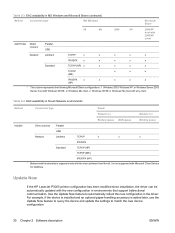
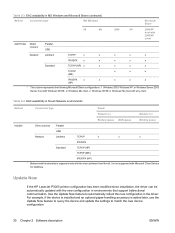
... the Update Now feature to query the device and update the settings to automatically reflect the new configuration in Novell Netware environments
Method... to match the new device configuration.
30 Chapter 2 Software description
ENWW Update Now
If the HP LaserJet P3005 printer configuration has been modified since installation, the driver can be automatically updated with the new configuration ...
HP LaserJet P3005 - Software Technical Reference - Page 57


... all the media types that can be preconfigured. The options are always the same as the components that the HP LaserJet P3005 printer supports. ● Paper Source.
The continuous export feature functions transparently from changing settings: ● Print on Both Sides (duplex).
Software description
For detailed information about gaining access to and installing these tools...
HP LaserJet P3005 - Software Technical Reference - Page 61


..., go to -one operation. Software description
HP Embedded Web Server
The HP Embedded Web Server (HP EWS) is a standard feature on the following HP LaserJet P3005 printer models when they are connected through a network:
● HP LaserJet P3005n ● HP LaserJet P3005dn ● HP LaserJet P3005x
The base model HP LaserJet P3005 printer can set of devices. . Instead of installing management...
HP LaserJet P3005 - Software Technical Reference - Page 80


... installation instructions ● Detailed MS Windows install instructions ● Set a default printer
General MS Windows installation instructions
Installation is not first installed on ... the HP LaserJet P3005 printing-system installer runs, the HP LaserJet uninstaller is always added to install the software. Insert the CD into the CD-ROM drive. If the HP LaserJet P3005 printer is connected...
HP LaserJet P3005 - Software Technical Reference - Page 82
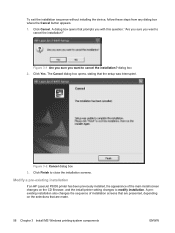
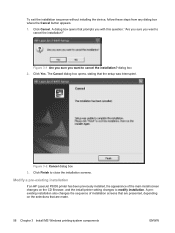
Click Yes. Modify a pre-existing installation
If an HP LaserJet P3005 printer has been previously installed, the appearance of installation screens that are made.
58 Chapter 3 Install MS Windows printing-system ...the main install screen changes on the selections that are presented, depending on the CD Browser, and the install-printer setting changes to close the installation screens.
HP LaserJet P3005 - Software Technical Reference - Page 105
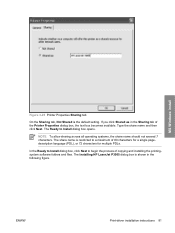
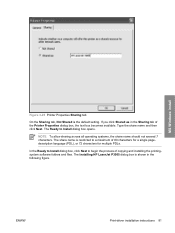
... language (PDL), or 72 characters for multiple PDLs. The Installing HP LaserJet P3005 dialog box is restricted to a maximum of the Printer Properties dialog box, the text box becomes available. NOTE To allow... dialog box opens. MS Windows install
Figure 3-25 Printer Properties Sharing tab
On the Sharing tab, Not Shared is the default setting. If you click Shared as in the following figure...
HP LaserJet P3005 - Software Technical Reference - Page 218


Click Printers. 4. Right-click the device name. 5. Select Settings. 3. Click...MB ● 304 MB ● 320 MB ● 512 MB
NOTE The HP LaserJet P3005 printer can be configured for a maximum of virtual memory (RAM) in the device....tab.
194 Chapter 4 HP traditional print drivers for the PS Emulation Driver. Restore Defaults
Click Restore Defaults to reset the values on the Device...
Service Manual - Page 180


... if you replace the formatter or restore factory settings (see Use information pages on page 160). Service ID
This information appears on the configuration page (see Cold reset on page 38), which eliminates the need for the HP LaserJet P3005 Series printer.
1.
Use this item to reset the default paper size to reset the default paper size when you...
Similar Questions
How To Perform Hp Laserjet P3005 Factory Reset
(Posted by msamPoloso 9 years ago)
How To Set Hp Laserjet P1505n Automatic Ip
(Posted by bartcru 9 years ago)
How To Reset To Factory Settings Hp Laserjet P3005 Manual
(Posted by Blrod3 10 years ago)
How To Set Hp Laserjet 1320 To Factory Reset
(Posted by mcgrCris 10 years ago)
Please,tell And Show Me The Inside Parts Of Hp Laserjet P3005 Printer
I want to now the details of internal parts of HP LaserJet p3005 for maintenance purpose. So, highl...
I want to now the details of internal parts of HP LaserJet p3005 for maintenance purpose. So, highl...
(Posted by Siyoumjembereb 11 years ago)

