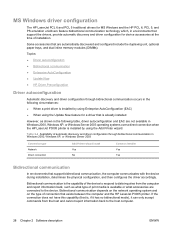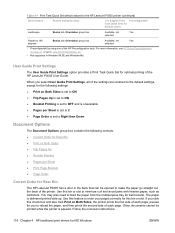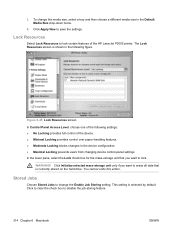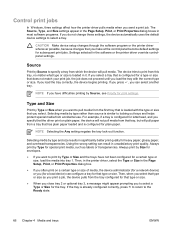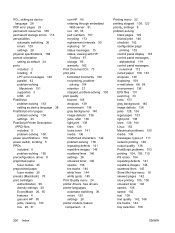HP P3005 Support Question
Find answers below for this question about HP P3005 - LaserJet B/W Laser Printer.Need a HP P3005 manual? We have 16 online manuals for this item!
Question posted by jipjs on July 24th, 2014
Preventing P3005 Laserjet From Switching To Trays When Empty
The person who posted this question about this HP product did not include a detailed explanation. Please use the "Request More Information" button to the right if more details would help you to answer this question.
Current Answers
Related HP P3005 Manual Pages
Similar Questions
Hp Laserjet P4010 Series Wont Automatically Switch Trays When One Is Empty
(Posted by rayOki1 10 years ago)
How Can I Clear Clear Maintenance Kit Needed On Hp P3005 Laserjet
(Posted by cindybitwa 10 years ago)
How Do I Switch Trays Hp Laserjet P3015
(Posted by mlsuria9 10 years ago)
Hp P3005 Laserjet Wont Initliaiize
When i turn on the printerit begins the initialization process but stops and the display screen rema...
When i turn on the printerit begins the initialization process but stops and the display screen rema...
(Posted by michaelstern9721 11 years ago)
Please,tell And Show Me The Inside Parts Of Hp Laserjet P3005 Printer
I want to now the details of internal parts of HP LaserJet p3005 for maintenance purpose. So, highl...
I want to now the details of internal parts of HP LaserJet p3005 for maintenance purpose. So, highl...
(Posted by Siyoumjembereb 11 years ago)