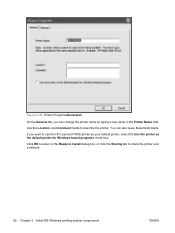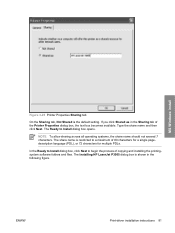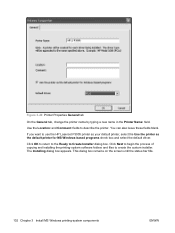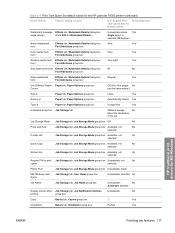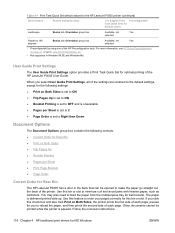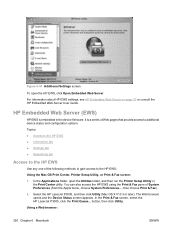HP P3005 Support Question
Find answers below for this question about HP P3005 - LaserJet B/W Laser Printer.Need a HP P3005 manual? We have 16 online manuals for this item!
Question posted by michaelstern9721 on May 30th, 2013
Hp P3005 Laserjet Wont Initliaiize
When i turn on the printer it begins the initialization process but stops and the display screen remains blank and never completes and never prints the items requested. I have tried turning off and on and one time the display read 048MB****************
Please advise
Thnaks
Michael
Current Answers
Related HP P3005 Manual Pages
Similar Questions
What Is The Service Code Of Hp Color Laserjet Managed Mfp E77822-e77830 Series
what is the service code for HP Color LaserJet Managed MFP E77822-E77830 series
what is the service code for HP Color LaserJet Managed MFP E77822-E77830 series
(Posted by blrservicehp 2 years ago)
How Can I Clear Clear Maintenance Kit Needed On Hp P3005 Laserjet
(Posted by cindybitwa 10 years ago)
Hp Color Laserjet Cp 1515n Service Manual Download Require
printer initialize but lcd display problem
printer initialize but lcd display problem
(Posted by hiteshpatel_tsg 11 years ago)
Hp P3005: Needing New Formatter Board?
I have an HP P3005 (Model Q7812A, SN CND1D34606) with a Toshiba NAND Flash chip on the formatter boa...
I have an HP P3005 (Model Q7812A, SN CND1D34606) with a Toshiba NAND Flash chip on the formatter boa...
(Posted by scott24597 12 years ago)
How Much This Printer Cost? I Need Quotation For Hp P3005 Printer For Us Navy.
(Posted by prasanthdharmaraj 12 years ago)