HP P3005 Support Question
Find answers below for this question about HP P3005 - LaserJet B/W Laser Printer.Need a HP P3005 manual? We have 16 online manuals for this item!
Question posted by sunu2cool on November 3rd, 2013
How To Install A Formatter Board In A Hp Laserjet P3005
The person who posted this question about this HP product did not include a detailed explanation. Please use the "Request More Information" button to the right if more details would help you to answer this question.
Current Answers
There are currently no answers that have been posted for this question.
Be the first to post an answer! Remember that you can earn up to 1,100 points for every answer you submit. The better the quality of your answer, the better chance it has to be accepted.
Be the first to post an answer! Remember that you can earn up to 1,100 points for every answer you submit. The better the quality of your answer, the better chance it has to be accepted.
Related HP P3005 Manual Pages
HP LaserJet P3005 - Software Technical Reference - Page 5


... on the Web 9 In-box printing-system software CDs 9 Windows partition 10 CD versions 10 HP LaserJet documentation ...15 HP LaserJet P3005 User Guide 16 Hewlett-Packard LaserJet P3005 Series Printing-System Install Notes 17 HP Embedded Web Server User Guide 17 HP Jetdirect Administrator's Guide 18
2 Software description Introduction ...19 MS Windows printing-system software 20 Printing...
HP LaserJet P3005 - Software Technical Reference - Page 19
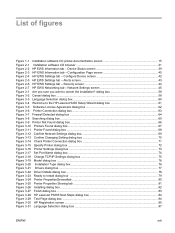
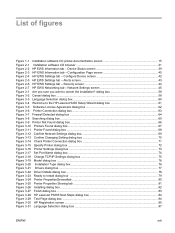
... tab - Network Settings screen 45 Figure 3-1 Are you sure you want to Install dialog box ...79 Figure 3-24 Printer PropertiesGeneraltab ...80 Figure 3-25 Printer Properties Sharing tab ...81 Figure 3-26 Installing dialog box ...82 Figure 3-27 Finish dialog box ...83 Figure 3-28 HP LaserJet P3005 Next Steps dialog box 84 Figure 3-29 Test Page dialog box ...84...
HP LaserJet P3005 - Software Technical Reference - Page 20
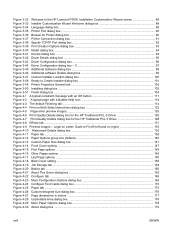
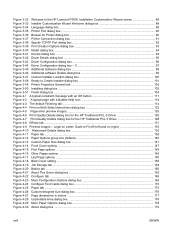
... Welcome to the HP LaserJet P3005 Installation Customization Wizard screen 88 Figure 3-33 Installer Customization Wizard Welcome dialog box 88 Figure 3-34 Language dialog box ...89 Figure 3-35 Printer Port dialog box ...90 Figure 3-36 Browse for the HP Traditional PCL 5 Driver 128 Figure 4-8 Effects tab ...131 Figure 4-9 Preview images - Scale to Create Installer dialog box 101 Figure...
HP LaserJet P3005 - Software Technical Reference - Page 21


...21 Font Substitution Table ...259 Figure 5-22 HP Font Installer dialog box ...260 Figure 5-23 About tab ...268 Figure 6-1 HP LaserJet P3005 printer CD-ROM icon 279 Figure 6-2 HP LaserJet Software screen ...279 Figure 6-3 Authenticate dialog ...280 Figure 6-4 HP LaserJet for Macintosh installer Introduction screen 280 Figure 6-5 HP LaserJet Installer Read Me dialog 281 Figure 6-6 License dialog...
HP LaserJet P3005 - Software Technical Reference - Page 25


... chapter contains basic information about the HP LaserJet P3005 printer and its software: ● Overview of the HP LaserJet P3005 printer ● Printing-system software overview, including the following topics: ● Driver configuration for installing and uninstalling software components ● Descriptions of various HP LaserJet P3005 printer topics, including engineering details
The...
HP LaserJet P3005 - Software Technical Reference - Page 26


...9679; File to this STR. Table 1-1 Software technical reference overview (continued)
Chapter
Content
● HP Embedded Web Server
● HP Web Jetadmin
Chapter 3, Install MS Windows printingsystem components
This chapter provides instructions for installing the HP LaserJet P3005 printer in MS Windows operating systems by using job-storage features when printing from the device control...
HP LaserJet P3005 - Software Technical Reference - Page 74
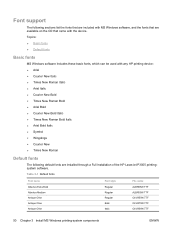
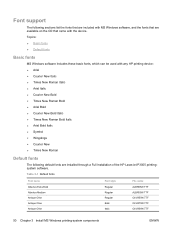
....TTF ALBR55W.TTF OLVR55W.TTF OLVR75W.TTF OLVR56W.TTF
50 Chapter 3 Install MS Windows printing-system components
ENWW Font support
The following sections list the... Courier New ● Times New Roman
Default fonts
The following default fonts are installed through a Full Installation of the HP LaserJet P3005 printingsystem software. Topics: ● Basic fonts ● Default fonts
Basic fonts
...
HP LaserJet P3005 - Software Technical Reference - Page 80


...CD-ROM drive. If the HP LaserJet P3005 printer is connected through a file or print server, the printing-system software must first be installed on the server before being installed on any client systems. If the HP LaserJet printing-system software is always added to install the software.
When the HP LaserJet P3005 printing-system installer runs, the HP LaserJet uninstaller is not first...
HP LaserJet P3005 - Software Technical Reference - Page 81


Browse to follow the instructions until the device is installed. Detailed MS Windows install instructions
A series of dialog boxes appear during installation of the HP LaserJet P3005 printing-system software in the installation sequence. The specific dialog box depends on page 57.
For detailed installation instructions, see your previous selections.
Click the Back button on a given ...
HP LaserJet P3005 - Software Technical Reference - Page 82
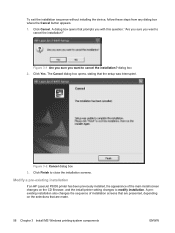
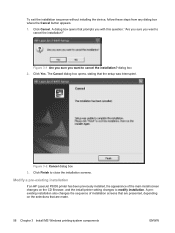
...Figure 3-2 Cancel dialog box
3. dialog box 2.
To exit the installation sequence without installing the device, follow these steps from any dialog box where the Cancel button appears. 1. Modify a pre-existing installation
If an HP LaserJet P3005 printer has been previously installed, the appearance of installation screens that are presented, depending on the CD Browser, and the...
HP LaserJet P3005 - Software Technical Reference - Page 83


...USB or parallel port
The printing-system software should be installed before the HP LaserJet P3005 printer is connected to connect the device. MS Windows install
ENWW
Print-driver installation instructions 59 During the installation process, the software will prompt you select the Install Printer option from the HP LaserJet P3005 printing-system software CD, the Language Selection dialog box...
HP LaserJet P3005 - Software Technical Reference - Page 87


... device. This is connected to the network and turned on before the HP LaserJet P3005 printer is the default option. To continue with the print server. For a network installation, the HP LaserJet P3005 printer must be installed before the printing-system software is installed so that comes with the default installation sequence, see Figure 3-19 Model dialog box on . ENWW
Print-driver...
HP LaserJet P3005 - Software Technical Reference - Page 143


...; Envelope DL ● Envelope C5 ● Envelope B5 ● Envelope Monarch ● Double Japan Postscard Rotated
NOTE As a rule, extra memory need not be installed on the HP LaserJet P3005 printer in order to any media size except for the following media sizes: ● Letter ● Legal ● A4
Topics: ● Automatically print on both...
HP LaserJet P3005 - Software Technical Reference - Page 193


... jobs so that you can gain access to those print jobs later at the device control panel. If your HP LaserJet P3005 printer does not have a minimum of 80 MB of memory or a hard disk installed, job-storage options are not available. Fonts
The Fonts group box contains a Font Card(s) check box and a corresponding Configure...
HP LaserJet P3005 - Software Technical Reference - Page 216
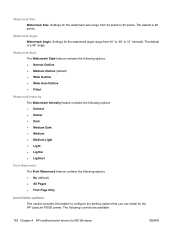
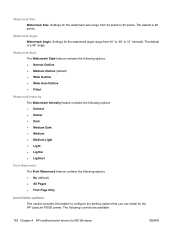
...points. The following options: ● No (default) ● All Pages ● First Page Only
Installable options
This section provides information to -90° in 15° intervals. Settings for the watermark ...Print Watermark The Print Watermark feature contains the following controls are available:
192 Chapter 4 HP traditional print drivers for the HP LaserJet P3005 printer.
HP LaserJet P3005 - Software Technical Reference - Page 270
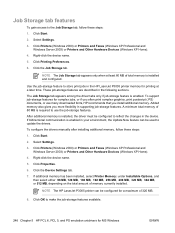
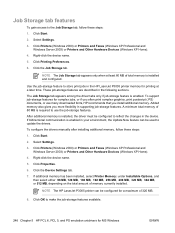
... on the total amount of total memory is installed and configured.
NOTE The HP LaserJet P3005 printer can be used to update the drivers.
Added memory also gives you install additional memory. To configure the drivers manually after installing additional memory, follow these steps:
1. Click Printers (Windows 2000) or Printers and Faxes (Windows XP Professional and Windows Server...
HP LaserJet P3005 - Software Technical Reference - Page 296
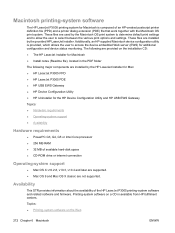
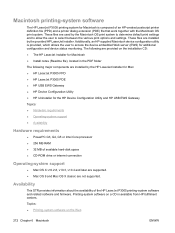
...installed by the HP LaserJet Installer for Mac: ● HP LaserJet P3005 PPD ● HP LaserJet P3005 PDE ● HP USB EWS Gateway ● HP Device Configuration Utility ● HP Uninstaller for the HP Device Configuration Utility and HP... the availability of an HP-created postscript printer definition file (PPD) and a printer dialog extension (PDE) file that work together with the Macintosh ...
HP LaserJet P3005 - User Guide - Page 186


... print cartridges only.
In many countries/regions, this product include the following:
HP LaserJet P3005 device Type Weight Location User-removable
Carbon monofluoride lithium battery BR1632 (1.5 g) On formatter board No
174 Appendix D Regulatory information
ENWW
Use the label to HP through the HP Printing Supplies Returns and Recycling Program. Printing supplies or other objects...
Service Manual - Page 180


...formatter.
● SERVICE ID. Because the device does not have an internal clock, the availability of the service ID date depends on page 160). When the device is not connected to a date source, the service ID is 31, use the button to return to keep paper receipts for the HP LaserJet P3005 Series printer...button until you replace the formatter, the date is installed. To calculate DDD, ...
Service Manual - Page 276


...this product include the following:
HP LaserJet P3005 device Type Weight Location User-removable
Carbon monofluoride lithium battery BR1632 1.5 g On formatter board No
258 Appendix C Regulatory ...HP LaserJet supplies are included in 2004, HP recycled an average of 59% of bulk returns. Non-U.S. In 2004, HP Planet Partners for LaserJet Supplies was available in the HP LaserJet Printer...
Similar Questions
How To Solved This Problem Install Black Cartridge Hp Laserjet P2050 Series
(Posted by 2eleccec 10 years ago)
How To Install A New Hp Laserjet 1320 Firmware
(Posted by rommu 10 years ago)
How To Install Hp Laserjet P3005 Windows 7
(Posted by strmos 10 years ago)
Windows 7,how To Install Hp Laserjet P3005, Usb Port
(Posted by GERAIn 10 years ago)
Please,tell And Show Me The Inside Parts Of Hp Laserjet P3005 Printer
I want to now the details of internal parts of HP LaserJet p3005 for maintenance purpose. So, highl...
I want to now the details of internal parts of HP LaserJet p3005 for maintenance purpose. So, highl...
(Posted by Siyoumjembereb 11 years ago)

