HP P3005 Support Question
Find answers below for this question about HP P3005 - LaserJet B/W Laser Printer.Need a HP P3005 manual? We have 16 online manuals for this item!
Question posted by mascelabe on March 29th, 2014
How To Enable Password On Laserjet P3005 Printer
The person who posted this question about this HP product did not include a detailed explanation. Please use the "Request More Information" button to the right if more details would help you to answer this question.
Current Answers
There are currently no answers that have been posted for this question.
Be the first to post an answer! Remember that you can earn up to 1,100 points for every answer you submit. The better the quality of your answer, the better chance it has to be accepted.
Be the first to post an answer! Remember that you can earn up to 1,100 points for every answer you submit. The better the quality of your answer, the better chance it has to be accepted.
Related HP P3005 Manual Pages
HP LaserJet P3005 - Software Technical Reference - Page 17


... support HP Driver Preconfiguration 33 Table 3-1 Default fonts ...50 Table 3-2 Additional PS emulation fonts ...52 Table 4-1 Print Task Quick Set default values for the HP LaserJet P3005 printer 116 Table 4-2 Page orientation ...122 Table 4-3 Font Attribute settings for new and preset watermarks 138 Table 4-4 Name drop-down menu text strings 143 Table 4-5 PCL...
HP LaserJet P3005 - Software Technical Reference - Page 21


... 5-22 HP Font Installer dialog box ...260 Figure 5-23 About tab ...268 Figure 6-1 HP LaserJet P3005 printer CD-ROM icon 279 Figure 6-2 HP LaserJet Software screen ...279 Figure 6-3 Authenticate dialog ...280 Figure 6-4 HP LaserJet for Macintosh installer Introduction screen 280 Figure 6-5 HP LaserJet Installer Read Me dialog 281 Figure 6-6 License dialog ...281 Figure 6-7 Agree dialog ...282...
HP LaserJet P3005 - Software Technical Reference - Page 29


Internet-enabled supply-ordering capabilities through an HP Jetdirect embedded print server ...page contains information about toner level, page count, and estimated pages remaining for genuine HP cartridges. Purpose and scope
Table 1-2 HP LaserJet P3005 printer features (continued)
Accessories
●
●
●
●
Connectivity
●
● ●
Supplies
●
●...
HP LaserJet P3005 - Software Technical Reference - Page 57


... exported values can be exported; however, the exportable components are Disable or Enabled. ● Media Type. The options are Printer Auto Select, Manual Feed (Tray 1), Tray 1, or Tray 2. The options are always the same as the components that the HP LaserJet P3005 printer supports. ● Paper Source. When a feature is locked, the selected default option...
HP LaserJet P3005 - Software Technical Reference - Page 61


... the HP LaserJet P3005 printer, open a supported Web browser and type the device transmission control protocol/internet protocol (TCP/IP) address or host name in one management is impractical, the HP Embedded Web Server and HP Web Jetadmin work together to consolidate management tasks and perform operations on a selected set the security password for...
HP LaserJet P3005 - Software Technical Reference - Page 144


...LaserJet P3005dn
● HP LaserJet P3005x
The HP LaserJet P3005 printer supports smart duplexing.
This group of settings, such as cardstock and thick media. If you want to print on the second side of paper when the Print on Both Sides option is enabled...a page is supported for MS Windows
ENWW The HP LaserJet P3005 printer comes with each media type. The smart duplexing feature ...
HP LaserJet P3005 - Software Technical Reference - Page 176


... (.PS) documents, or use the job-storage features. These job-storage features are described in the HP LaserJet P3005 printer memory for printing at least 80 MB of total installed memory, this also selects the Job Storage Enabled check box.
9.
Click Start.
2. Select Settings.
3. Click the Configure tab.
7. To disable the job-storage feature...
HP LaserJet P3005 - Software Technical Reference - Page 179
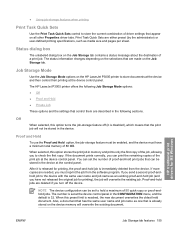
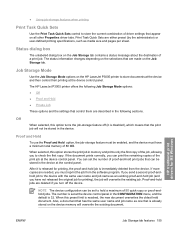
...
The unlabeled dialog box on the HP LaserJet P3005 printer to store documents at the device and then...enabled, and the device must reprint the job from the device. After it is 32. Print Task Quick Sets are described in memory and prints only the first copy of 80 MB. Also, a document that is reached, the new document overwrites the oldest held document.
The HP LaserJet P3005 printer...
HP LaserJet P3005 - Software Technical Reference - Page 190


..., not selected (and not supported by the HP LaserJet P3005 printer)
Available, not selected (and not supported by the HP LaserJet P3 005 printer)
Available, not selected (and not supported by the HP LaserJet P 3005 printer)
Available, not selected (and not supported by the HP LaserJet P 3005 printer)
Job Storage Enabled
Unavailable
Unavailable
Unavailable Selected
Font Card(s)
Available...
HP LaserJet P3005 - Software Technical Reference - Page 191


...side of media (except transparencies, envelopes, and labels).
To use to the device. Mopier Enabled
The multiple-original print (mopy) function is an HP-designed feature that appears when you... copies from the computer, which eliminates the extra step of supported media. The HP LaserJet P3005 printer supports the transmit-once mopying feature when the device has a minimum total memory of...
HP LaserJet P3005 - Software Technical Reference - Page 192


... the software program and the driver. The last column, "Expected result," shows how a three-page print job would appear. For the HP LaserJet P3005 printer, the following table shows the relation between Mopier Enabled settings and collation settings in the Optional Paper Sources drop-down menu lists optional media source trays for the HP...
HP LaserJet P3005 - Software Technical Reference - Page 193


... job-storage feature is enabled, the device can gain access to those print jobs later at the device control panel.
Selecting the Font Card(s) check box tells the driver that a Font card is installed. Figure 4-23 More Configuration Options dialog box
HP traditional print drivers for the HP LaserJet P3005 printer. When the check...
HP LaserJet P3005 - Software Technical Reference - Page 217


... duplexing unit only if printable information appears on the printer. The default setting is Enabled. Job Storage
When the job-storage feature is not supported for the following media types:
● Transparency
● Labels
● Cardstock
● Tough Paper
● Envelope
The HP LaserJet P3005 printer supports smart duplexing. Mopier Mode
The multiple-original print...
HP LaserJet P3005 - Software Technical Reference - Page 244
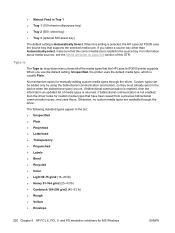
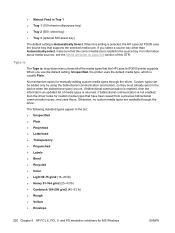
...
The Type is Automatically Select. If bidirectional communication is enabled, then the information an updated list of media types is not enabled, then the driver looks for MS Windows
ENWW When you select a source tray other than Automatically select, make sure that the HP LaserJet P3005 printer supports. No mechanism exists for manually adding custom...
HP LaserJet P3005 - Software Technical Reference - Page 264


... best print quality when printing on the second side of the media because the HP LaserJet P3005 and HP LaserJet P3005n printer models do not have a duplexing unit installed.
NOTE As a rule, extra memory is enabled in the driver, the printer automatically prints on both sides of media types that are supported for automatic duplexing (Letter...
HP LaserJet P3005 - Software Technical Reference - Page 270
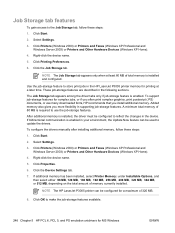
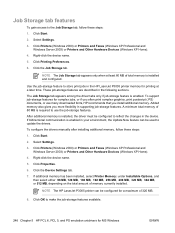
...
After additional memory is enabled. Select Settings.
3. Click Printers (Windows 2000) or Printers and Faxes (Windows XP Professional and Windows Server 2003) or Printers and Other Hardware Devices ...name.
5. Select Settings.
3. These job-storage features are described in the HP LaserJet P3005 printer memory for complex jobs, or if you often print complex graphics, print postscript ...
HP LaserJet P3005 - Software Technical Reference - Page 273
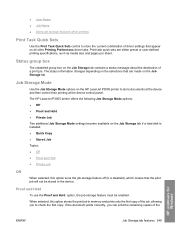
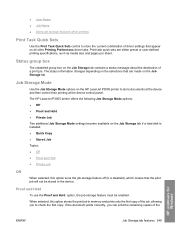
... the current combination of the
HP unidrivers for Windows
ENWW
Job Storage tab features 249
The HP LaserJet P3005 printer offers the following Job Storage Mode options: ● Off ● Proof and Hold ●...
Print task quick sets are made on the selections that the print job will not be enabled.
Proof and Hold
To use the Proof and Hold option, the job-storage feature must be...
HP LaserJet P3005 - Software Technical Reference - Page 289
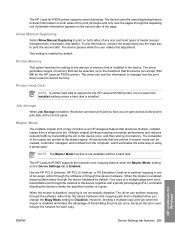
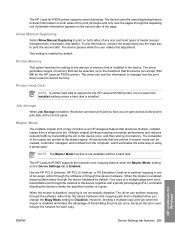
...LaserJet P3005 printer. All documents that is disabled eliminates the advantage of copies.
Printer Hard Disk
NOTE A printer hard disk is enabled by default.
NOTE The Mopier Mode function is Enabled.... The remainder of media (except transparencies, envelopes, and labels).
The HP LaserJet P3005 printer supports smart duplexing. Use the HP PCL 6 Unidriver, HP PCL 5 Unidriver...
HP LaserJet P3005 - Software Technical Reference - Page 338
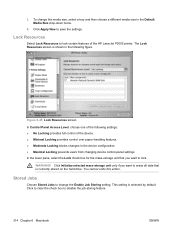
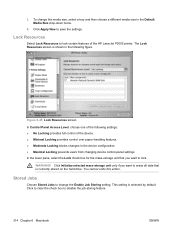
... by default.
This setting is shown in the following settings: ● No Locking provides full control of the HP LaserJet P3005 printer.
Click Initialize selected mass-storage unit only if you want to erase all data that you want to lock. You cannot...screen
In Control Panel Access Level, choose one of the following figure. WARNING! To change the Enable Job Storing setting.
HP LaserJet P3005 - Software Technical Reference - Page 340


... the first digit of the PIN, and then press (select). Choose E-mail Alerts to configure the HP LaserJet P3005 printer to send e-mail notifications to obtain them from the device control panel.
1. If a user name and password have been set, you might need to users.
If a PIN number is installed over a network connection. The...
Similar Questions
How To Reset Admin Password On Hp Laserjet P3005 Printer
(Posted by mosvlad 10 years ago)
How To Hard Reset Hp Laserjet P3005 Printer
(Posted by Tnielhadi6 10 years ago)
What Is Hp Laserjet P3005 Printer Factory Default Password
(Posted by pedigrover 10 years ago)
What Driver Should I Use For Windows 8 And A Hp Laserjet P3005 Printer
(Posted by Nimav 10 years ago)
Please,tell And Show Me The Inside Parts Of Hp Laserjet P3005 Printer
I want to now the details of internal parts of HP LaserJet p3005 for maintenance purpose. So, highl...
I want to now the details of internal parts of HP LaserJet p3005 for maintenance purpose. So, highl...
(Posted by Siyoumjembereb 11 years ago)

