HP P3005 Support Question
Find answers below for this question about HP P3005 - LaserJet B/W Laser Printer.Need a HP P3005 manual? We have 16 online manuals for this item!
Question posted by tasliv on November 15th, 2013
How Do I Choose A Driver For My Laserjet P3005
The person who posted this question about this HP product did not include a detailed explanation. Please use the "Request More Information" button to the right if more details would help you to answer this question.
Current Answers
There are currently no answers that have been posted for this question.
Be the first to post an answer! Remember that you can earn up to 1,100 points for every answer you submit. The better the quality of your answer, the better chance it has to be accepted.
Be the first to post an answer! Remember that you can earn up to 1,100 points for every answer you submit. The better the quality of your answer, the better chance it has to be accepted.
Related HP P3005 Manual Pages
HP Printers - Supported Citrix Presentation Server environments - Page 7


... Win2k/XP/2003: 60.051.1243.00 Win2003-x64: Use HP LaserJet P3005 driver
N/A
N/A
N/A
Win2k/XP/2003: 4.13.3300.9
Win2003-x64: Use HP LaserJet P3005 driver
Win2k/XP/2003: 60.5.72.21
Win2003-x64: Use HP LaserJet P3005 driver
7 x64: 60.061.447.00 Win2k/XP/2003/2003-
HP printer CLJ 2700 LJ M2727 mfp LJ 2820/ 2830/ 2840 CLJ...
HP Printers - Supported Citrix Presentation Server environments - Page 8


...61.063.461.41 N/A N/A
N/A
N/A
N/A
N/A
PS Win2k/XP/2003: 60.051.564.021 Win2003-x64: Use HP LaserJet P3005 driver
N/A
Win2k/XP/2003/2003x64: 61.063.346.00
Win2k/XP/2003/2003x64: 61.082.41.00
Use the UPD
N/A
...61.081.32.00
Win2k/XP/2003: 4.0_1.30
Win2003-x64: use HP LaserJet 4000 driver
included in the Windows OS
8
HP printer LJ 3390/3392
CLJ 3500 CP3505 CP3520/3525 CM3530 CLJ 3550 CLJ 3600 CLJ...
HP Printers - Supported Citrix Presentation Server environments - Page 12


.../go/upd and run "install /sm LPT1:" from the command line on the network from the HP Universal Print Driver queue. Multiple users will compete for all autocreated printers or redirected printers. Or use printers on the server and then configure the mapping from hp.com at a time. As a result, dynamic mode installation of...
HP Printers - Supported Citrix Presentation Server environments - Page 13


... on the client for client printers. This feature is available in autocreated printers
This is a network printer, to communicate with the printer. The Citrix UPD cannot be used for autocreated printers or redirected printers with client printers that utilize embedded operating systems because the Citrix UPD works in conjunction with the Windows print driver installed on the client...
HP Printers - Supported Citrix Presentation Server environments - Page 23


... will likely cause a spooler crash when the server has a heavy load of HP printer fails with Citrix
This issue occurs when an HP PCL driver (version 4.3.x.x to the version listed in Presentation Server 4.0. Newer version of printers and autocreated client printers not deleted when users log off.
To resolve this functionality in the tables...
HP Printers - Supported Citrix Presentation Server environments - Page 25


... do I configure my Citrix server to map print drivers, use my All-in -One and Photosmart printer sections of this white paper. Question: Can I download the Windows Server 2003 driver for Deskjet, PSC, Officejet, and Photosmart printers? All support for consumer based inkjet products. check the LaserJet, Business Inkjet, Deskjet, and Ink-based All-in...
HP Printers - Supported Citrix Presentation Server environments - Page 30


... use universal printing you do not need to install native printer drivers in your server farm, the client printers are tested with client printer properties and HP printers and drivers No issues were discovered when testing the client printer properties using the HP LaserJet/Business Inkjet/Designjet/Deskjet printers and drivers listed above.
The client system connected to the XenApp...
HP Printers - Supported Citrix Presentation Server environments - Page 34


.../Deskjet printers and drivers listed above.
Printer driver replication
Description To install printer drivers on a XenApp™ Server, the actual printer is not attached to install drivers on a Citrix XenApp™ Server, use the driver replication feature in the farm. Printer model tested
HP LaserJet 3200
Driver version tested
HP LaserJet 3200 Series PCL 5e Printer Driver...
HP LaserJet P3005 - Software Technical Reference - Page 5


... Windows printing-system software 20 Printing system and installer 20 HP LaserJet P3005 printing-system software CD for MS Windows systems ...20 Installer features 22 HP LaserJet print drivers 23 HP PCL 6, PCL 5, and PS emulation drivers 24 Select the best print driver 24 Complete LaserJet printing system 25 HP PCL 6 Unidriver 25 HP PCL 5 Unidriver 25...
HP LaserJet P3005 - Software Technical Reference - Page 9


... 171 Include Types in Application Source List 171 Automatic configuration 172 Printer image ...172 HP Traditional PostScript Level 3 Emulation Driver features 173 Access to print drivers in Windows 98 SE and Windows Me 173 PS 3 emulation support for the HP LaserJet P3005 174 Help system ...174 What's this Help 174 Context-sensitive Help 174 Paper...
HP LaserJet P3005 - Software Technical Reference - Page 33


... systems: ● MS Windows ● Macintosh
ENWW
Printing-system software 9 The 64-bit print drivers for installing the printingsystem software on the computer. The HP LaserJet P3005 printing-system software CD is divided into two partitions, one for HP LaserJet P3005 printer (continued)
Component
Windows 98 SE, Windows Me, and Windows Server 2 003
Windows 2000 and...
HP LaserJet P3005 - Software Technical Reference - Page 36


...Wizard Installer x
x
Installer Customization
x
x
Wizard
CD Browser
x
x
HP Easy Printer Care
x
Printer Usage Report
x
HP Driver Preconfiguration x
x
Fonts
x
HP Web Registration
HP LaserJet P3005 User
x
x
Guide (.CHM file)
HP LaserJet P3005 User
x
x
Guide (.PDF file)
Hewlett-Packard
x
x
LaserJet P3005 Series
Printing-System Install Notes
HP Embedded Web Server
x
User...
HP LaserJet P3005 - Software Technical Reference - Page 109
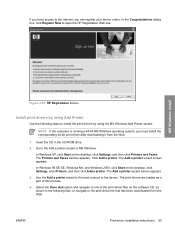
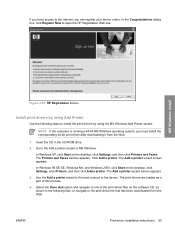
... been downloaded from the Web.
1. Insert the CD in MS Windows. The Add a printer wizard screen appears. The Add a printer wizard screen appears. 3. ENWW
Print-driver installation instructions 85 Click Add a printer. The print drivers are loaded as a part of the print-driver files on the software CD, as shown in the following steps to one...
HP LaserJet P3005 - Software Technical Reference - Page 187


... for MS Windows
Figure 4-21 About This Driver dialog box
The About This Driver dialog box provides the following information: ● Printer name ● Driver name ● Print driver version number ● Copyright information ● Driver Extensions (if any .
The Configuration Status group box indicates whether the driver was autoconfigured, whether administrator preferences were set...
HP LaserJet P3005 - Software Technical Reference - Page 221


... language level to a serial port, click Compress bitmap images.
Choose between Postscript level 1 and Postscript level 2 features for MS Windows
Figure 4-37 Advanced PostScript Options dialog box
The following options are using postscript level 1 and a device connected to use level 1.
HP traditional print drivers for the HP LaserJet P3005. Some devices support multiple levels.
HP LaserJet P3005 - Software Technical Reference - Page 233
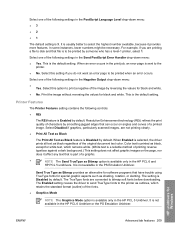
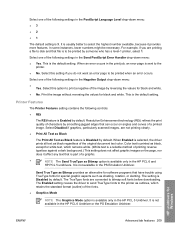
... disk and that can occur on the page, nor does it provides more features. Printer Features
The Printer Features setting contains the following settings in the Send PostScript Error Handler drop-down menu...feature is usually better to bitmap soft fonts before downloading. When Enabled is selected, the driver prints all text as outlines, which remains white. (White text is not available in ...
HP LaserJet P3005 - Software Technical Reference - Page 331


...
Figure 6-34 Update Firmware screen
Click Choose to the firmware file and click Open.
The Update Firmware screen shows the file name. ENWW
Macintosh HP Printer Utility 307 Click Update. Upload Fonts
In the Information and Support menu, click Upload Fonts to gain access to the HP LaserJet P3005 printer.
Figure 6-35 Upload Fonts screen...
HP LaserJet P3005 - Software Technical Reference - Page 399
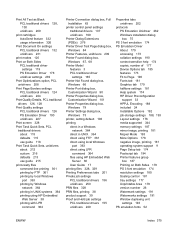
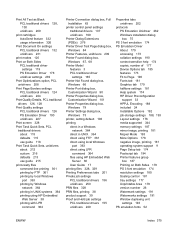
... box, Full Installation 63
printer control panel settings traditional drivers 107 unidrivers 199
Printer Dialog Extensions (PDEs) 276
Printer Driver Test Page dialog box, Windows 84
Printer Features, unidrivers 209 Printer Found dialog box,
Windows 67, 68 Printer Model
features 3 PCL traditional driver
settings 165 Printer Not Found dialog box,
Windows 66 Printer Port dialog box,
Customization...
HP LaserJet P3005 - User Guide - Page 22


....
When installed on a host server, any client can . Use the Apple PostScript printer driver that comes with an embedded Web server, which provides access to device features. Utilities
...Device basics
ENWW HP Web Jetadmin
HP Web Jetadmin is equipped with the Apple PostScript printer drivers, provide access to information about device and network activities.
To download a current version...
HP LaserJet P3005 - User Guide - Page 76


.... Load special media
The following table provides guidelines for loading special media and configuring the printer driver. For some types of the product
Do not print labels from tray 2 or optional ... from tray 2 or optional tray 3. 6. Slide the tray into tray 2 or optional tray 3
Printer-driver setting
Tray 1 media orientation
Tray 2 or tray 3 media orientation
Up to 500 sheets
Plain or ...
Similar Questions
How To Remove Pcl6 Driver Laserjet Hp P3005
(Posted by cgnkmis 10 years ago)
How To Install Xp Driver Hp P3005 Over Network
(Posted by pippJos 10 years ago)
What Driver Can Be Used On Hp 2055 Printer With Windows 7
(Posted by pauBr 10 years ago)
Please,tell And Show Me The Inside Parts Of Hp Laserjet P3005 Printer
I want to now the details of internal parts of HP LaserJet p3005 for maintenance purpose. So, highl...
I want to now the details of internal parts of HP LaserJet p3005 for maintenance purpose. So, highl...
(Posted by Siyoumjembereb 11 years ago)

