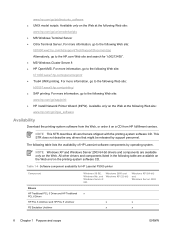HP P3005 Support Question
Find answers below for this question about HP P3005 - LaserJet B/W Laser Printer.Need a HP P3005 manual? We have 16 online manuals for this item!
Question posted by cgnkmis on March 27th, 2014
How To Remove Pcl6 Driver Laserjet Hp P3005
The person who posted this question about this HP product did not include a detailed explanation. Please use the "Request More Information" button to the right if more details would help you to answer this question.
Current Answers
Related HP P3005 Manual Pages
Similar Questions
What Is Correct Driver For Hp P3005 For Win Xp
(Posted by Pacichr 10 years ago)
How To Reset Hp Laserjet Hp P3005 Printer To Factory Default
(Posted by shotec 10 years ago)
How Can I Install Drivers For Hp Color Laserjet 2605 Printer
how can i install drivers for hp color laserjet 2605 printer moreover i installed universal printer...
how can i install drivers for hp color laserjet 2605 printer moreover i installed universal printer...
(Posted by shellyeso 11 years ago)
I Need Scaner Window Driver For Hp Lazerjet 9040mfp
i need scaner window driver for hp lazerjet 9040mfp i need scaner window driver for hp lazerjet 950...
i need scaner window driver for hp lazerjet 9040mfp i need scaner window driver for hp lazerjet 950...
(Posted by odunglory 11 years ago)
Hp P3005: Needing New Formatter Board?
I have an HP P3005 (Model Q7812A, SN CND1D34606) with a Toshiba NAND Flash chip on the formatter boa...
I have an HP P3005 (Model Q7812A, SN CND1D34606) with a Toshiba NAND Flash chip on the formatter boa...
(Posted by scott24597 12 years ago)