HP P2055dn Support Question
Find answers below for this question about HP P2055dn - LaserJet B/W Laser Printer.Need a HP P2055dn manual? We have 17 online manuals for this item!
Question posted by gatrees on March 13th, 2014
The P2055dn Laserjet Printer Can Print On Both Sides Of The Paper. What Feature
on the printer must be enabled so that it can do this?
Current Answers
There are currently no answers that have been posted for this question.
Be the first to post an answer! Remember that you can earn up to 1,100 points for every answer you submit. The better the quality of your answer, the better chance it has to be accepted.
Be the first to post an answer! Remember that you can earn up to 1,100 points for every answer you submit. The better the quality of your answer, the better chance it has to be accepted.
Related HP P2055dn Manual Pages
HP LaserJet Printer Family - Print Media Specification Guide - Page 10


... the package is significant, a week or more prestigious look or feel. Papers that laser printer and copy machines use cotton fiber.
Although your HP LaserJet printer will be properly bound or sealed in the sheet during the paper-making laser-grade bond papers, which it will print black satisfactorily on page 6. For small quantities, such as calcium carbonate, clay...
HP LaserJet Printer Family - Print Media Specification Guide - Page 11


... the support documentation for using media 5 The preferred side for duplexing). Paper should be loaded into the printer so that the indicated side will be printed (or printed first for printing might face-up .
2 Read the ream label that is located on the outside of a ream label.
brand name
paper size (bold or underline indicates grain direction)
quantity...
HP LaserJet Printer Family - Print Media Specification Guide - Page 12


...colors. The coating must be degraded by printing a pattern of dots, overlaying and varying their use.
Colored paper
You can contaminate the printer.
Print quality from the HP color LaserJet printers is chemically stable and should be specifically designed for laser printers. However, colored paper can use colored paper in order to produce various colors.
This...
HP LaserJet Printer Family - Print Media Specification Guide - Page 14


... a controlled tear for separating one portion of recycled copier papers on HP LaserJet printers and has found that they provide better strength and reduce nesting, debris, and dusting.
8 Using print media
ENWW
Media that has perforations or cutouts can result in a laser printer. q Use forms that have been printed by punching or die-cutting.
Preprinted forms and...
HP LaserJet Printer Family - Print Media Specification Guide - Page 15


... jamming and feeding problems can result. The paper should be printed. See the support documentation that came with your printer.
Use paper that is within your printer for product-specific information.
2 Guidelines for most printing. q Round all HP LaserJet printers. q Some printers do not support printing closer than 2 mm (0.08 inch) from the paper edge or 25 mm (1 inch) from...
HP LaserJet Printer Family - Print Media Specification Guide - Page 23


... Service business office.
3 Avoid preparing laser-printed sheets as duplex printing or duplexing, can cause jams, misfeeds, and print-quality problems.
Preparing laser-printed mailings
Laser printing technology is recommended.)
Duplexing on the HP color LaserJet 8500 printer, 90 g/m2 to 105 g/m2 [24 lb to prepare mailings. Because of the paper
Two-sided printing, also known as folded self...
HP LaserJet Printer Family - Print Media Specification Guide - Page 28


...
of 205° C (401° F) for 0.1 second (0.4 second for HP color LaserJet printers). Do both, if necessary.
3 If you might have a print-quality problem that is related to envelopes, print a sheet of paper to 205° C (401 ° F) for 0.1 second (0.2 second for HP color LaserJet printers). q Print media that has not been stored or shipped properly. (See "Shipping...
HP LaserJet Printer Family - Print Media Specification Guide - Page 31


... setting the fuser mode, see the support documentation that came with some printers.)
q Change to a different type or brand of paper.
Cause
Action(s)
Paper is called post-image curl. Chapter 3 Troubleshooting 25 Reducing post-image curl
When an HP LaserJet printer prints a sheet of paper, the sheet can develop a curvature that is too moist, resulting in waviness...
HP LaserJet Printer Family - Print Media Specification Guide - Page 42


...), letter (Q2415A)
paper
laser printers
briefs, proposals, and 500 sheets, satin
11 by 17 (tabloid) (Q2416A)
color images
finish coating on both sides,
96 bright
letter (HPJ1124) letter, 3-hole prepunched (HPJ113H) legal (HPJ1424) 11 by 17 (tabloid) (HPJ1724) A4 (Europe) (CHP310)
Glossy paper
CAUTION
Not all HP LaserJet printers support printing on both A4 (Q2417A)
sides, 96 bright...
HP LaserJet Printer Family - Print Media Specification Guide - Page 46


....
die-cuts Cuts between individual labels. duplexing Printing on a flat surface and measuring the height of paper. The electrical resistivity of the paper is typically measured by a machine in two-sided paper that has properties that has been removed, including binder holes, notches, square cuts. and laser-grade papers.
It is important to be die-cut -edge...
HP LaserJet Printer Family - Print Media Specification Guide - Page 48


... in an HP LaserJet printer, because adequate packaging maintains the correct level of moisture and protects paper from the rollers inside of paper. Paper is hygroscopic, that never reaches the customer after it . pre-consumer waste Material that is an important consideration when using paper in the separation of one side of a sheet of the printer. Paper will absorb...
HP LaserJet P2050 Series - Software Technical Reference - Page 8


... Graphic setting ...112 Document Options setting 112 Advanced Printing Features 112 Printer Features 113 Layout Options 113 Printing Shortcuts tab features ...114 Use defined printing shortcuts 116 Create a custom printing shortcut 116 Paper/Quality tab features ...117 Paper Options ...118 Paper sizes ...118 Custom Paper Size 119 Name 119 Paper size 120 Units 120 Custom width and height...
HP LaserJet P2050 Series - Software Technical Reference - Page 22


Product comparison
HP LaserJet P2050 Series models
HP LaserJet P2055d printer CE457A
HP LaserJet P2055dn printer CE459A
HP LaserJet P2055x printer CE460A
● Prints up to 35 pages per minute (ppm) Has the same features as the HP LaserJet Has the same features as the HP LaserJet
on Letter size paper and 33 ppm on A4 P2055d model, plus the following:
P2055dn model, plus the following...
HP LaserJet P2050 Series - Software Technical Reference - Page 125
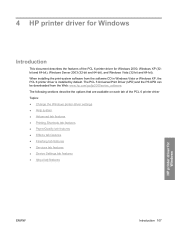
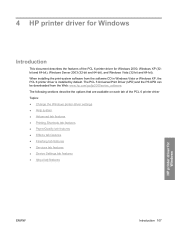
...driver Topics: ● Change the Windows printer driver settings ● Help system ● Advanced tab features ● Printing Shortcuts tab features ● Paper/Quality tab features ● Effects tab features ● Finishing tab features ● Services tab features ● Device Settings tab features ● About tab features
HP printer driver for Windows 2000, Windows XP (32bit...
HP LaserJet P2050 Series - Software Technical Reference - Page 141


... is possible that the toner supply will outlast the mechanical parts in the print cartridge.
When using a resolution of 1200 x 600 dpi. Using this problem. Using the EconoMode feature with any of the print quality settings.
HP printer driver for documents printed on each page. EconoMode
Select the EconoMode check box in toner spillage or...
HP LaserJet P2050 Series - Software Technical Reference - Page 150
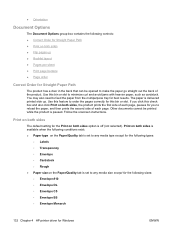
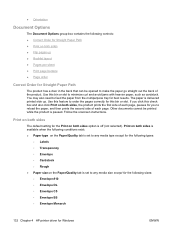
... heavier paper, such as cardstock.
Use this feature to order the pages correctly for this bin or slot to any media size except for the following sizes: ◦ Envelope #10 ◦ Envelope DL ◦ Envelope C5 ◦ Envelope B5 ◦ Envelope Monarch
132 Chapter 4 HP printer driver for Windows
ENWW Print on both sides
The...
HP LaserJet P2050 Series - User Guide - Page 14


... models
HP LaserJet P2055 printer CE456A
HP LaserJet P2055d printer CE457A
HP LaserJet P2055dn printer CE459A
HP LaserJet P2055x printer CE460A
● Prints up to 35 pages per Has the same features as the
minute (ppm) on Letter size HP LaserJet P2055 model
paper and 33 ppm on A4 printer, plus the following:
size paper ● Contains 64 megabytes
● Two-sided printing (duplexing...
HP LaserJet P2050 Series - User Guide - Page 161


...Please do not use
This product's optional automatic duplex feature (two-sided printing) and N-up printing (multiple pages printed on one page) capability can reduce paper usage and the resulting demands on natural resources.
Power consumption
Power usage drops significantly while in every new HP LaserJet print cartridge and supplies package. Multilingual program information and instructions...
HP LaserJet P2050 Series - User Guide - Page 162


....ups.com. Postal Service Office. Requested UPS pickup will be charged normal pickup rates. Tape the boxes together using recycled papers when the paper meets the guidelines outlined in the HP LaserJet Printer Family Print Media Guide. Postal Service carrier or drop off center. Return and recycling instructions
United States and Puerto Rico
The enclosed...
HP LaserJet P2050 Series - User Guide - Page 170


... installation 88
disposal, end-of-life 151 double-sided printing
paper loading orientation 50 drivers
included 3 Macintosh settings 30 Macintosh, problem- See embedded Web server extended warranty 143
F factory defaults, restoring 15 fan error message 103 FastRes 3 features 2, 3 Finnish laser safety
statement 154 first page
use different paper 30 fonts
Courier settings 14 EPS files, problem...
Similar Questions
Laserjet P2055dn Printer Prints With Crease In Middle Of Paper When It Prints
(Posted by frankbps3 9 years ago)
What To Do If Paper Is Stuck In Hp Laser Jet P2055dn Printer And You Cannot
find it
find it
(Posted by mwcarkenl21 10 years ago)
Can I Print A2 Paper In Laserjet P1005
(Posted by mhyldsm 10 years ago)
Is The Hp Model P2055dn Laserjet Printer Pcl Supported
(Posted by Smithelin 10 years ago)
Is This Printer Good Enough For Printing Polyetser Paper?
I am looking a laser printer for printing of polyester paper for offset printing puposes, that can p...
I am looking a laser printer for printing of polyester paper for offset printing puposes, that can p...
(Posted by smeitei002 12 years ago)

