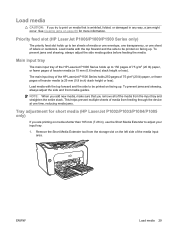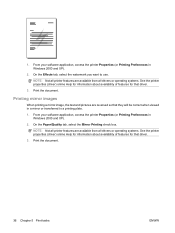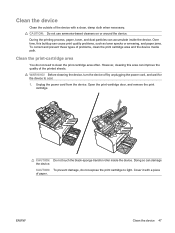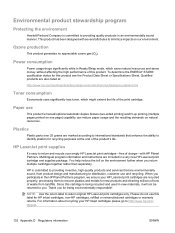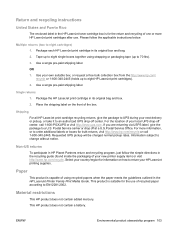HP P1005 Support Question
Find answers below for this question about HP P1005 - LaserJet B/W Laser Printer.Need a HP P1005 manual? We have 18 online manuals for this item!
Question posted by mhyldsm on December 18th, 2013
Can I Print A2 Paper In Laserjet P1005
The person who posted this question about this HP product did not include a detailed explanation. Please use the "Request More Information" button to the right if more details would help you to answer this question.
Current Answers
Related HP P1005 Manual Pages
Similar Questions
How Do You Fix Rough Toner On Paper Printed From Hp Laserjet Hp P2055
(Posted by mazne 9 years ago)
Hp Laserjet P1005 Paper Feed Problem
Piece of cardboard got stuck in printer. Removed jam. Now paper pulls in crooked and gets stuck Whit...
Piece of cardboard got stuck in printer. Removed jam. Now paper pulls in crooked and gets stuck Whit...
(Posted by bdlee 10 years ago)
How To Control Number Of Copies Printed Via Hp Laserjet P1005 Network Printer
in ubuntu
in ubuntu
(Posted by bshaha 10 years ago)
Casue Of Smudges On Paper When Printing With Hp Laserjet P2035n
(Posted by lanibosn 10 years ago)
How Can I Download And Install Hp Laserjet P1005 Driver Software.
Imisplaced the installation disc of my HP LaserJet P1005
Imisplaced the installation disc of my HP LaserJet P1005
(Posted by adeboyebalogun 11 years ago)