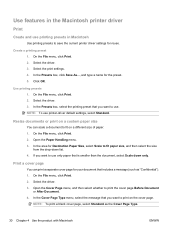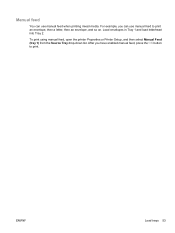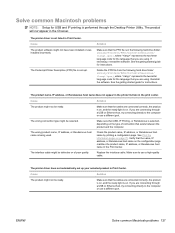HP P2055dn Support Question
Find answers below for this question about HP P2055dn - LaserJet B/W Laser Printer.Need a HP P2055dn manual? We have 17 online manuals for this item!
Question posted by bluavivne on February 28th, 2014
My Hplaserjet P2055dn Does Print Dark Enough
The person who posted this question about this HP product did not include a detailed explanation. Please use the "Request More Information" button to the right if more details would help you to answer this question.
Current Answers
Answer #1: Posted by freginold on May 27th, 2014 3:09 AM
If the print quality has started to degrade over time, you might need to replace the toner cartridge. It has a lot of components inside of it, and if any of them begin to fail, it could decrease the image quality.
If you've replaced the toner cartridge and it's still not dark enough, try these solutions:
- Turn off EconoMode, if it's enabled
- Increase the resolution (DPI)
- Increase the print density
If you've replaced the toner cartridge and it's still not dark enough, try these solutions:
- Turn off EconoMode, if it's enabled
- Increase the resolution (DPI)
- Increase the print density
Related HP P2055dn Manual Pages
Similar Questions
Why Hp Laserjet P2035n Print Dark Page
(Posted by prvip 10 years ago)
How To Clear Jam In Output Bin In Hplaserjet P2055dn
(Posted by alKel 10 years ago)
How To Make Hp Laserjet P3015 Print Dark
(Posted by pneumnich 10 years ago)
How Do I Print Color On The Hplaserjet P2055dn
(Posted by medicCo 10 years ago)
My Hplaserjet P2055dn Does Not Print Dark Enough Even On Standard Print.
(Posted by jrich51040 11 years ago)