HP P2055dn Support Question
Find answers below for this question about HP P2055dn - LaserJet B/W Laser Printer.Need a HP P2055dn manual? We have 17 online manuals for this item!
Question posted by jardapmorr on July 24th, 2014
Why Is Hp Laserjet P2055 Dn Saving The Print Job In The Queue After Printing
it?
Current Answers
There are currently no answers that have been posted for this question.
Be the first to post an answer! Remember that you can earn up to 1,100 points for every answer you submit. The better the quality of your answer, the better chance it has to be accepted.
Be the first to post an answer! Remember that you can earn up to 1,100 points for every answer you submit. The better the quality of your answer, the better chance it has to be accepted.
Related HP P2055dn Manual Pages
HP LaserJet Printer Family - Print Media Specification Guide - Page 10


... ensure good image transfer, fusing without excessive curl, and reliable printer operation. Paper is being produced with an HP color LaserJet printer can become wavy or the sheets might curl soon after the package is an inaccurate term. All papers are usually called laser-
Some print jobs require a paper that is not properly prepared, the edges in...
HP LaserJet Printer Family - Print Media Specification Guide - Page 13


... and very high brightness and whiteness. A very inexpensive paper might not save you money if it frequently causes multiple-sheet feeds or jams, or if...Laser paper
Laser paper is another premium-quality paper grade that is used in weight (heavier than 15 mm (0.59 inch) from the input tray). In addition, do not print closer than 60-lb cover, or 90-lb index). Different HP LaserJet printer...
HP LaserJet Printers - USB Walk Up Printing - Page 2


... supported partition type on the latest HP LaserJet printers and MFPs. From this list, the user can be important factors in that partition. For example, devices with the popular U3 partitioning and software are PDF, PRN and PS. PDF is typically created with the USB Walk Up Printing feature while the other files to...
HP LaserJet P2050 Series - Print Tasks - Page 1


... the print queue or spooler.
3 Select the print job that you want to perform
Stop the current print job from the software program
When you the option to cancel the print job.
Windows 2000, Windows XP, and Windows Server 2003 (using the default Start menu view): Click Start, click Settings, and then click Printers and Faxes.
-or-
HP LaserJet P2050 Series Printer -
HP LaserJet P2050 Series - Print Tasks - Page 2


... program, click Print. symbol in the upper-right corner of the
printer driver, and then click any printing option
Steps to open the online Help.
2
© 2008 Copyright Hewlett-Packard Development Company, L.P.
1 www.hp.com Select the printer, and then click Properties or Preferences.
1 Click the ? Print tasks
Open the printer driver
How do I?
HP LaserJet P2050 Series Printer -
HP LaserJet P2050 Series - Print Tasks - Page 3


..., and 2
then click Save As.
3 Type a name for the shortcut, and click OK.
3
© 2008 Copyright Hewlett-Packard Development Company, L.P.
1 www.hp.com HP LaserJet P2050 Series Printer -
Print tasks
Use Shortcuts
How do I? Create and use Printing Shortcuts
Steps to perform
1 Open the printer driver and click the Printing
Shortcuts tab.
1
Use a printing shortcut
2 Select one of...
HP LaserJet P2050 Series - Print Tasks - Page 4


HP LaserJet P2050 Series Printer -
Print on both sides (Duplex)
Steps to perform
1 Set the product for the correct width of the tray.
3 Open the printer driver and click the Finishing tab.
3
4
4 Click Print on both sides. ... the top edge, click Flip Pages Up.
5 Click the OK button to accommodate the print job. At the back of the product, lift the duplex jam release door, and locate the...
HP LaserJet P2050 Series - Print Tasks - Page 5
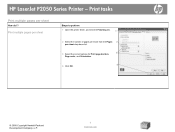
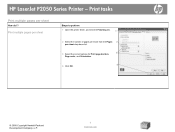
... pages per sheet drop-down list.
3 Select the correct options for Print page borders,
3
Page order, and Orientation.
4
4 Click OK.
© 2008 Copyright Hewlett-Packard Development Company, L.P.
1 www.hp.com HP LaserJet P2050 Series Printer - Print multiple pages per sheet
Steps to perform
1 Open the printer driver, and click the Finishing tab.
1
2 Select the number of pages...
HP LaserJet P2050 Series - Print Tasks - Page 6


... page orientation
How do I?
Select page orientation
Steps to perform 1 Open the printer driver, and click the Finishing tab. 1
2 In the Orientation area, click Portrait or
2
Landscape.
3 To print the page image upside down, click Rotate 3
by 180 degrees.
4 Click OK.
4
© 2008 Copyright Hewlett-Packard Development Company, L.P.
1 www.hp.com HP LaserJet P2050 Series Printer -
HP LaserJet P2050 Series - Print Tasks - Page 7


... to perform
1 Open the printer driver, and click the Finishing tab.
1
2 Click Print on both sides.
2
3
3 In the Booklet layout dropdown list, click Left binding or Right binding.
4
4 The Pages per sheet option automatically changes to 2 pages per sheet.
5 Click OK.
5
© 2008 Copyright Hewlett-Packard Development Company, L.P.
1 www.hp.com HP LaserJet P2050 Series...
HP LaserJet P2050 Series - Print Tasks - Page 8


Print tasks
Print on different page sizes
How do I? The Custom Paper Size dialog box opens.
4 Type a name for the custom size, specify the
4
dimensions, and click OK.
© 2008 Copyright Hewlett-Packard Development Company, L.P.
1 www.hp.com HP LaserJet P2050 Series Printer -
Select a page size
Steps to perform
1 Open the printer driver, and click the Paper/Quality...
HP LaserJet P2050 Series - Print Tasks - Page 9


....
3 Type a name for the custom size, specify the dimensions, and click Save.
3
© 2008 Copyright Hewlett-Packard Development Company, L.P.
1 www.hp.com Select a page size
Create a custom page size
Steps to perform
1 Open the printer driver, and click the Paper/Quality tab.
1
2
2 Click Custom. Print tasks
Print on different page sizes
How do I?
HP LaserJet P2050 Series...
HP LaserJet P2050 Series - Print Tasks - Page 10


... tab. 2
3 Select Preprinted from the Paper type drop-down list. 3
4 Click OK.
4
© 2008 Copyright Hewlett-Packard Development Company, L.P.
1 www.hp.com Use only letterhead or preprinted forms approved for use in the printer driver before printing.
1 Load media input tray. Steps to perform
Print on preprinted letterhead or forms
How do I?
HP LaserJet P2050 Series...
HP LaserJet P2050 Series - Print Tasks - Page 12


... source and Paper type drop-down lists, and then click Add.
6
6 Click OK.
© 2008 Copyright Hewlett-Packard Development Company, L.P.
2 www.hp.com HP LaserJet P2050 Series Printer - Print tasks
How do I? Select an option to print the first or last page on special paper, labels, or transparencies (continued)
Steps to perform
4 Select an option to...
HP LaserJet P2050 Series - Print Tasks - Page 13


HP LaserJet P2050 Series Printer -
Select an option to print the first or last page on 2
different paper, and then click Settings.
3 Select an option to perform
1 Open the printer driver, and click the Paper/Quality tab. Use different paper and print covers
1
2 In the Special pages area, click Covers or Print pages on different paper.
4 Select options...
HP Universal Print Driver for Windows, Version 4.1 - Technical Frequently Asked Questions (FAQ) - Page 3


... access the server print queue from a Point-and-Print client 2 Does it make a difference if an administrator or user maps a printer on the client 2 What user rights do I need to have to get the services installed 2
Microsoft® Windows® ...2 Is there a difference when using Windows Vista® or XPS printpath 2
Stored print jobs...2 If I send...
HP LaserJet P2050 Series - Software Technical Reference - Page 22


... (DIMM) slot
4 Chapter 1 Document and product basics
ENWW Product comparison
HP LaserJet P2050 Series models
HP LaserJet P2055d printer CE457A
HP LaserJet P2055dn printer CE459A
HP LaserJet P2055x printer CE460A
● Prints up to 35 pages per minute (ppm) Has the same features as the HP LaserJet Has the same features as the HP LaserJet
on Letter size paper and 33 ppm on A4 P2055d model...
HP LaserJet P2050 Series - User Guide - Page 14


Product comparison
HP LaserJet P2050 Series models
HP LaserJet P2055 printer CE456A
HP LaserJet P2055d printer CE457A
HP LaserJet P2055dn printer CE459A
HP LaserJet P2055x printer CE460A
● Prints up to 35 pages per Has the same features as the
minute (ppm) on Letter size HP LaserJet P2055 model
paper and 33 ppm on A4 printer, plus the following:
size paper ● Contains 64 ...
HP Printers - Supported Citrix Presentation Server environments - Page 13


... cannot communicate with at login.
The Citrix server must be saved to the autocreated printer within the Citrix user session. But the HP UPD cannot determine user settings of Citrix MetaFrame 3.0 and older versions. Currently, version 4.7 of the print jobs locally. NOTE: Printers that are attached to the actual configuration of the driver installed on the...
HP Printers - Supported Citrix Presentation Server environments - Page 24


...Frequently asked questions
Question: Is my HP printer supported in the knowledge base article 302361.
However, HP and Citrix do test print drivers and printers in Citrix?
Supported printing features
All printing features of the rendering to be considerably larger than PCL-based jobs, which is listed as supported. Answer: Check the LaserJet, Business Inkjet, Designjet, Deskjet, and ink...
Similar Questions
When I Print A Job In Hp Laserjet P2055 Dn Printer It Jaming In Tray 1 Why?
(Posted by shney 9 years ago)
Hp Laserjet P2055 Won't Print Unless You Hit The Ok Button
(Posted by speAa 10 years ago)
Hp Laserjet P2055 Dn Will Not Hold Network Settings
(Posted by ladiisqueky 10 years ago)
Hp Laserjet 1018 Won't Print
hi.. My HP laserjet 1018 printer have been installed successfully but its not printing anything, no...
hi.. My HP laserjet 1018 printer have been installed successfully but its not printing anything, no...
(Posted by prashanthkumarhk 11 years ago)
Hp Laserjet P2055 Is Not Printing Pdf Files Properly Comes Smudged,rest Ok
HP laserjet P2055 is not printing PDF files properly comes smudged,rest ok, also in another computer...
HP laserjet P2055 is not printing PDF files properly comes smudged,rest ok, also in another computer...
(Posted by anandraj 12 years ago)

