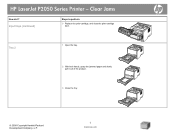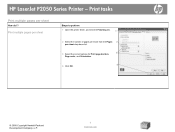HP P2055dn Support Question
Find answers below for this question about HP P2055dn - LaserJet B/W Laser Printer.Need a HP P2055dn manual? We have 17 online manuals for this item!
Question posted by lynnhasmith on March 13th, 2014
Hp Laserjet P2050 Smears When Printing
The person who posted this question about this HP product did not include a detailed explanation. Please use the "Request More Information" button to the right if more details would help you to answer this question.
Current Answers
Answer #1: Posted by freginold on May 7th, 2014 7:36 PM
Smearing is often caused by toner and dust inside the printer. See page 91 of the user guide for instructions on cleaning the paper path to reduce smearing.
Related HP P2055dn Manual Pages
Similar Questions
How To Print Labels From Hp Laserjet P2050
(Posted by Tbowdncurci 9 years ago)
Hp Laserjet P2050 Duplex Printing How To Set Up
(Posted by yasAde 10 years ago)
How Much Ink Is Left In My Hp Laserjet P2050
(Posted by Tiamoosk 10 years ago)
My Hp Laserjet 2035n Is Printing Black Dots Down The Center Of Every Page.
My hp laserjet 2035N is printing black dots down the center of every page. How do I fix this?
My hp laserjet 2035N is printing black dots down the center of every page. How do I fix this?
(Posted by mdegnan 12 years ago)