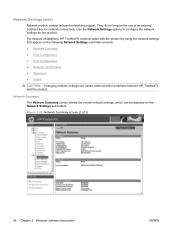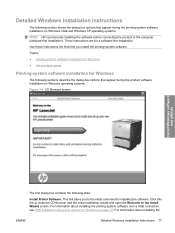HP P2055dn Support Question
Find answers below for this question about HP P2055dn - LaserJet B/W Laser Printer.Need a HP P2055dn manual? We have 17 online manuals for this item!
Question posted by AHueglegoony on October 24th, 2013
How Do I Change The Fuser Setting For A Hp 2055dn Printer
The person who posted this question about this HP product did not include a detailed explanation. Please use the "Request More Information" button to the right if more details would help you to answer this question.
Current Answers
Answer #1: Posted by freginold on October 30th, 2013 4:12 AM
Hi, you can't directly adjust the fuser temperature, but you can change the paper type, which will cause the machine to adjust the fuser temperature when you feed that type of paper. To set the paper type to match the paper you are using, go into the menu and change the paper type for the specific tray you will be feeding that paper from.
Related HP P2055dn Manual Pages
Similar Questions
How To Change Static Ip Address For Hp 2055dn Printer Display
(Posted by robinEa 9 years ago)
How T Change Fuser Setting On Hp 2055dn
(Posted by danoleen 10 years ago)
How To Open And Change Fuser Kit Hp Laserjet P2055 Printer
(Posted by bugleha 10 years ago)
How To Set Dhcp And Set Static Manual Ip Address Hp 2055dn Printer Hp Toolboxfx
(Posted by tazxe 10 years ago)