HP P2055d Support Question
Find answers below for this question about HP P2055d - LaserJet B/W Laser Printer.Need a HP P2055d manual? We have 17 online manuals for this item!
Question posted by mhaghparast on July 17th, 2010
Installing P2055d Problem
my system can not detect P2055d and not installed , not by CD and not directly in add new printer. my windows is XP and I think this is related to USB installation. but there is not any driver instalation for USB & USB2 in my CD.
Current Answers
There are currently no answers that have been posted for this question.
Be the first to post an answer! Remember that you can earn up to 1,100 points for every answer you submit. The better the quality of your answer, the better chance it has to be accepted.
Be the first to post an answer! Remember that you can earn up to 1,100 points for every answer you submit. The better the quality of your answer, the better chance it has to be accepted.
Related HP P2055d Manual Pages
HP LaserJet P2050 Series - Manage and Maintain - Page 2


... media guides to perform
Media guides ensure that the media feeds correctly into the printer and that the print is not skewed. NOTE: When you add new media, make sure that you remove all of new media. HP LaserJet P2050 Series Printer - When loading A6-size paper, adjust the length by preventing multiple sheets of media...
HP LaserJet P2050 Series - Print Tasks - Page 1


... you send the print job, a dialog box appears briefly on the control panel.
HP LaserJet P2050 Series Printer - Windows Vista: Click Start, click Control Panel, and then in a print queue or print spooler, delete the print job there.
1 Windows XP and Windows Server 2003 (using the Classic Start menu view): Click Start, click Settings, and then...
HP LaserJet P2050 Series - Software Technical Reference - Page 20


...problem-solving software application)
2 Chapter 1 Document and product basics
ENWW Chapter 5, Macintosh
This chapter provides instructions for installing and uninstalling the product in Macintosh operating systems and for using various installation methods.
Chapter 4, HP printer driver for Windows... PCL 6 printer driver for Windows 2000, Windows XP, Windows Vista, and Windows Server 2003....
HP LaserJet P2050 Series - Software Technical Reference - Page 21


...Windows and Macintosh printer drivers ● Embedded Web server (for network-connected models only) ● HP PCL 5 Universal Print Driver for Windows...models only) ● Hi-Speed USB 2.0 connection ● RJ.45 ...installation. ● Integration with HP Sure Supply Web site for easy replacement-cartridge reordering ● Microsoft Windows 2000, Windows Server 2003, Windows XP, and Windows...
HP LaserJet P2050 Series - Software Technical Reference - Page 36


... ● Printing system and installer ● HP LaserJet print drivers
Printing system and installer
In Windows XP and Windows Vista systems, insert the printing-system software CD to open the CD browser: 1.
Click Browse.... Click Start. 2. Click Run. 3.
The following figure shows the main screen of the software CD. 4. Figure 2-1 Installation software CD browser
NOTE: The options on...
HP LaserJet P2050 Series - Software Technical Reference - Page 39


...installation of each product available to HP ToolboxFX. Key features
This section provides information about the product alert features.
The following operating systems:
● Windows XP (32-bit and 64-bit) ● Windows... corner of the products listed to go to the specific computer that HP LaserJet product appears when you immediately when an error or print-cartridge warning occurs in...
HP LaserJet P2050 Series - Software Technical Reference - Page 88


... CD that comes with the product. ● Windows XP (32-bit and 64-bit) ● Windows Vista (32-bit and 64-bit)
Printer driver support in other operating systems
The following operating systems support plug-and-play or add-printer-wizard installations. ● Windows 2000 ● Windows Server 2003 (32-bit and 64-bit) Use a plug-and-play installation or the Add Printer...
HP LaserJet P2050 Series - Software Technical Reference - Page 90
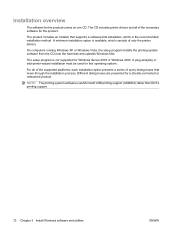
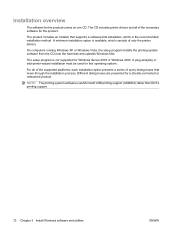
...Windows XP or Windows Vista, the setup program installs the printing-system software from the CD onto the hard disk and updates Windows files.
NOTE: The printing-system software uses Microsoft USB printing support (USB00X) rather than DOT4 printing support.
72 Chapter 3 Install Windows software and utilities
ENWW
A plug-and-play or add-printer-wizard installation must be used for a directly...
HP LaserJet P2050 Series - Software Technical Reference - Page 92
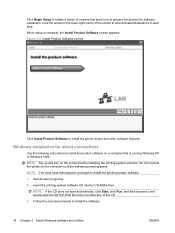
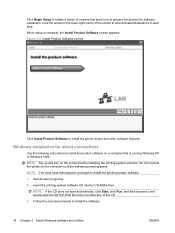
... appears. Follow the onscreen prompts to install the printer drivers and other software features. Figure 3-2 Install Product Software screen
Click Install Product Software to install the software.
74 Chapter 3 Install Windows software and utilities
ENWW Insert the printing-system software CD into the CD-ROM drive. When setup is running Windows XP or Windows Vista.
NOTE: Set up and...
HP LaserJet P2050 Series - Software Technical Reference - Page 93


... SETUP.EXE file in the root directory of the product features over a network connection. To install the printer drivers on computers running Windows XP or Windows Vista, follow these operating systems, use a plug-and-play installation for direct USB product connections, or an add-printer-wizard installation for computers on the network models. Download the appropriate driver from www.hp.com...
HP LaserJet P2050 Series - Software Technical Reference - Page 95
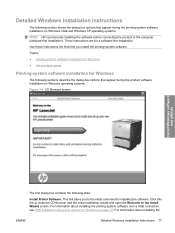
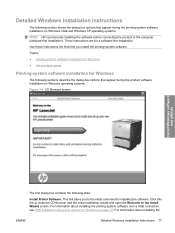
... Windows Vista and Windows XP operating systems.
NOTE: HP recommends installing the software before connecting the product to the Install Wizard screen.
Click this link to close the CD Browser and the initial installation wizard and open the Welcome to the computer (software-first installation). Topics: ● Printing-system software installation for Windows ● Set a default printer...
HP LaserJet P2050 Series - Software Technical Reference - Page 116


...appears next to confirm the installation. In Windows Vista, click the Start button, click Control Panel, and then click Hardware and Sound. In Windows XP and Windows Server 2003, click Start, click Control Panel, and then click Printers and Faxes (Windows XP Professional) or Printers and other hardware devices (Windows XP Home).
Click Set As Default Printer. Right-click the product that...
HP LaserJet P2050 Series - Software Technical Reference - Page 117
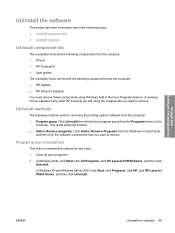
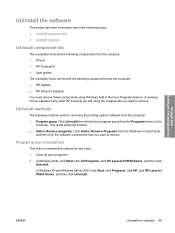
...if any other HP products are still using Windows Add or Remove Programs feature. Uninstall methods
The ...Windows Vista, click Start, click All Programs, click HP LaserJet P2050 Series, and then click Uninstall.
In Windows XP and Windows Server 2003, click Start, click Programs, click HP, click HP LaserJet P2050 Series, and then click Uninstall. ENWW
Uninstall the software 99 Install Windows...
HP LaserJet P2050 Series - Software Technical Reference - Page 125
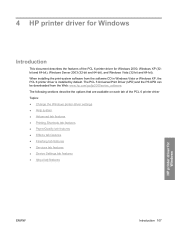
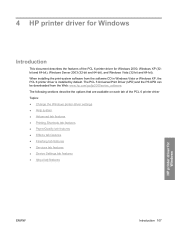
...-bit and 64-bit). The PCL 5 Universal Print Driver (UPD) and the PS UPD can be downloaded from the software CD in Windows Vista or Windows XP, the PCL 6 printer driver is installed by default. When installing the print-system software from the Web: www.hp.com/go/ljp2050series_software. The following sections describe the options that are...
HP LaserJet P2050 Series - Software Technical Reference - Page 126
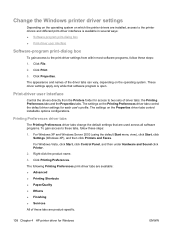
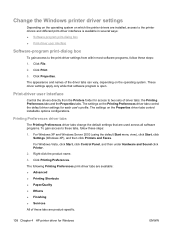
... these tabs, follow these steps:
1. Right-click the product name.
3. For Windows XP and Windows Server 2003 (using the default Start menu view), click Start, click Settings (Windows XP), and then click Printers and Faxes. The settings on which the printer drivers are installed, access to the printer drivers and different print-driver interfaces is open.
These driver settings...
HP LaserJet P2050 Series - Software Technical Reference - Page 159
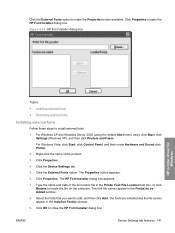
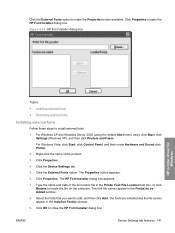
... dialog box. ENWW
Device Settings tab features 141 Click Properties. Figure 4-14 HP Font Installer dialog box
HP printer driver for Windows
Topics: ● Installing external fonts ● Removing external fonts
Installing external fonts
Follow these steps to add, and then click Add. For Windows XP and Windows Server 2003 (using the default Start menu view), click Start, click Settings...
HP LaserJet P2050 Series - Software Technical Reference - Page 160


.... The HP Font Installer dialog box appears. NOTE: The product supports smart duplexing. Allow Manual Duplexing
Select Allow Manual Duplexing to print the second side. This setting is enabled by default. For Windows XP and Windows Server 2003 (using the default Start menu view), click Start, click Settings (Windows XP), and then click Printers and Faxes. Right...
HP LaserJet P2050 Series - Software Technical Reference - Page 162
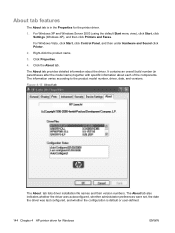
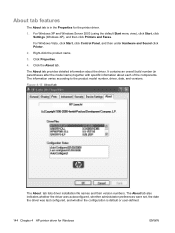
..., click Control Panel, and then under Hardware and Sound click Printer.
2. The About tab provides detailed information about each of the components. About tab features
The About tab is default or user-defined.
144 Chapter 4 HP printer driver for the printer driver.
1. For Windows XP and Windows Server 2003 (using the default Start menu view), click...
HP LaserJet P2050 Series - Software Technical Reference - Page 211


... following operating systems: ● Windows 2000 (printer driver only) ● Windows XP (32-bit and 64-bit) ● Windows Server 2003 (32-bit and 64-bit) ● Windows Vista™ (32-bit and 64-bit)
For instructions for other systems, see the HP LaserJet P2050 Series Printer User Guide and the online help . ENWW
Windows install notes 193
For more...
HP Printers - Supported Citrix Presentation Server environments - Page 32


... prevent the autocreation of the client printer using that use with client printer performance and HP printers and drivers
No issues were discovered when testing autocreated client printers using the HP LaserJet/Business Inkjet/Designjet/Deskjet printers and drivers listed above. There were no issues with a problematic driver can cause server problems when printing to the client...
Similar Questions
How To Install P2015dn Printer Windows Xp
(Posted by jagadkhalid 9 years ago)
How To Install P2055d Printer On Windows 7
(Posted by NanniDane 10 years ago)
Usb Can Not Detect Hp Laserjet 2050 Printer In Xp
(Posted by sm194chezz 10 years ago)
Cannot Install Hp P2035 Windows Xp
(Posted by mcjeffre 10 years ago)
How To Configure Duplex Hp Laserjet 2055d Printer Windows Seven
(Posted by Ylebb 10 years ago)

