HP P2055d Support Question
Find answers below for this question about HP P2055d - LaserJet B/W Laser Printer.Need a HP P2055d manual? We have 17 online manuals for this item!
Question posted by NanniDane on May 7th, 2014
How To Install P2055d Printer On Windows 7
The person who posted this question about this HP product did not include a detailed explanation. Please use the "Request More Information" button to the right if more details would help you to answer this question.
Current Answers
There are currently no answers that have been posted for this question.
Be the first to post an answer! Remember that you can earn up to 1,100 points for every answer you submit. The better the quality of your answer, the better chance it has to be accepted.
Be the first to post an answer! Remember that you can earn up to 1,100 points for every answer you submit. The better the quality of your answer, the better chance it has to be accepted.
Related HP P2055d Manual Pages
HP Universal Print Driver for Windows, Version 4.1 - Technical Frequently Asked Questions (FAQ) - Page 3


... a Point-and-Print client 2 Does it make a difference if an administrator or user maps a printer on the client 2 What user rights do I need to have to get the services installed 2
Microsoft® Windows® ...2 Is there a difference when using Windows Vista® or XPS printpath 2
Stored print jobs...2 If I send several stored jobs to...
HP LaserJet P2050 Series - Software Technical Reference - Page 7


... options 73 Animated getting started guide (eGSG 73 Windows installation for direct connections 74 Windows installation for computers on a network 75 Install the printer drivers by using the add-printer wizard 75 Modify an existing installation 76 Detailed Windows installation instructions 77 Printing-system software installation for Windows 77
ENWW
v Paper Handling page 56 Printing...
HP LaserJet P2050 Series - Software Technical Reference - Page 19


...● Overview of the product ● Printing-system software overview, including the following topics:
◦ System requirements ◦ Operating-system support ◦ Availability ● LaserJet software documentation This chapter provides an overview of the printing-system software installer and printer drivers. This document is included in an electronic format to registry keys.
HP LaserJet P2050 Series - Software Technical Reference - Page 35


... also support the product, and software is available on the Web. For information about specific system installers, drivers, and components, see the section that corresponds to that system. Topics: ● Windows printing-system software ● HP Easy Printer Care ● HP ToolboxFX ● HP Embedded Web Server ● HP Web Jetadmin ● HP...
HP LaserJet P2050 Series - Software Technical Reference - Page 39


...links to HP ToolboxFX. This feature is provided through HP ToolboxFX and is installed for a single HP LaserJet product, the Device Status page for printing, refreshing the page, ordering ...page 29 section. Key features
This section provides information about the product alert features. Windows software description
● Toolbar. The toolbar contains controls for that contains a brief ...
HP LaserJet P2050 Series - Software Technical Reference - Page 87


... is running a 64-bit Windows operating system, install the corresponding 64-bit printer driver. This chapter provides procedures for installing and removing the product software for Windows ● Installation overview ● Windows software installation options ● Detailed Windows installation instructions ● Uninstall the software
Install Windows software and utilities
ENWW...
HP LaserJet P2050 Series - Software Technical Reference - Page 88


... drivers for these operating systems are available on page 145. Supported operating systems for Windows
NOTE: For information about the product, go /unixmodelscripts
70 Chapter 3 Install Windows software and utilities
ENWW The printer driver is used to install the printer driver for this operating system. For more information about the product-system software for Macintosh operating...
HP LaserJet P2050 Series - Software Technical Reference - Page 92
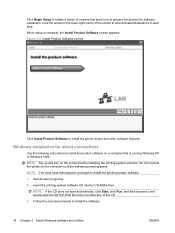
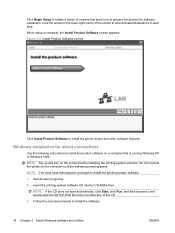
... connect the product to install the printer drivers and other software features.
NOTE: Set up and turn on a computer that is complete, the Install Product Software screen appears. NOTE: You must have administrator privileges to install the software.
74 Chapter 3 Install Windows software and utilities
ENWW When setup is running Windows XP or Windows Vista. Insert the printing...
HP LaserJet P2050 Series - Software Technical Reference - Page 93


... the SETUP.EXE file in the root directory of these steps. Install the printer drivers by using the add-printer wizard
The printing-system software installer does not support Windows 2000 or Windows Server 2003.
Follow the onscreen instructions.
5. If prompted to install the software.
4. Follow the installation instructions on the network models.
NOTE: You must have administrator...
HP LaserJet P2050 Series - Software Technical Reference - Page 111


Click Next to continue the process.
Figure 3-20 Network installation-Identify Printer dialog box
Install Windows software and utilities
If you select Select from a list of detected printers (Recommended), the Firewall Notice dialog box appears. ENWW
Detailed Windows installation instructions 93
HP LaserJet P2050 Series - Software Technical Reference - Page 159
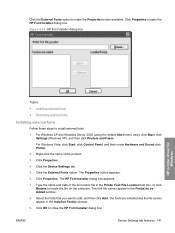
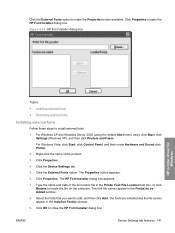
... to add, and then click Add. Click Properties.
4. Select the fonts that you want to install external fonts.
1.
For Windows XP and Windows Server 2003 (using the default Start menu view), click Start, click Settings (Windows XP), and then click Printers and Faxes. The Properties button appears.
6. Click the Device Settings tab.
5. Click the External...
HP LaserJet P2050 Series - Software Technical Reference - Page 160


... Manual Duplexing to close the HP Font Installer dialog box. For Windows XP and Windows Server 2003 (using the default Start menu view), click Start, click Settings (Windows XP), and then click Printers and Faxes. Click Properties. 4. The Properties button appears. 6. The fonts are installed
appear in the Installed Font(s) window. 7.
The product pauses while you have Tray...
HP LaserJet P2050 Series - Software Technical Reference - Page 166


... ● Order software for Macintosh
Supported printer drivers for Macintosh
The HP installer provides PostScript® Printer Description (PPD) files, Printer Dialog Extensions (PDEs), and the HP Printer Utility for Macintosh ● Install notes (Readme file)
The following are installed by the provided HP LaserJet Installer.
Macintosh printing-system software
The printing system...
HP LaserJet P2050 Series - Software Technical Reference - Page 211


For more information about a particular printer driver or software component, see the associated install notes, readme files, or other product information for Windows operating systems and Apple Macintosh operating systems. For more information about the product and printer-driver features, see the HP LaserJet P2050 Series Printer User Guide and the online help . System requirements
The ...
HP LaserJet P2050 Series - Software Technical Reference - Page 212


...installation, you install a printer driver on page 196 for more information about obtaining printer drivers and other software programs use the product. See the following Web site for Microsoft Windows
Use the uninstaller utility to remove the Windows... printing-system software CD ● From within the HP LaserJet printer program group
Some documents are available at the following Web ...
HP LaserJet P2050 Series - Software Technical Reference - Page 213
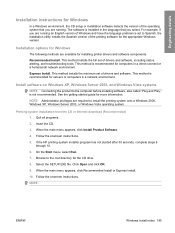
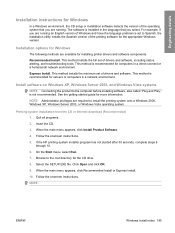
... the Spanish version of the printing software for the appropriate Windows version.
On the Start menu, select Run.
7. When the main menu appears, click Recommended Install or Express Install.
10. Express Install. If the HP printing-system installer program has not started guide for installing printer drivers and software components. Follow the onscreen instructions. See the getting...
HP LaserJet P2050 Series - Software Technical Reference - Page 217


...USB-connected HP LaserJet P2050 Series printer that you restart the computer after the software installation is complete. Then configure installable options in the HP LaserJet P2050 Series Installer folder.
3. ...double-click the CD icon on the desktop.
3. Double-click the Installer icon in the Printer Browser window.
10. Depending on the desktop.
2. Check if the product ...
HP LaserJet P2050 Series - Software Technical Reference - Page 221


... printingsystem software 151
CDs, order Macintosh 150
Choose Easy Install or Advanced Install screen Windows network installation 91 Windows USB installation 82
collation settings printer drivers 112
components, software Macintosh 148
Congratulations Software Installation is complete Windows network installation 98 Windows USB installation 86
Connection time-out (I/O) settings 41 Type screen (USB...
HP LaserJet P2050 Series - User Guide - Page 5


...comparison ...2 HP LaserJet P2050 Series models ...Windows Supported operating systems for Windows 20 Supported printer drivers for Windows 20 HP Universal Print Driver (UPD) ...21 UPD installation modes ...21 Priority for print settings ...22 Change printer-driver settings for Windows 23 Software installation types for Windows 24 Remove software for Windows ...24 Supported utilities for Windows...
HP Printers - Supported Citrix Presentation Server environments - Page 33


... that have different names for the same printer on different Windows platforms. You need to the HP printer driver installed on the server.
The client printer driver was attached to print successfully. Test methodology An HP LaserJet/Business Inkjet/Designjet/Deskjet printer was mapped to use mapping if the printer drivers installed on Citrix XenApp™ Servers have names...
Similar Questions
Hp Laserjet P2055d Will Not Install Correctly On Windows 7 64 Bit
(Posted by jimmEdSch 9 years ago)
How To Install P2015dn Printer Windows Xp
(Posted by jagadkhalid 9 years ago)
Hp Laser Jet P1005 Printer Needs Support Software To Install It With Windows 7
Hp Laser Jet P1005 Printer Needs Support Software To Install It With Windows 7
Hp Laser Jet P1005 Printer Needs Support Software To Install It With Windows 7
(Posted by reza26me 9 years ago)
How To Install Postscript Driver In Hp Laserjet P2055d Printer
(Posted by rickyenable 10 years ago)
Installing P2055d Problem
my system can not detect P2055d and not installed , not by CD and not directly in add new printer. m...
my system can not detect P2055d and not installed , not by CD and not directly in add new printer. m...
(Posted by mhaghparast 13 years ago)

