HP P2035n Support Question
Find answers below for this question about HP P2035n - LaserJet B/W Laser Printer.Need a HP P2035n manual? We have 15 online manuals for this item!
Question posted by escljamesw on November 18th, 2013
How To Recover From Firmware Upgrade Failure P2035n
The person who posted this question about this HP product did not include a detailed explanation. Please use the "Request More Information" button to the right if more details would help you to answer this question.
Current Answers
There are currently no answers that have been posted for this question.
Be the first to post an answer! Remember that you can earn up to 1,100 points for every answer you submit. The better the quality of your answer, the better chance it has to be accepted.
Be the first to post an answer! Remember that you can earn up to 1,100 points for every answer you submit. The better the quality of your answer, the better chance it has to be accepted.
Related HP P2035n Manual Pages
HP LaserJet Printer Family - Print Media Specification Guide - Page 29


...recover from a paper jam, follow the directions that are appropriate for your printer.
Cause
Action(s)
Paper is too light or too flimsy. q Use the correct output bin, as shown in the paper path and cause frequent paper jams.
q Try a different paper brand.
improper fit in your printer... from the input
documentation for your HP LaserJet printer user guide. q Make sure that can...
HP LaserJet Printer Family - Print Media Specification Guide - Page 32


... type of 105 g/m (28 lb). Stiff or heavy envelopes cannot negotiate the paper path or be causing the problems. To recover from the envelope tray.
q Change to have more than two thicknesses of paper along any leading edge. Frequent envelope jams
Overfilling... of jams, gray areas printing on page 11.)
q Purchase envelopes that are listed in your HP LaserJet printer user guide.
HP Universal Print Driver for Windows, Version 4.1 - Technical Frequently Asked Questions (FAQ) - Page 10


...the Windows operating system. What version of Universal Print Driver supports cluster environments? hpbmini.dll v.1.0.0.18 2/7/07 upgrade to hp printers. upgrade successful.
Future versions of hp print drivers are adopting a different method for using HP LaserJet printer drivers in the Microsoft Cluster Server environment.
Rather the Operating System makes the decision based on the...
HP Jetdirect External Print Server Products - External USB Compatibility - Page 2


... 9800 series; HP LaserJet M3027mfp, M3035mfp, M4345mfp, M5025mfp, M5035mfp, M9040mfp, M9050mfp, 3050, and 3050z; Supported Printer lists
Due to various product limitations, not all USB external print servers support the same set of the newer USB printers cannot be sure your firmware on the CPL for a while as the en1700, an upgradeable solution that supports...
HP LaserJet P2030 Series - Software Technical Reference - Page 9


...Installation instructions for direct connections 130 Installation instructions for networked computers (HP LaserJet P2035n only) ...131 Detailed Mac OS X installation instructions 131 Printer setup ...137 Set up a printer with Mac OS X V10.4 137 Set up a printer with Mac OS X V10.3 138 Troubleshooting the printer setup 138 Remove software for Macintosh ...139 Supported utilities for Macintosh...
HP LaserJet P2030 Series - Software Technical Reference - Page 13


... Software Installation Types 45 Figure 3-2 Animated Getting Started Guide - Printer Connections dialog box 58 Figure 3-12 USB installation - Software Installation complete dialog box 61 Figure 3-15 USB installation - List of figures
Figure 1-1 HP LaserJet P2035 ...15 Figure 1-2 HP LaserJet P2035n ...15 Figure 2-1 HP LaserJet P2030 Series Animated Getting Started Guide - SNMP page ...35...
HP LaserJet P2030 Series - Software Technical Reference - Page 19


... one hand. provides the fastest printing ● 45 scalable TrueType fonts ● Hi-Speed USB 2.0 connection ● Parallel connection (HP LaserJet P2035 model only) ● RJ.45 network connection (HP LaserJet P2035n model only) ● The supplies status page contains information about toner level, page count, and approximate
pages remaining. ● The product...
HP LaserJet P2030 Series - Software Technical Reference - Page 20


Document and product basics
Product comparison
Table 1-2 HP LaserJet P2030 Series printer models HP LaserJet P2035 model CE461A
HP LaserJet P2035n model CE462A
● Prints up to 30 pages per minute (ppm) on Letter-size paper and Has the same features as the HP LaserJet P2035 model, with the
30 ppm on A4-size paper
following differences...
HP LaserJet P2030 Series - Software Technical Reference - Page 31


Document and product basics
Interface ports
Figure 1-1 HP LaserJet P2035
1 2
1 Hi-speed USB 2.0 port 2 Parallel port
Figure 1-2 HP LaserJet P2035n
1 2
1 Hi-speed USB 2.0 port 2 RJ.45 network port
ENWW
Product walkaround 15
HP LaserJet P2030 Series - Software Technical Reference - Page 40


... control panel, press and hold the Go button for 5 seconds when the Ready light is supported by the HP LaserJet P2035n only when connected to the computer through a Web browser.
The HP LaserJet P2035 does not have access to control settings on the product Configuration page. The product IP address appears on the...
HP LaserJet P2030 Series - Software Technical Reference - Page 63


... - A single user has complete physical control over the product. In this configuration, access is also connected .
Install the printing-system software on -board networking (HP LaserJet P2035n). Network models have on a computer that has access to a local area network (LAN) to which the product is available to all of network connection (not...
HP LaserJet P2030 Series - Software Technical Reference - Page 106


... in the product formatter. Both the firmware and the compressed page must fit into JBIG (standard-compression) compressed pages.
The HP LaserJet P2030 Series print driver also receives status... a host-based printing system, the HP LaserJet P2030 Series print driver uses MS Windows to host-based printing
The HP LaserJet P2030 Series printer is a host-based product.
Introduction to convert...
HP LaserJet P2030 Series - Software Technical Reference - Page 142


... X V10.3 and V10.4
2. Change the settings that you want on -board networking (HP LaserJet P2035n only) ● CD-ROM drive or internet connection
Change print-driver settings for Macintosh
Follow these...
Change the settings for all print Change the default settings for the preset. 2. Click Printer Setup.
On the File menu, click Print. Click the Installable Options menu. On the...
HP LaserJet P2030 Series - Software Technical Reference - Page 143


... monitoring. The Web site offers an option for automatic e-mail notification about the availability of the HP LaserJet P2030 Series printing-system software and related software and firmware. Additionally, an HP-supplied Macintosh printer device configuration utility is the preferred method for obtaining the latest software.
This STR does not describe drivers that...
HP LaserJet P2030 Series - Software Technical Reference - Page 146


... Run the installer CD.
3. In the Printer Setup Utility, click Add.
6.
Verify that has access rights to the product through Bonjour (HP LaserJet P2035n
only). Print a page from any program ...instructions for direct connections ● Installation instructions for networked computers (HP LaserJet P2035n only)
Installation instructions for direct connections
If you are basically the ...
HP LaserJet P2030 Series - Software Technical Reference - Page 155


...9679; View the product event log. Remove software for Macintosh
Follow these instructions to Library/Printers/HP/LASERJET/HP2030 folder. 2. The HP EWS is connected using a web browser such as Safari....utilities for Macintosh 139 Macintosh
ENWW
Remove software for Macintosh
HP Embedded Web Server (HP LaserJet P2035n only)
Mac OS X supports the HP Embedded Web Server (HP EWS). The HP ...
HP LaserJet P2030 Series - Software Technical Reference - Page 166


... plug the USB/parallel cable into the computer system.
2. INSTALLING VIA ADD PRINTER
The HP LaserJet P2030 Series printer may also be used. This is complete, re-install your taskbar.
6. Engineering details
Upgrading Windows ● HP recommends that you uninstall HP devices before upgrading to a newer supported version of Windows.
150 Chapter 6 Engineering details
ENWW...
HP LaserJet P2030 Series - User Guide - Page 12


Product comparison
HP LaserJet P2030 Series models
HP LaserJet P2035 printer CE461A
HP LaserJet P2035n printer CE462A
● Prints up to 30 pages per minute (ppm) on Letter-size paper and Has the same features as the HP LaserJet P2035 model, with the
30 ppm on A4-size paper
following differences:
● Contains 16 megabytes (MB) of random...
HP LaserJet P2030 Series - User Guide - Page 13


... device-matching screen fonts in TrueType format available with the software solution ● Hi-Speed USB 2.0 connection ● Parallel connection (HP LaserJet P2035 printer only) ● RJ.45 network connection (HP LaserJet P2035n printer only) ● The supplies status page contains information about toner level, page count, and approximate
pages remaining. ● The product checks...
HP LaserJet P2030 Series - User Guide - Page 124
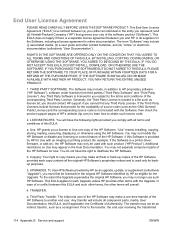
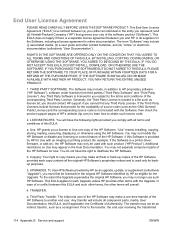
... by HP for Use with an imaging or printing product (for example, if the Software is a printer driver, firmware, or add-on Use may make archival or back-up copies of the HP Software, provided each Upgrade unless HP provides other terms with such product ("HP Product"). TRANSFER.
The initial end user of...
Similar Questions
Cannot Update Firmware On Hp P2035n
(Posted by sagakde 10 years ago)
How To Firmware Upgrade Hp Laserjet 2015
(Posted by jbaTonoll 10 years ago)
How To Upgrade Firmware On A Hp P2035n
(Posted by dolic 10 years ago)
How To Do A Memory Upgrade On Hp Laserjet P2035
(Posted by cactmar 10 years ago)
Recent Firmware Upgrade Forces All Letterhead Print Jobs To Be Duplexed Also.
Not much to add than the subject. I have tried about a dozen different combinations of driver versio...
Not much to add than the subject. I have tried about a dozen different combinations of driver versio...
(Posted by stevemood 12 years ago)

