HP P4515x Support Question
Find answers below for this question about HP P4515x - LaserJet B/W Laser Printer.Need a HP P4515x manual? We have 23 online manuals for this item!
Question posted by stevemood on March 7th, 2012
Recent Firmware Upgrade Forces All Letterhead Print Jobs To Be Duplexed Also.
Not much to add than the subject. I have tried about a dozen different combinations of driver versions and clients printing to this device but any job designated as letter head also duplexes the same job. Firmware is 20120112 04.160.9. Tried PS, PCL universal, PCL 4510, Windows 7 built in, all behave the exact same way when sending letterhead.
Current Answers
There are currently no answers that have been posted for this question.
Be the first to post an answer! Remember that you can earn up to 1,100 points for every answer you submit. The better the quality of your answer, the better chance it has to be accepted.
Be the first to post an answer! Remember that you can earn up to 1,100 points for every answer you submit. The better the quality of your answer, the better chance it has to be accepted.
Related HP P4515x Manual Pages
HP Printers - Supported Citrix Presentation Server environments - Page 13


... redirected printers with client printers that are available on the client. But the HP UPD cannot determine user settings of the print jobs locally.
Known limitation of the UPD when used for communication of print settings and rendering of the client printers from the client printer, such as print on the client, the UPD PCL driver defaults to color, no extra trays, no device-specific...
HP Printers - Supported Citrix Presentation Server environments - Page 23


...and autocreated client printers not deleted when users log off.
Solution
To determine if these suspected issues it is a limitation of connected users. Newer version of hpcdmc32.dll is strongly recommended to upgrade to the 60.x.x.x or 61.x.x.x driver versions available on the server. The most recent version of the print driver, such as tray configuration, duplexer, printer memory...
HP Printers - Supported Citrix Presentation Server environments - Page 30


... and that the client could print successfully to test the Universal printer, only HP printers are autocreated using Citrix Universal printing. When you use universal printing you do not need to be available on the client system.
Printer model tested
HP Deskjet D2360 HP Officejet Pro K5400 HP LaserJet 3020
HP Officejet Pro L7680 All-in-One
Driver version tested
HP...
HP Printers - Supported Citrix Presentation Server environments - Page 31


... user's session and that are printers that the client could print successfully to the client system using the HP LaserJet/Business Inkjet/Deskjet printers listed above. Printer model tested
HP Deskjet 5440
HP LaserJet 3200
HP Designjet 4000 PostScript
Driver version tested
HP Deskjet 5400 Series (60.51.645.0)
HP LaserJet 3200 Series PCL 5e Printer Driver (4.3.2.209)
HP Designjet 4000ps PS3...
HP Printers - Supported Citrix Presentation Server environments - Page 32


...)
Known issues with preventing the HP LaserJet/Business Inkjet/Designjet/Deskjet printer from the HP Driver Support website. In the Management Console for Citrix XenApp™ Server, the driver for the HP printer was verified. The client then connected to print successfully. Printer model tested
HP Deskjet D2360
HP Officejet Pro K5400
Driver version tested
HP Deskjet D2300 Series (60...
HP Printers - Supported Citrix Presentation Server environments - Page 33


...™ Server printer driver compatibility feature using the HP LaserJet/Business Inkjet/Designjet/Deskjet printers and drivers listed above. Printer model tested
HP LaserJet 3200
HP Designjet 4000 PostScript
Driver version tested
HP LaserJet 3200 Series PCL 5e Printer Driver (4.3.2.209)
HP Designjet 4000ps PS3 (61.71.362.31)
Known issues with a different name than the HP driver installed on...
HP LaserJet P4010 and P4510 Series - Software Technical Reference - Page 160


... can contain the following options: ● Automatically Select ● Printer auto select ● Manual Feed in the source tray.
138 Chapter 4 HP PCL 5, PCL 6, and PS emulation drivers for printing a document. Tray or bin Optional envelope feeder Standard top bin Rear bin Optional duplexer
Paper type Envelopes Paper Paper Paper
Optional stacker Optional stapler...
HP LaserJet P4010 and P4510 Series - Software Technical Reference - Page 176


... quality for media types that is specified in the print job. All media types support the smart duplexing feature, except for Windows
ENWW A different print mode is known as labels, transparencies, and envelopes) and the following models:
● HP LaserJet P4015x
● HP LaserJet P4515x
These printer models support smart duplexing. To print on both sides for the second side of...
HP LaserJet P4010 and P4510 Series - Software Technical Reference - Page 199


... (Windows Vista).
4. If bidirectional communication is Off. Click the Device Settings tab.
7. HP PCL 5, PCL 6, and PS emulation drivers for 2-sided Printing) ● Allow Manual Duplexing ● Accessory Output Bin ● Printer Memory ● Printer Hard Disk ● Job Storage ● Mopier Mode
Automatic Configuration
Use the Device Settings tab to Off after the changes are removed...
HP LaserJet P4010 and P4510 Series - Software Technical Reference - Page 200


..., and might show the default setting for the specific device model. This setting is installed in the print driver. Allow Manual Duplexing
Select Allow Manual Duplexing to store print jobs and then print them later from a single print job.
178 Chapter 4 HP PCL 5, PCL 6, and PS emulation drivers for Windows
ENWW
Printer Memory
This option matches the setting to the maximum that...
HP LaserJet P4010 and P4510 Series - Software Technical Reference - Page 265


... through a parallel port.
The settings must be different from an HP Customer Care Center. Use one of the I/O channels to default settings. Printer messages during the RECEIVING UPGRADE No update has occurred.
All HP LaserJet devices leave the factory with the most recent firmware version installed. If a remote firmware update fails in a Macintosh operating system, contact...
HP LaserJet P4010 and P4510 Series - Software Technical Reference - Page 266
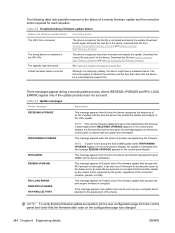
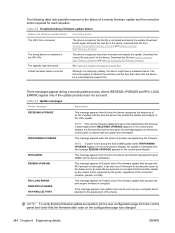
... the .RFU update. INITIALIZING
This message appears from the time the device recognizes the beginning of an .RFU update until the device reinitializes. RESEND UPGRADE
This message appears (in English only) if the firmware update fails because the print-engine firmware is extremely unlikely, the device might have a hardware failure. Download the file from the control panel...
HP LaserJet P4010 and P4510 Series - Software Technical Reference - Page 294
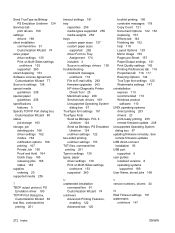
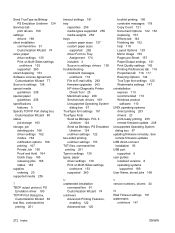
... to E-mail utility 263 firmware upgrades 243 HP driver Diagnostic Printer
Check Tool 25 Macintosh setup 208 Services tab, drivers 169 Unsupported Operating System
dialog box 67 TrueType font settings 181 TrueType fonts
Send as Bitmaps, PCL 6 Unidriver 124
Send as Bitmaps, PS Emulation Unidriver 124
unidriver settings 122 two-sided printing
unidriver settings 153 TXT...
HP LaserJet P4010 and P4510 Series - User Guide - Page 27


... as envelopes and letterhead. Prints a page that shows supported paper types and sizes for duplexing bundles.
NOTE: Duplex menu item only appears for the product. Prints a page that shows how to use the two-sided (duplex) printing function. Item CLEAR JAMS LOAD TRAYS LOAD SPECIAL MEDIA PRINT ON BOTH SIDES
SUPPORTED PAPER PRINT HELP GUIDE
Explanation Prints a page that shows...
HP LaserJet P4010 and P4510 Series - User Guide - Page 31
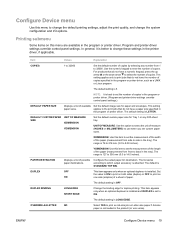
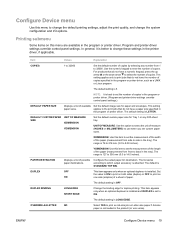
... printer driver, such as a UNIX or Linux program.
This item appears only when an optional duplexer is installed and DUPLEX is 127 to 356 mm (5.0 to change the default printing settings, adjust the print quality, and change these settings in the product (or vice versa).
Configure Device menu
Use this menu to 14.0 inches).
applies to the print jobs...
HP LaserJet P4010 and P4510 Series - User Guide - Page 146
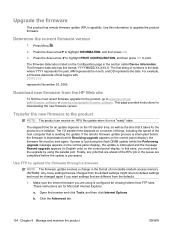
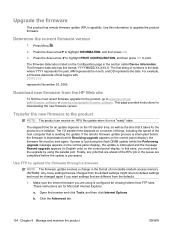
... display), the firmware file must be changed from the HP Web site
To find the most recent firmware upgrade for the product...firmware version
1. Press the down arrow to highlight PRINT CONFIGURATION, and then press OK to upload the firmware through a browser
NOTE: The firmware update involves a change in the section called Device Information. For example, a firmware datecode of the RFU job...
HP LaserJet P4010 and P4510 Series - User Guide - Page 163


For help press
The product detected corrupt firmware in a wrong location. Checking printer
The product is checking for a different product language, or add the requested language to download the firmware upgrade, see a list of available personalities, print a configuration page. Print the job using a printer driver for possible jams or No action is necessary. No action is necessary....
HP LaserJet P4010 and P4510 Series - User Guide - Page 168
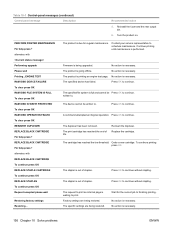
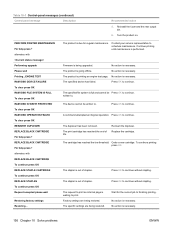
...fuser and the rear output bin.
6. PERFORM PRINTER MAINTENANCE For help press alternates with Performing upgrade Please wait Printing...ENGINE TEST RAM DISK DEVICE FAILURE To clear press OK RAM DISK FILE ...without stapling. Continue printing until maintenance is due for the current job to print. Firmware is necessary. No action is being upgraded.
No action is printing an engine test ...
HP LaserJet P4010 and P4510 Series - User Guide - Page 237


... 55 Finnish laser safety
statement 221 firewall settings 33 Firmware Update, Macintosh 55 firmware, upgrading 134 first page
use different paper 56 fonts
Courier 20 EPS files, problem-
solving 186 Information menu 17 information pages
printing 104 Information tab, embedded Web
server 110 installing
EIO cards 131 memory (DIMMs) 122 USB devices 128 Internet Explorer, versions supported embedded...
HP LaserJet P4010 and P4510 Series Printers Embedded Web Server - User Guide - Page 51
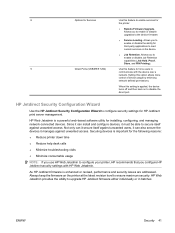
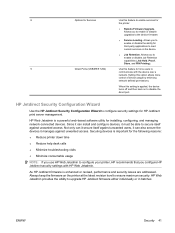
..., it manages against unwanted access. Allows you to enable or disable upgrades to load custom services on to enable services for
the printer:
● Remote Firmware Upgrade. Securing devices is applied, the device turns off and then back on the device.
● Job Retention. As HP Jetdirect firmware is a powerful web-based software utility for installing, configuring, and managing...
Similar Questions
Why Does Print Job For Hp Laserjet P4015 Print From Tray 3 When Tray 2 Was
selected
selected
(Posted by pedurt 9 years ago)
How To Force Toner Reset On Hp Laserjet P2055dn
(Posted by Hilbab 9 years ago)
How To Print Automatic Duplex Hp Laserjet 4515x
(Posted by Oldgewoodyr 10 years ago)
How To Print Device Configuration Page Hp P2035n
(Posted by Coreyhar 10 years ago)
How To Get Print Jobs To Pull Automatically From Tray 2?
(Posted by sheilahs 12 years ago)

