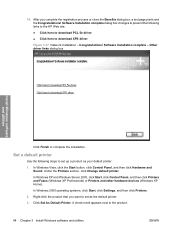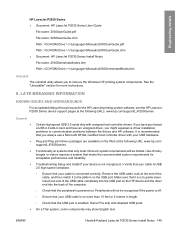HP P2035n Support Question
Find answers below for this question about HP P2035n - LaserJet B/W Laser Printer.Need a HP P2035n manual? We have 15 online manuals for this item!
Question posted by miott on June 26th, 2014
Can't Print To Ljp2035n On Windows 7 Professional 64
The person who posted this question about this HP product did not include a detailed explanation. Please use the "Request More Information" button to the right if more details would help you to answer this question.
Current Answers
Related HP P2035n Manual Pages
Similar Questions
Why Wont My Hp Laserjet 4200 Print In Windows 7 64 Bit
(Posted by dporRicha 9 years ago)
How To Install Hp P2035n On Windows 2008 R2 64 Bit
(Posted by bdeasenta 10 years ago)
Hp Laserjet P2035n Can't Print Through Windows Server
(Posted by joseaju 10 years ago)
P2035 Won't Print With Windows 7 64 Bit Driver
(Posted by gitrvella 10 years ago)
Why Won't Laserjet P2035n Print Using Windows 7
(Posted by robuheath 10 years ago)