HP LaserJet 4200 Support Question
Find answers below for this question about HP LaserJet 4200.Need a HP LaserJet 4200 manual? We have 15 online manuals for this item!
Question posted by dporRicha on July 3rd, 2014
Why Wont My Hp Laserjet 4200 Print In Windows 7 64 Bit
The person who posted this question about this HP product did not include a detailed explanation. Please use the "Request More Information" button to the right if more details would help you to answer this question.
Current Answers
There are currently no answers that have been posted for this question.
Be the first to post an answer! Remember that you can earn up to 1,100 points for every answer you submit. The better the quality of your answer, the better chance it has to be accepted.
Be the first to post an answer! Remember that you can earn up to 1,100 points for every answer you submit. The better the quality of your answer, the better chance it has to be accepted.
Related HP LaserJet 4200 Manual Pages
HP LaserJet Printer Family - Print Media Specification Guide - Page 7


It also contains information to laser printer users. This document does not support HP LaserJet 2686A, HP LaserJet Plus, HP LaserJet 500, or HP LaserJet 2000 printers. See the user guide for each printer for that information. You might be caused by poor-quality print media. Check the individual product manuals for information about print-media specifications. For specific information ...
HP LaserJet Printer Family - Print Media Specification Guide - Page 8


... to find out more about the suitability of print media for each of your HP printer and HP print media.
2 How HP LaserJet printers work
HP LaserJet printers use . As this document and in a laser printer, the print media must be picked from whom you purchased your user guide and you with information about your HP LaserJet printer.
To summarize, to the output bin, ready for...
HP Jetdirect Print Servers - Administrator Guide - Page 17


... you . G Simple printer installation, typically integrated with printer system software
G Runs from CD-ROM
G Installable version that runs from your hard disk is available
HP Install Network Printer Wizard (Windows)
Windows 98, Me, NT... Installable version that runs from your HP Jetdirect-connected network devices. Note
For more information on Windows XP 64-bit edition. See Table 2.1 to help ...
HP LaserJet 4200 and 4300 printers - Software Technical Reference Manual - Page 6


... EconoMode...56 Effects tab features ...57 Print Document On setting...57 Scale to Fit option...58 % of Normal Size option...58 Watermarks...58 Current watermarks...59 Watermark message...60
4
Software Technical Reference HP LaserJet 4200 and 4300 software CD-ROMs for Windows systems 39 Installer features...40 Installable components...41 Printer drivers...41
PCL 5e, PCL...
HP LaserJet 4200 and 4300 printers - Software Technical Reference Manual - Page 8


... Print on Both Sides...91 Page Order...92 Advanced features...92 Paper Size...92 Copy Count and Collated...92 REt...93 Send TrueType as Bitmaps...93 Graphics Mode for Windows 2000 and Windows ...Configuring the trays...83 PS driver features for Windows 95, 98, Me, and NT 4.0 84 PS Level 3 Emulation support for the HP LaserJet 4200 and 4300 series printers 84
Page Setup tab features...84 Advanced ...
HP LaserJet 4200 and 4300 printers - Software Technical Reference Manual - Page 9


... Bin...111 Duplex Unit (for 2-Sided Printing 112 Printer Hard Disk...112 Mopier Enabled...112 Mopier mode and collation 112 Job Storage...112 Printer Memory...112 Form to Tray Assignment 113
HP LaserJet 4200/4300 software CD-ROM 113 In-box file layout...113 HP LaserJet software CD-ROM, Windows partition 113 HP LaserJet software CD-ROM, Macintosh Partition 113 Availability...
HP LaserJet 4200 and 4300 printers - Software Technical Reference Manual - Page 13
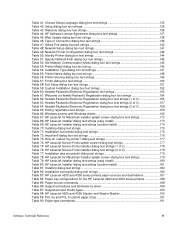
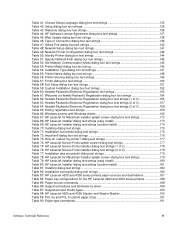
...159 Table 66: Windows servers with Windows clients 162 Table 67: HP LaserJet for the HP LaserJet 4200 and 4300 series printers 188 Table 85:...64: Hewlett-Packard's Electronic Registration dialog box text strings (3 of 2 178 Table 77: Installation was successful dialog text strings 179 Table 78: HP LaserJet for Macintosh installer splash screen dialog box text strings 179 Table 79: HP LaserJet...
HP LaserJet 4200 and 4300 printers - Software Technical Reference Manual - Page 18
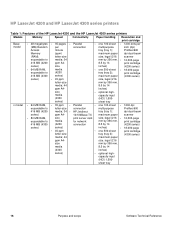
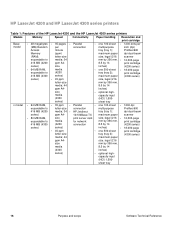
... Reference
sheet tray
n model • 64 MB RAM, • 35 ppm • Parallel
expandable to 416 MB (4200
media; 34 ppm A4-
HP LaserJet 4200 and HP LaserJet 4300 series printers
Table 1: Features of the HP LaserJet 4200 and the HP LaserJet 4300 series printers
Models
Memory
Speed
Connectivity
Paper handling Resolution and
print cartridge
Base model
• 48 megabytes...
HP LaserJet 4200 and 4300 printers - Software Technical Reference Manual - Page 23
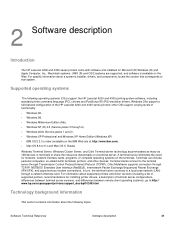
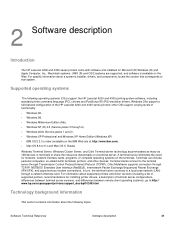
For specific information about the following operating systems (OSs) support the HP LaserJet 4200 and 4300 printing-system software, including standard printer command language (PCL) drivers and PostScript (R) (PS) emulation drivers.
A terminal server eliminates the need for Microsoft (R) Windows (R) and Apple Computer, Inc., Macintosh systems. UNIX (R) and OS/2 systems are supported, ...
HP LaserJet 4200 and 4300 printers - Software Technical Reference Manual - Page 25
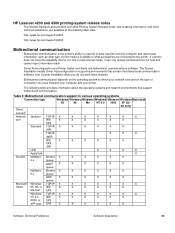
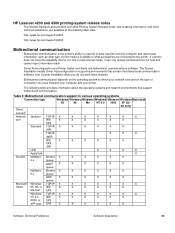
HP LaserJet 4200 and 4300 printing-system release notes
The Hewlett-Packard LaserJet 4200 and 4300 Printing System Release notes, late-breaking information, and other technical assistance, are connected to data inquiries from the host and cannot report information back.
bit only)
Direct
connect1
Network Jetdirect TCP/IP X
X
X
X
X
X
X
port
IPX/
X
X
X
X
X
X
SPX
Standard ...
HP LaserJet 4200 and 4300 printers - Software Technical Reference Manual - Page 27
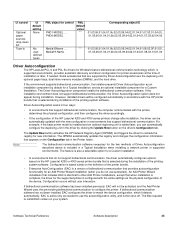
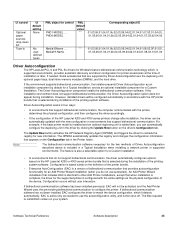
... required to other Add Printer installations, except that is active only as an optional installable component for printer accessories at the time of the printing-system software. The HPNRA...based solely on the definition of the printer bundle.
• Enterprise AutoConfiguration (EAC) is a version of the HP LaserJet 4200 and 4300 series printers change after installation, the driver can ...
HP LaserJet 4200 and 4300 printers - Software Technical Reference Manual - Page 28
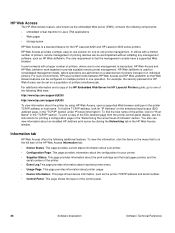
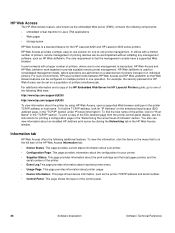
... a selected set on the enhanced input/output (EIO) Jetdirect page, in one management is a standard feature for the HP LaserJet 4200 and HP LaserJet 4300 series printers. This page provides information about an installed HP Jetdirect print server by using HP Web Access, open a supported Web browser and type in the "TCP/IP" section.
This page provides information about...
HP LaserJet 4200 and 4300 printers - Software Technical Reference Manual - Page 36
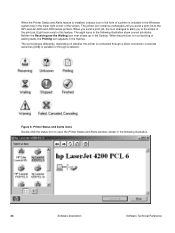
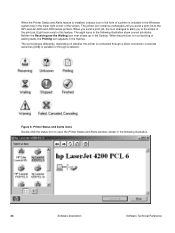
... icon changes to alert you send a print job to the HP LaserJet 4200 and 4300 series printers. Neither the Receiving nor the Waiting icon ever shows up in this feature. When the Printer Status and Alerts feature is installed, a status icon in the form of a printer is included in the Windows system tray in the lower-right corner...
HP LaserJet 4200 and 4300 printers - Software Technical Reference Manual - Page 37


... of the screen varies according to the HP LaserJet printer and its configuration. Figure 7: Printer Status and Alerts window
Note
The appearance on what is available:
• Device Status indicates the current status of the HP LaserJet 4200 or 4300 series printer.
• Supplies shows information about the percentage of print-cartridge life remaining.
• Media provides information...
HP LaserJet 4200 and 4300 printers - Software Technical Reference Manual - Page 40
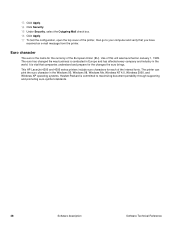
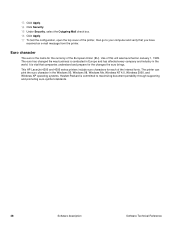
... and promoting euro-symbol standards.
38
Software description
Software Technical Reference This HP LaserJet 4200 and 4300 series printers include euro characters for the changes the euro brings.
The printer can print the euro character in the Windows 95, Windows 98, Windows Me, Windows NT 4.0, Windows 2000, and Windows XP operating systems. Hewlett-Packard is conducted in Europe and has...
HP LaserJet 4200 and 4300 printers - Software Technical Reference Manual - Page 41


....
If you select Custom Installation, you can use not only to install the printer drivers and related components, but also to gain access to install. Printing-system components
Printing system and installer
HP LaserJet 4200 and 4300 software CD-ROMs for Windows systems
In previous versions of performing a Typical Installation or a Custom Installation. If you through the...
HP LaserJet 4200 and 4300 printers - Software Technical Reference Manual - Page 42
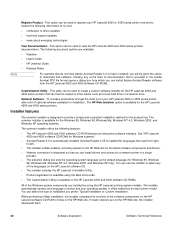
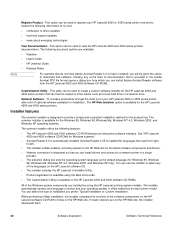
Note
Register Product - This option can then be used to register your HP LaserJet 4200 or 4300 series printer now and to receive the following information at no cost:
• notification of the Windows system components are installed by using the Web and e-mail. • The Customization Utility is integrated so that you can select the...
HP LaserJet 4200 and 4300 printers - Software Technical Reference Manual - Page 47
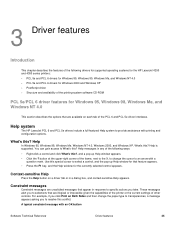
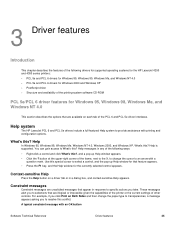
... following drivers for supported operating systems for the HP LaserJet 4200 and 4300 series printers:
• PCL 5e and PCL 6 drivers for Windows 95, Windows 99, Windows Me, and Windows NT 4.0 • PCL 5e and PCL 6 drivers for Windows 2000 and Windows XP • PostScript driver • Structure and availability of the printing-system software CD-ROM
PCL 5e/PCL 6 driver...
HP LaserJet 4200 and 4300 printers - Software Technical Reference Manual - Page 52


...
Mini pages tab Use different paper for optimal printing of the HP LaserJet 4200 and 4300 User's Guide.
50
Driver features... UNTITLED 0000 Top bin (face-down) (none) 1 Portrait Off
1 PCL 5e only
2 Thai only
3 N (Thai)
4 N (Windows 95, Windows 98, and Windows Me)
5 Windows NT 4.0 only
Other language default setting (if different)
DMC Preconfigurable
Y4 Y4 N
Y 4 Y 4 Y4 N Y4 N N
A4
Y...
HP LaserJet 4200 and 4300 series printer - User Guide - Page 12


... models: models: 80 MB RAM.
64 MB RAM.
350-MHz processor.
300-megahertz (MHz) processor. weights of RAM. Printer features and benefits
The following table describes the features for
the best quality in line art and graphic images. produces 1200-dpi printing for the HP LaserJet 4200 series and the HP LaserJet 4300 series printers. stapler/stacker.
All models...
Similar Questions
How To Increase Printing Speed For Hp Laserjet 4200/4300 Pcl
(Posted by marygjppaul 9 years ago)
How To Get Hp Mpa Running On Windows 7 64 Bit
(Posted by wezktester 10 years ago)
Hp Laserjet 4200 Printer How Do I Define An Escape Sequence
(Posted by kccris1 10 years ago)
How To Print At 1200 Dpi With A Hp Laserjet 2420 On Windows 7 64 Bit
(Posted by lutim 10 years ago)
Hp Laserjet 4200/4300 Series Printer
How to I connect my Laserjet 4200/4300 Series printer to my laptop? It was originally connected to m...
How to I connect my Laserjet 4200/4300 Series printer to my laptop? It was originally connected to m...
(Posted by shamarionwhitaker 12 years ago)

