HP P2035n Support Question
Find answers below for this question about HP P2035n - LaserJet B/W Laser Printer.Need a HP P2035n manual? We have 15 online manuals for this item!
Question posted by Henkrayan77 on September 21st, 2013
Hp P2035n Ip Configured Manually And Cannot Assign Ip
The person who posted this question about this HP product did not include a detailed explanation. Please use the "Request More Information" button to the right if more details would help you to answer this question.
Current Answers
There are currently no answers that have been posted for this question.
Be the first to post an answer! Remember that you can earn up to 1,100 points for every answer you submit. The better the quality of your answer, the better chance it has to be accepted.
Be the first to post an answer! Remember that you can earn up to 1,100 points for every answer you submit. The better the quality of your answer, the better chance it has to be accepted.
Related HP P2035n Manual Pages
HP Printers - Supported Citrix Presentation Server environments - Page 27


Test methodology HP LaserJet/Business Inkjet/Designjet/Deskjet printers were attached to the print server using the HP LaserJet/Business Inkjet/Designjet/Deskjet printers and drivers listed above. These printers were configured for the printers were downloaded from the HP Driver Support website.
Printer policies are used to apply Citrix XenApp™ Server settings for client device ...
HP Printers - Supported Citrix Presentation Server environments - Page 28


... Session printers policy is configurable by creating TCP/IP ports and connecting to the shared farm printers.
28 Test methodology HP printers were attached to Citrix XenApp™ Servers using parallel cables, or were installed by printer policies was attached to the client system using a parallel cable or USB cable.
Printer model tested
HP Deskjet D2360 HP LaserJet 3020
HP Officejet...
HP Printers - Supported Citrix Presentation Server environments - Page 31


... client's locally attached HP printers were available in -One
HP LaserJet 3020 PCL 5e (60.5.72.21) &
HP LaserJet 3020 PS (60.5.72.21)
HP Officejet Pro L7600 Series (61.63.263.21)
HP Deskjet 5440 HP LaserJet 3200
HP Deskjet 5400 Series (60.51.645.0)
HP LaserJet 3200 Series PCL 5e Printer Driver (4.3.2.209)
31
Printer model tested
HP Deskjet 5440
HP LaserJet 3200
HP Designjet 4000 PostScript...
HP Printers - Supported Citrix Presentation Server environments - Page 32


..., you to designate or prohibit drivers for the HP printer was configured to the Citrix XenApp™ Server farm and the autocreation of the client printer using a parallel cable or USB cable. Subsequently, in -One
HP LaserJet 3020 PCL 5e (60.5.72.21) &
HP LaserJet 3020 PS (60.5.72.21)
HP Officejet Pro L7600 Series (61.63.263.21...
HP Printers - Supported Citrix Presentation Server environments - Page 33


... Deskjet 5400 Series (60.51.645.0)
33 Test methodology An HP LaserJet/Business Inkjet/Designjet/Deskjet printer was mapped to the HP printer driver installed on the server.
Printer model tested
HP LaserJet 3200
HP Designjet 4000 PostScript
Driver version tested
HP LaserJet 3200 Series PCL 5e Printer Driver (4.3.2.209)
HP Designjet 4000ps PS3 (61.71.362.31)
Known issues with a different name...
HP Printers - Supported Citrix Presentation Server environments - Page 34


... server. Test methodology HP LaserJet/Business Inkjet/Designjet/Deskjet printers were attached to a Citrix XenApp™ Server using parallel cables, USB cables or were installed by creating a TCP/IP port and connecting to the printer using the HP LaserJet/Business Inkjet/Designjet/Deskjet printers and drivers listed above. The printers were configured for the printers were downloaded from the...
HP Printers - Supported Citrix Presentation Server environments - Page 35


Printer model tested
HP Color LaserJet 4600
HP Business Inkjet 2300 HP Deskjet 5440
Driver version tested
HP Color LaserJet 4600 PS (61.53.25.9) &
HP Color LaserJet 4600 PCL5 (61.53.25.9)
HP Business Inkjet 2300 PCL5 (61.53.25.9)
HP Deskjet 5400 Series (61.53.25.9)
Known issues with the HP Scanners/All-in-One devices and drivers listed for HP All...
HP LaserJet P2030 Series - Software Technical Reference - Page 9


Tray Assignment ...122 Allow Manual Duplexing 122 About tab features ...123 Driver Files ...123 Configuration Status ...123
5 Macintosh software and utilities ... computers (HP LaserJet P2035n only) ...131 Detailed Mac OS X installation instructions 131 Printer setup ...137 Set up a printer with Mac OS X V10.4 137 Set up a printer with Mac OS X V10.3 138 Troubleshooting the printer setup 138...
HP LaserJet P2030 Series - Software Technical Reference - Page 13


List of figures
Figure 1-1 HP LaserJet P2035 ...15 Figure 1-2 HP LaserJet P2035n ...15 Figure 2-1 HP LaserJet P2030 Series Animated Getting Started Guide - Print Settings page ...30 Figure 2-9 HP EWS - Paper Types page ...31 Figure 2-10 HP EWS - Network Summary page 36 Figure 3-1 HP LaserJet P2030 Series Software Installation Types 45 Figure 3-2 Animated Getting Started Guide - License ...
HP LaserJet P2030 Series - Software Technical Reference - Page 36


... other software available for different environments and uses. The printing system includes software for end users and network administrators who are designed for the HP LaserJet P2030 Series printer. The installer automatically detects the language of installation: ● Easy Install (recommended)
◦ Choose either USB or network installation. ● Advanced Install
◦ Choose...
HP LaserJet P2030 Series - Software Technical Reference - Page 40


... available in the address bar.
The following tabs are printing. ● Select Configuration page from the Print Information Pages drop-down menu on the product Configuration page. Windows software description
HP Embedded Web Server
NOTE: The HP Embedded Web Server (HP EWS) is supported by the HP LaserJet P2035n only when connected to the computer through a Web browser.
HP LaserJet P2030 Series - Software Technical Reference - Page 43
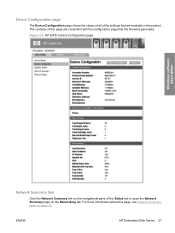
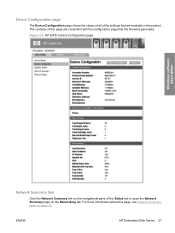
... 27
The contents of this page, see Network Summary page on the Networking tab. Device Configuration page
The Device Configuration page shows the values of all of the settings that the firmware generates. Figure 2-4 HP EWS-Device Configuration page
Windows software description
Network Summary link
Click the Network Summary link on the navigational pane...
HP LaserJet P2030 Series - Software Technical Reference - Page 48
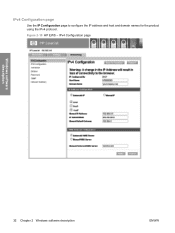
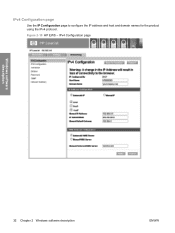
IPv4 Configuration page
Windows software description
32 Chapter 2 Windows software description
ENWW IPv4 Configuration page
Use the IP Configuration page to configure the IP address and host and domain names for the product using the IPv4 protocol. Figure 2-10 HP EWS -
HP LaserJet P2030 Series - Software Technical Reference - Page 49
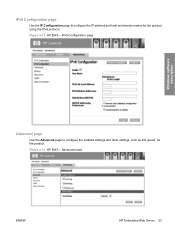
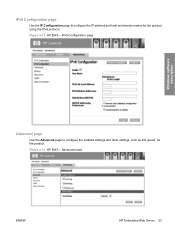
IPv6 Configuration page
Use the IP Configuration page to configure the enabled settings and other settings, such as link speed, for the product using the IPv6 protocol. Figure 2-12 HP EWS - Advanced page
ENWW
HP Embedded Web Server 33 Figure 2-11 HP EWS -
IPv6 Configuration page
Windows software description
Advanced page
Use the Advanced page to configure the IP address and...
HP LaserJet P2030 Series - Software Technical Reference - Page 63


... Windows 2000, Windows Server 2003, Windows XP, or Windows Vista. The following configurations:
● Direct Connection. Welcome screen
Install Windows software and utilities
ENWW
Windows software installation options 47 Install the printing-system software on -board networking (HP LaserJet P2035n). Install the printingsystem software on -board networking that has access to a local...
HP LaserJet P2030 Series - Software Technical Reference - Page 151


...installed in a directory labeled HP EWS Device Configuration. If installed, the HP Device Configuration Utility is also installed in this directory. Macintosh
ENWW
Macintosh installation instructions 135 Figure 5-6 Standard Install dialog
Click Install to start the installation on the Macintosh hard drive. An uninstaller utility for the Device Configuration utility is installed under the...
HP LaserJet P2030 Series - Software Technical Reference - Page 174
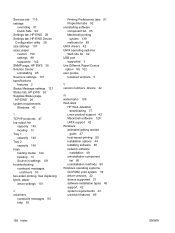
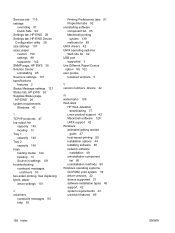
... tab, HP EWS Device Configuration utility 28 size settings 107 sizes, paper custom 100 settings 99 supported 142 SNMP page, HP EWS 35 Solution Center uninstalling 85 Source is settings 101 specifications features 2 Status Message settings 121 Status tab, HP EWS 24 Supplies Status page, HP EWS 26 system requirements Windows 43
T TCP/IP protocols 47...
HP LaserJet P2030 Series - User Guide - Page 29
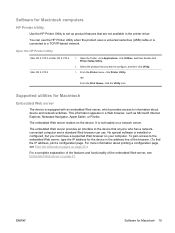
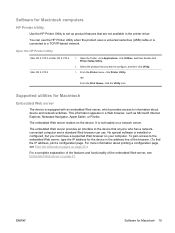
... information pages on page 56.)
For a complete explanation of the features and functionality of the browser. (To find the IP address, print a configuration page. For more information about device and network activities. Open the HP Printer Utility
Mac OS X V10.3 or Mac OS X V10.4 Mac OS X V10.5
1. Supported utilities for Macintosh
Embedded Web server...
HP LaserJet P2030 Series - User Guide - Page 95


... message appears until redistributing the toner no longer yields acceptable print quality.
If the message persists, contact HP support.
Alert message Manual feed Non-HP black cartridge
Not Connected
Order black cartridge Page too complex Printer mispick
Printing
Description
Recommended action
The product is turned on page 117.
Load the correct paper into the...
HP LaserJet P2030 Series - User Guide - Page 142


...problem- See embedded Web server extended warranty 118
F FastRes 3 features 2, 3 Finnish laser safety
statement 128 first page
use different paper 20 fonts
EPS files, problemsolving 105
included ...59
M Macintosh
driver settings 18, 20 drivers, problem-solving 104 HP Printer Utility 19 problems, problem- solving 104 manual configuration 27 protocols supported 25
J jams
common causes of -life disposal...
Similar Questions
How To Fix The Ip Address On An Hp P2035n That Was Manually Configures
(Posted by leefixup 10 years ago)
How In Input Hp P2035n Ip Address
(Posted by manoace1 10 years ago)
How To Configure Hp Laserjet Hp P2035n Ip Address Without Ews
(Posted by dlstore6 10 years ago)
How I Set Ip In Hp P2035n Printer?
IP set HP P2035n printer how to ?
IP set HP P2035n printer how to ?
(Posted by sujoymilkey 11 years ago)
Hp P2035 Vs Hp P2035n?
Is the HP P2035 and the HP P2035n the same thing when ordering cartridges?
Is the HP P2035 and the HP P2035n the same thing when ordering cartridges?
(Posted by jdigennaro 11 years ago)

