HP P2035n Support Question
Find answers below for this question about HP P2035n - LaserJet B/W Laser Printer.Need a HP P2035n manual? We have 15 online manuals for this item!
Question posted by manoace1 on September 15th, 2013
How In Input Hp P2035n Ip Address
The person who posted this question about this HP product did not include a detailed explanation. Please use the "Request More Information" button to the right if more details would help you to answer this question.
Current Answers
There are currently no answers that have been posted for this question.
Be the first to post an answer! Remember that you can earn up to 1,100 points for every answer you submit. The better the quality of your answer, the better chance it has to be accepted.
Be the first to post an answer! Remember that you can earn up to 1,100 points for every answer you submit. The better the quality of your answer, the better chance it has to be accepted.
Related HP P2035n Manual Pages
HP LaserJet Printer Family - Print Media Specification Guide - Page 9


... purchasing large quantities.
2 Guidelines for the replacement of any print media that works best with your printing environment. Hewlett-Packard recommends that you ask your HP LaserJet printer. HP LaserJet printers can use. This section is advisable to help you are subject to work with your print media vendor for a guarantee that falls within the specifications...
HP LaserJet Printers - USB Walk Up Printing - Page 5


... them in such a way that the printer stores folders and files on , it will configure the device in a standard way for HP and non-HP applications.
Also during the boot-up sequence.... SECURITY CONCERNS
Write permissions Each time the printer is possible to disable "job retrieve" access to the EWS, open a browser and type in the printers IP address (192.168.0.0). At the EWS go to...
HP Printers - Supported Citrix Presentation Server environments - Page 1


...
November 2008
Executive summary...2 What's new ...2 Versions of Terminal Server and Citrix supported by HP 2 Testing performed by HP ...3 HP LaserJet printers and supported driver versions 4 HP Color printers with Edgeline Technology and supported driver versions 12 Using the HP Universal Print Driver version 4.7 for Windows in Citrix environments 12 The difference between the Citrix...
HP Printers - Supported Citrix Presentation Server environments - Page 24


...'s profile when the user logs out. Host-based printers rely upon the bulk of the following HP print drivers: BIJ1100, DJ450, CP1700, DJ9600, DJ9300, CP1160, the user logs in for direct-connect, non-networked environments. An alternative is listed as supported. Answer: Check the LaserJet, Business Inkjet, Designjet, Deskjet, and ink-based All...
HP Printers - Supported Citrix Presentation Server environments - Page 27


... the server level or on test methodology -
Printer model tested
HP Color LaserJet 3000
HP LaserJet 4000 HP Business Inkjet 1100 HP Deskjet D2360 HP Deskjet 5440 HP Designjet 4000 PostScript
Driver version tested
HP Color LaserJet 3000 Series PCL (61.53.25.9) &
HP Color LaserJet 3000 Series PS(61.71.661.41)
HP LaserJet 4000 Series PCL6 (4.27.4000.0)
HP Business Inkjet 1100 Series (2.236...
HP Printers - Supported Citrix Presentation Server environments - Page 28


... TCP/IP ports and connecting to the client system using the HP LaserJet/Business Inkjet/Designjet/Deskjet printers and drivers listed above. These printers were configured for the printers were downloaded from the HP Driver Support website. Test methodology An HP LaserJet/Business Inkjet/Designjet/Deskjet printer was attached to the printers using Jetdirect. Printer model tested
HP Deskjet...
HP Printers - Supported Citrix Presentation Server environments - Page 34


..., use the driver replication feature in the Management Console for the printer. Test methodology HP LaserJet/Business Inkjet/Designjet/Deskjet printers were attached to a Citrix XenApp™ Server using parallel cables, USB cables or were installed by creating a TCP/IP port and connecting to the printer using the wizard to install drivers on a XenApp™ Server...
HP LaserJet P2030 Series - Software Technical Reference - Page 40


...device configuration, network configuration, and usage. To open the HP EWS, open a Web browser and type the product IP address in the HP EWS: ● Status tab ● Settings tab &#...HP LaserJet P2035 does not have access to the computer through a Web browser. Windows software description
HP Embedded Web Server
NOTE: The HP Embedded Web Server (HP EWS) is supported by the HP LaserJet P2035n...
HP LaserJet P2030 Series - Software Technical Reference - Page 48
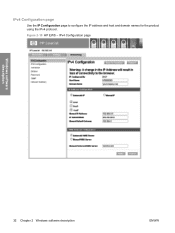
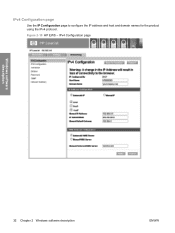
Figure 2-10 HP EWS - IPv4 Configuration page
Windows software description
32 Chapter 2 Windows software description
ENWW IPv4 Configuration page
Use the IP Configuration page to configure the IP address and host and domain names for the product using the IPv4 protocol.
HP LaserJet P2030 Series - Software Technical Reference - Page 49
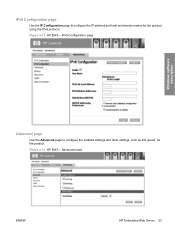
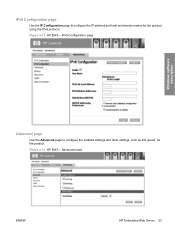
... - IPv6 Configuration page
Windows software description
Advanced page
Use the Advanced page to configure the IP address and host and domain names for the product. Advanced page
ENWW
HP Embedded Web Server 33 IPv6 Configuration page
Use the IP Configuration page to configure the enabled settings and other settings, such as link speed, for...
HP LaserJet P2030 Series - Software Technical Reference - Page 91
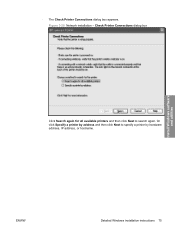
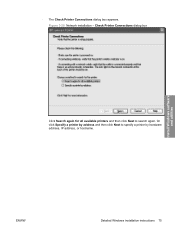
... 3-28 Network installation - Or click Specify a printer by hardware address, IP address, or hostname.
Check Printer Connections dialog box
Install Windows software and utilities
Click Search again for all available printers and then click Next to specify a printer by address and then click Next to search again. ◦ The Check Printer Connections dialog box appears. ENWW
Detailed...
HP LaserJet P2030 Series - Software Technical Reference - Page 92
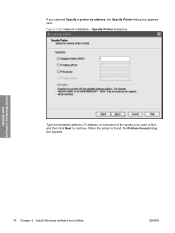
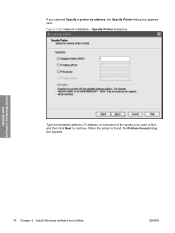
... Windows software and utilities
Type the hardware address, IP address, or hostname of the product you selected Specify a printer by address, the Specify Printer dialog box appears next. Figure 3-29 Network installation -
◦ If you want to find, and then click Next to continue. When the printer is found, the Printers Found dialog box appears.
76 Chapter 3 Install...
HP LaserJet P2030 Series - User Guide - Page 6


... 25 Install the product on a network 26 Configure the network product 26 View or change network settings 26 Set or change the network password 27 IP address ...27 Link speed setting 27
6 Paper and print media Understand paper and print media use 30 Supported paper and print media sizes 31 Custom paper...
HP LaserJet P2030 Series - User Guide - Page 25
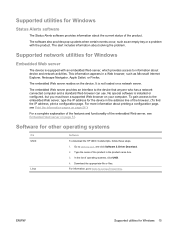
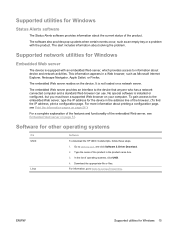
..., go /linuxprinting. ENWW
Supported utilities for other operating systems
OS UNIX
Linux
Software To download the HP UNIX modelscripts, follow these steps. 1. To gain access to www.hp.com/go to the embedded Web server, type the IP address for the device in a Web browser, such as an empty tray or a problem with an...
HP LaserJet P2030 Series - User Guide - Page 29
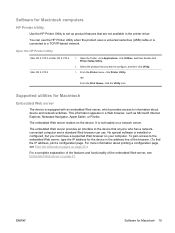
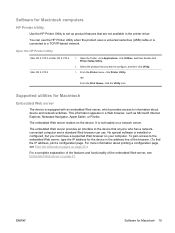
... 57.
No special software is connected to the embedded Web server, type the IP address for the device in a Web browser, such as Microsoft Internet Explorer, Netscape Navigator, Apple Safari, or Firefox. Software for Macintosh computers
HP Printer Utility
Use the HP Printer Utility to information about printing a configuration page, see Print the information pages on...
HP LaserJet P2030 Series - User Guide - Page 35
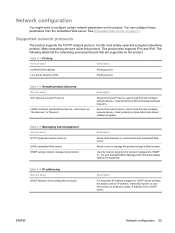
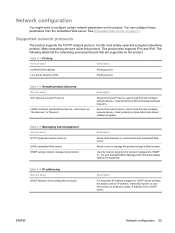
.../protocols that are supported.
Allows a user to communicate with an IP address. also known as "Rendezvous" or "Bonjour")
Description
Device Discovery Protocol, used and accepted networking protocol. Table 5-1 Printing
Service name
Description
port9100 (Direct Mode)
Printing service
Line printer daemon (LPD)
Printing service
Table 5-2 Network product discovery Service name...
HP LaserJet P2030 Series - User Guide - Page 36


... or change network settings
You can change IP configuration settings.
1. Print a configuration page, and locate the IP address. ● If you are using IPv4, the IP address contains only digits. It has this configuration, the product is listed on the configuration page before proceeding to input the product MAC hardware address on BOOTP server in order for...
HP LaserJet P2030 Series - User Guide - Page 37
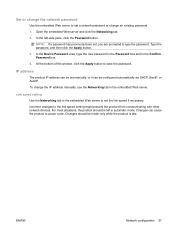
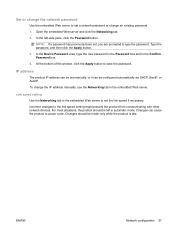
...be set the link speed if necessary. ENWW
Network configuration 27 To change the IP address manually, use the Networking tab in the embedded Web server to set manually, or it can cause ...the product to power cycle.
IP address
The product IP address can be made only while the product is idle. Changes can be left -side pane,...
HP LaserJet P2030 Series - User Guide - Page 142


...HP Printer Utility 19 HP SupportPack 118 HP-UX software 15 humidity
problem-solving 94 specifications 120
I Illegal Operation errors 103 improve print quality 96 information pages
Configuration page 56 Demo page 56 Supplies Status page 56 Information tab (embedded Web server) 57 input tray loading media 38 install supplies message 84 IP address...
setting, Windows 51 laser safety statements 127, 128...
HP LaserJet P2030 Series - User Guide - Page 143


...Macintosh 105 supported 3, 6 postcards output bin, selecting 41 PostScript Printer Description (PPD) files included 19 problem-solving 104 power consumption 120...51 output quality. N n-up printing
Windows 51 network
IP address configuration 27 link speed settings 27 password, changing 27 ...networks configuring 25 next-day on-site service 118 non-HP supplies 60, 85
O on-site service agreements 118...
Similar Questions
How To Access Hp Laserjet P2035n Ip Address
(Posted by patfwki 9 years ago)
What Is My Ip Address Laserjet 3500
(Posted by azbaMa 10 years ago)
How To Change Ip Address Of P2035n Printer In Windows 7
(Posted by aeavme 10 years ago)
How To Restore Hp P2055dn Ip Address
(Posted by vvbvrymec 10 years ago)
How Do I Set Ip Address?
how do i setup ip address on a hp P2035n printer?
how do i setup ip address on a hp P2035n printer?
(Posted by CherylCallahan 10 years ago)

