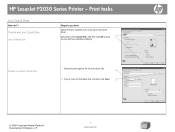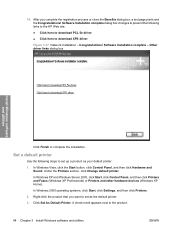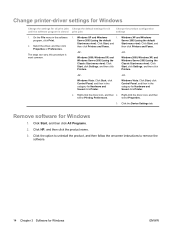HP P2035n Support Question
Find answers below for this question about HP P2035n - LaserJet B/W Laser Printer.Need a HP P2035n manual? We have 15 online manuals for this item!
Question posted by CherylCallahan on July 15th, 2013
How Do I Set Ip Address?
how do i setup ip address on a hp P2035n printer?
Current Answers
Answer #1: Posted by TommyKervz on July 15th, 2013 8:59 AM
Greetings - The article linked to below should be able to assist you in getting the general idea of the procedure
https://www.techwalla.com/articles/how-to-configure-the-ip-address-of-a-hp-laserjet-2015
https://www.techwalla.com/articles/how-to-configure-the-ip-address-of-a-hp-laserjet-2015
Related HP P2035n Manual Pages
Similar Questions
How To Set Ip For Hp P2035 If Factory
(Posted by jetemplkaru 9 years ago)
How To Set Ip In Hp Laserjet P1505n
(Posted by louCDMa 9 years ago)
How To Set Ip Address On Hp Laserjet P2035n
(Posted by dakhu 10 years ago)
How I Set Ip In Hp P2035n Printer?
IP set HP P2035n printer how to ?
IP set HP P2035n printer how to ?
(Posted by sujoymilkey 11 years ago)