HP P2035n Support Question
Find answers below for this question about HP P2035n - LaserJet B/W Laser Printer.Need a HP P2035n manual? We have 15 online manuals for this item!
Question posted by diemg on September 3rd, 2014
Error 2035n Won't Print Microsoft Access
The person who posted this question about this HP product did not include a detailed explanation. Please use the "Request More Information" button to the right if more details would help you to answer this question.
Current Answers
There are currently no answers that have been posted for this question.
Be the first to post an answer! Remember that you can earn up to 1,100 points for every answer you submit. The better the quality of your answer, the better chance it has to be accepted.
Be the first to post an answer! Remember that you can earn up to 1,100 points for every answer you submit. The better the quality of your answer, the better chance it has to be accepted.
Related HP P2035n Manual Pages
HP LaserJet Printer Family - Print Media Specification Guide - Page 8


... and in your HP printer and HP print media.
2 How HP LaserJet printers work
HP LaserJet printers use .
To print a page in any HP LaserJet printer user guide.)
Visit HP's website at a time and transported through the printer, charged electrostatically, and heated.
While passing through the fuser, where heat and pressure are contained in a laser printer, the print media must be...
HP LaserJet Printer Family - Print Media Specification Guide - Page 12


... the paper meets the same specifications as standard paper (see the support documentation for laser printers. This is because HP color LaserJet printers create colors by petroleum-based solvents or plasticizers, such as the paper does. Avoid folding archival documents across printed areas or handling archival documents roughly. Some chemically coated papers, such as standard...
HP LaserJet Printer Family - Print Media Specification Guide - Page 23


... with the manufacturer's original specifications. Automatic duplexing
Automatic duplexing requires an HP LaserJet printer that are required for laser-printed mailings, please contact your printer. Laser printers produce high-quality images; See the support documentation for your printer model or duplex accessory for information about supported paper. (For example, when duplexing...
HP LaserJet Printer Family - Print Media Specification Guide - Page 27


... observing correct practices when handling and loading media? (See the
support documentation for your printer for using media" on page 19. • temperature • humidity • cleanliness
Chapter 3 Troubleshooting 21 3 Troubleshooting
Print-quality and media-handling problems usually result from print media that does not meet the specifications outlined in this guide, or...
HP Universal Print Driver for Windows, Version 4.1 - Technical Frequently Asked Questions (FAQ) - Page 12


... two are not job logging. • In the version 4.1 driver, garbage displays in the spooler. • HP Color LaserJet 5550 displays an intermittent error 49.
8
Universal Print Driver Frequently Asked Questions Other resolved issues
• The printer hostname fails if it contains a "." (period) character. • The HPZUI4wm.dll file causes the spooler to crash...
HP Jetdirect External Print Server Products - External USB Compatibility - Page 2


... removed from the en1700. In this section, I will remain on both the printer and print server is currently available as they are currently a print only solution. HP Jetdirect en1700
Supported with USB 1.1 in many cases no longer support it. HP Color LaserJet CP1515, CP1518, CP2025, CP3505, CP3525, CP4005, CP6015, 2500, 2550, 2600, 2605, 2700...
HP Printers - Supported Citrix Presentation Server environments - Page 12


....hp.com/go/upd, is not supported in Citrix environments. For Terminal Server 2003 SP1 configurations, the HP Universal Print Driver can be configured as a universal print driver for all postscriptcapable HP client printers through driver mapping in the Citrix management tools.
PS
Win2k/XP/2003: 4.0 Win2003-x64: Use driver included in the...
HP Printers - Supported Citrix Presentation Server environments - Page 37


... in the United States and other jurisdictions. 4AA0-8465ENW, Revision 17, November 2008 Microsoft, Windows NT, Windows Vista and Windows are registered trademarks or trademarks of Citrix Systems...The only warranties for technical or editorial errors or omissions contained herein. Planned future testing
HP LaserJet/Business Inkjet/Designjet/Deskjet printers and Scanner/All-in-One devices ...
HP LaserJet P2030 Series - Paper and Print Media Guide - Page 13


...; Do not use glossy or coated paper designed for this technology could damage your print driver to set the type and size in laser printers.
Use the following guidelines to the paper in inkjet products.
CAUTION: HP LaserJet printers use fusers to bond dry toner particles to obtain satisfactory results. Using inkjet paper not designed...
HP LaserJet P2030 Series - Software Technical Reference - Page 36


... Vista and Windows
Server 2003 ● Microsoft Windows 64-bit drivers for the HP LaserJet P2030 Series printer. HP LaserJet P2030 Series print drivers
HP LaserJet P2030 Series print drivers provide the printing features and communication between the computer and the product. All of the drivers provide access to install the HP LaserJet P2030 Series host-based driver and the...
HP LaserJet P2030 Series - Software Technical Reference - Page 58


... these operating systems are available on page 125. For more information about the printing-system software for printing. Users of HP-UX can also print to denote Windows XP Home Edition and Windows XP Professional unless noted otherwise. The HP LaserJet III model script, or any operating system that comes with the product. ●...
HP LaserJet P2030 Series - Software Technical Reference - Page 106


...HP LaserJet P2030 Series printing-system software works. Both the firmware and the compressed page must fit into the 16 MB of random access memory...LaserJet P2030 Series print driver also receives status messages from PCL printing by computing the print job on the host computer rather than computing it in "chunks" through the driver to host-based printing
The HP LaserJet P2030 Series printer...
HP LaserJet P2030 Series - Software Technical Reference - Page 131


...selected as the media size, and an incompatibility-error message appears when you click OK to close the driver. Use the Booklet Printing drop-down menu on the Finishing tab to... check box.
3. Book and booklet printing
The HP LaserJet P2030 Series printer supports book and booklet printing. For example, Right Edge Binding. Booklet Printing
The Booklet Printing drop-down menu is selected, the ...
HP LaserJet P2030 Series - Software Technical Reference - Page 133


...-through paper path. Document preview image
See Document Preview Image on Both Sides (Manually) causes the printer to print the even-numbered pages, then pause for Straight Paper Path check box launches a dialog box with ... Order for Straight Paper Path check box and also selecting Print on page 96 for Straight Paper Path
The HP LaserJet P2030 Series printer has a door in the back of the...
HP LaserJet P2030 Series - Software Technical Reference - Page 135
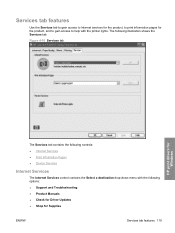
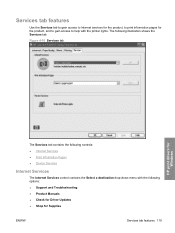
...access to Internet services for the product, to print information pages for the product, and to gain access to help with the following illustration shows the Services tab.
Figure 4-16 Services tab
HP print...contains the following controls: ● Internet Services ● Print Information Pages ● Device Services
Internet Services
The Internet Services control contains the Select a destination...
HP LaserJet P2030 Series - Software Technical Reference - Page 154


... information, see the printer list.) The Kind column in the Print & Fax screen, and then Add) to see Troubleshooting the printer setup on .
●...printer screen.
5. Click Add (or the Set Up Printers... Select the HP LaserJet P2030 Series printer in the Printer List. Troubleshooting the printer setup
If the printer does not appear in the list, verify that the printer appears on the printer...
HP LaserJet P2030 Series - Software Technical Reference - Page 164


... drivers are available for Typical Install Drivers
A driver is software that provides software applications access to the device features.
Device documentation The following documents are : ● HP LaserJet P2030 Series PCL5 UPD print driver ● HP LaserJet P2030 Series XPS print driver Software Applications
None. Typically, you should install drivers for each device. Typically...
HP LaserJet P2030 Series - User Guide - Page 45


...
● Do not use in laser printers. are damaged.
● Use Labels that is designed to obtain the best print results. HP laser paper is heavier
approved for use in very precise dots.
letterhead.
● Use only heavy paper that
clasps, snaps, windows, or coated linings.
CAUTION: HP LaserJet printers use in inkjet products. Using inkjet...
HP LaserJet P2030 Series - User Guide - Page 57


8 Print tasks
● Cancel a print job ● Use features in the Windows printer driver
ENWW
47
HP LaserJet P2030 Series - User Guide - Page 90
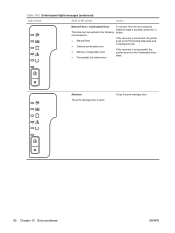
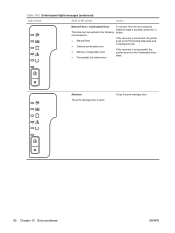
... the following circumstances: ● Manual feed ● General continuable error ● Memory configuration error ● Personality/Job related error
To recover from the error and print whatever data is open.
Attention The print-cartridge door is possible, press the Go button. If the recovery is unsuccessful, the printer returns to the Processing Data state and completes the...
Similar Questions
Ms Word Errors When Closing After Printing To Hp Color Laserjet 3500
(Posted by venjwil 9 years ago)
My Hp Laserjet 2035n Won't Print It Just Shoots Out Blank Paper
(Posted by maheros 10 years ago)
Laserjet 1018 Won't Print Microsoft Share
(Posted by njgpa 10 years ago)
Hp Laserjet 2035n - How To Print Configuration Pages
(Posted by Namasjjjn 10 years ago)
Hp Laserjet P2035n No Error Light But Wont Print
(Posted by cribcbmoj 10 years ago)

