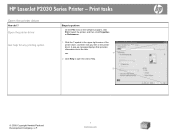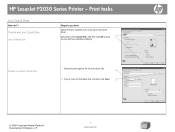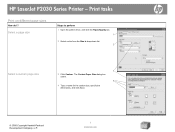HP P2035n Support Question
Find answers below for this question about HP P2035n - LaserJet B/W Laser Printer.Need a HP P2035n manual? We have 15 online manuals for this item!
Question posted by maheros on March 19th, 2014
My Hp Laserjet 2035n Won't Print It Just Shoots Out Blank Paper
The person who posted this question about this HP product did not include a detailed explanation. Please use the "Request More Information" button to the right if more details would help you to answer this question.
Current Answers
Answer #1: Posted by freginold on May 26th, 2014 5:52 PM
It sounds like the wrong print driver is installed. Uninstall the driver you have, then install the P2035 driver, either from your CD or from the HP website. If that doesn't fix the problem, then there is an issue with your toner cartridge. If you just put in a new cartridge, take the cartridge out and remove the strip of tape separating the toner from developer.
Related HP P2035n Manual Pages
Similar Questions
How To Print Config Page With Control Panel On Hp Laserjet 2035n
(Posted by yankstra 9 years ago)
How To Print A Configuration Page For Hp Laserjet 2035n
(Posted by liqmalene 10 years ago)
Where To Find Print Configuration Test In Hp Laserjet 2035n
(Posted by DGMCmkja 10 years ago)
My Hp Laserjet 2035n Is Printing Black Dots Down The Center Of Every Page.
My hp laserjet 2035N is printing black dots down the center of every page. How do I fix this?
My hp laserjet 2035N is printing black dots down the center of every page. How do I fix this?
(Posted by mdegnan 12 years ago)
Hp Laserjet P2055 Is Not Printing Pdf Files Properly Comes Smudged,rest Ok
HP laserjet P2055 is not printing PDF files properly comes smudged,rest ok, also in another computer...
HP laserjet P2055 is not printing PDF files properly comes smudged,rest ok, also in another computer...
(Posted by anandraj 12 years ago)