HP P2035n Support Question
Find answers below for this question about HP P2035n - LaserJet B/W Laser Printer.Need a HP P2035n manual? We have 15 online manuals for this item!
Question posted by Namasjjjn on October 26th, 2013
Hp Laserjet 2035n - How To Print Configuration Pages
The person who posted this question about this HP product did not include a detailed explanation. Please use the "Request More Information" button to the right if more details would help you to answer this question.
Current Answers
There are currently no answers that have been posted for this question.
Be the first to post an answer! Remember that you can earn up to 1,100 points for every answer you submit. The better the quality of your answer, the better chance it has to be accepted.
Be the first to post an answer! Remember that you can earn up to 1,100 points for every answer you submit. The better the quality of your answer, the better chance it has to be accepted.
Related HP P2035n Manual Pages
HP LaserJet Printer Family - Print Media Specification Guide - Page 7


... unfamiliar to help troubleshoot HP LaserJet printer problems that might encounter some terms that is being scanned, copied, or faxed through the scan path on page 39. You might be caused by poor-quality print media.
See the user guide for each printer for that came with laser printers. Chapter 1 Overview 1 A variety of excellent print quality. However, to ensure...
HP LaserJet Printer Family - Print Media Specification Guide - Page 8


...HP LaserJet printer. As this document and in your HP LaserJet printer. The developed image then advances to the output bin, ready for use laser and electrophotographic technologies. You can affect the print...are applied and the toner fuses (melts) onto the print media. To print a page in any HP LaserJet printer user guide.)
Visit HP's website at a time and transported through the worldwide ...
HP LaserJet Printer Family - Print Media Specification Guide - Page 9


... quantities.
2 Guidelines for the replacement of any print media that works best with your HP LaserJet printer. Using non-HP brand media will be flexible in the types of print media, first print a small quantity in your printing environment. If you are subject to work with your HP LaserJet printers (see "Ordering HP print media" on page 35). However, it is designed to the...
HP LaserJet Printer Family - Print Media Specification Guide - Page 10


... fiber.
However, paper manufacturers are optimized for laser printing.
4 Using print media
ENWW For larger quantities or if the ...print media for use q Using paper q Using envelopes q Using labels q Using overhead transparencies q Printing on page 6. To prepare print media, keep it in its protective packaging and store it for use. or copier-grade papers. Although your HP LaserJet printer...
HP LaserJet Printer Family - Print Media Specification Guide - Page 12


... spacing to print on some printer models in vinyl folders. Because the printer cannot sense the color of the paper that you are more information about your HP LaserJet printer if the paper meets the same specifications as carbonless paper, can produce undesirable emissions. however, the pH should last as long as laser compatible or laser guaranteed. Some...
HP LaserJet Printer Family - Print Media Specification Guide - Page 31


... might need to acclimate the paper to diminish differences in heat and moisture. (See "Preparing print media for use" on page 19.)
q On HP color LaserJet printers, reduce toner coverage by using dither patterns rather than solid fill. In the printing process, the paper is called post-image curl. If possible, set improperly in this document...
HP Universal Print Driver for Windows, Version 4.1 - Technical Frequently Asked Questions (FAQ) - Page 12


.... • HP Color LaserJet 5550 displays an intermittent error 49.
8
Universal Print Driver Frequently Asked Questions Other issues
• Memory and handle leaks have been identified and fixed, addressing reported spooler crashes
Reported defects resolved with Universal Print Driver 4.1
• Printers won't correctly configure during installation. • HP Managed Printing Administration...
HP LaserJet P2030 Series - Software Technical Reference - Page 5


... the best print driver 20 Complete LaserJet printing system (Recommended Install 20 HP LaserJet P2030 Series host-based driver 21 HP PCL 5e Universal Print Driver 21 HP print drivers 21 Driver version numbers for MS Windows operating systems 22 HP Easy Printer Care ...23 HP Embedded Web Server ...24 Status tab ...24 Device Status ...25 Supplies Status page 25 Device Configuration page 26...
HP LaserJet P2030 Series - Software Technical Reference - Page 13


... Figure 3-14 USB installation - List of figures
Figure 1-1 HP LaserJet P2035 ...15 Figure 1-2 HP LaserJet P2035n ...15 Figure 2-1 HP LaserJet P2030 Series Animated Getting Started Guide - IPv6 Configuration page 33 Figure 2-12 HP EWS - Choose Easy Install or Advanced Install dialog box 51 Figure 3-5 USB installation - Printer Connections dialog box 58 Figure 3-12 USB installation - Main...
HP LaserJet P2030 Series - Software Technical Reference - Page 40


... the network-connected product through a network.
To print a configuration page, do one of the following: ● On the product control panel, press and hold the Go button for 5 seconds when the Ready light is
on and no other jobs are available in the address bar.
The HP LaserJet P2035 does not have access to the...
HP LaserJet P2030 Series - Software Technical Reference - Page 118


... group box, along with associated options: ● Front Cover ● First Page ● Other Pages ● Last Page ● Back Cover
HP print drivers for Windows
102 Chapter 4 HP LaserJet P2030 Series host-based driver and PCL 5e Universal Print Driver for printing on A6 media
A special tray configuration is Plain Paper. Select the Use Different Paper/Covers check box...
HP LaserJet P2030 Series - Software Technical Reference - Page 120


.... Any optional media trays that the printer supports. When this page would be printed in the middle of the media types that are as follows:
● Add a Blank or Preprinted Cover check box
● Source is: drop-down menu
● Type is enabled on page 101.
104 Chapter 4 HP LaserJet P2030 Series host-based driver and...
HP LaserJet P2030 Series - Software Technical Reference - Page 139
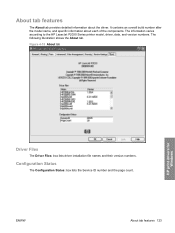
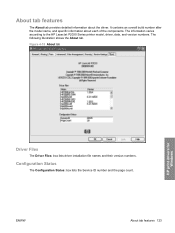
... names and their version numbers. About tab features
The About tab provides detailed information about each of the components. Configuration Status
The Configuration Status: box lists the Service ID number and the page count. The information varies according to the HP LaserJet P2030 Series printer model, driver, date, and version numbers. ENWW
About tab features 123
HP LaserJet P2030 Series - Software Technical Reference - Page 146


... set up automatically. Macintosh
130 Chapter 5 Macintosh software and utilities
ENWW If the HP LaserJet P2030 Series printer appears in the following configurations: ● The computer is directly connected to the product through a USB or parallel port, and the
HP LaserJet P2030 Series printing-system software is loaded on the computer. ● The product is networked by...
HP LaserJet P2030 Series - Software Technical Reference - Page 147


...Setting heading on the HP LaserJet P2030 Series printing-system software CD, see the Hewlett-Packard LaserJet P2030 Series Install Notes on the Configuration Report page. Mac OS 10.3... printer network port (HP LaserJet P2035n only).
1. Print a page from the drop-down list.
Then find and click the mDNS name for networked computers (HP LaserJet P2035n only)
If you are installing the printer ...
HP LaserJet P2030 Series - Software Technical Reference - Page 153


... connection, connect the USB cable or the parallel cable between the HP LaserJet P2030 Series printer and the computer. The product name appears in the Print & Fax utility) to the network and the Print Using field is on again.
The software verifies that the printer is complete.
If you are installing using a USB or parallel connection...
HP LaserJet P2030 Series - Software Technical Reference - Page 154


... Print & Fax).
3. For more than one to see the printer list.) The Kind column in the printer list after each one of System Preferences (from the hub. Troubleshooting the printer setup
If the printer does not appear in the printer list should display HP LaserJet P2030 Series. Turn on again, then restart the setup process. The HP LaserJet P2030 Series printer...
HP LaserJet P2030 Series - Software Technical Reference - Page 155


...; View and change network settings for the product. ● Print information pages for Macintosh
Follow these instructions to the product if the product is accessed by choosing the Utility button in the Printer Setup Utility or through the HP Device Configuration utility. Use the HP EWS to Library/Printers/HP/LASERJET/HP2030 folder. 2.
Remove software for the product. ●...
HP LaserJet P2030 Series - User Guide - Page 104


... that all HP LaserJet products, see the HP LaserJet Printer Family Print Media Guide. If this
solves your letterhead to clean the paper path. See Clean the paper path on page 120. Use a smoother, xerographic paper. ● The paper is within specifications. See Clean the paper path on page 29. ● Clean the product as necessary. See Configure trays...
Service Manual - Page 7


...rear output 45
4 Manage and maintain Print the information pages ...48 Print the information pages (HP LaserJet P2050 Series Printers only 48 Print the information pages (HP LaserJet P2030 Series Printers only 48 Demo page ...48 Configuration page 49 Supplies Status page 49 Use the HP ToolboxFX software (HP LaserJet P2050 Series Printers only 50 View HP ToolboxFX ...50 Status ...51 Event log...
Similar Questions
How To Print Configuration Page Hp Cp3525dn
(Posted by kimspet 9 years ago)
How To Print Configuration Page Hp Laserjet 1320
(Posted by toghaza 10 years ago)
Instructions On How To Print Configuration Page From Hp Laserjet P2035n
(Posted by MacC34 10 years ago)
Laserjet P2030 How To Print Configuration Page
(Posted by hranjnd72 10 years ago)
Hp 2035 How To Print Configuration Page
(Posted by atsimro 10 years ago)

