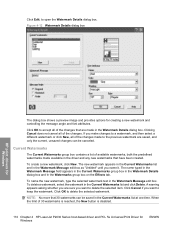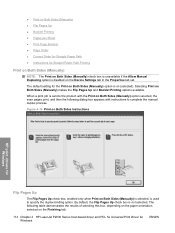HP P2035n Support Question
Find answers below for this question about HP P2035n - LaserJet B/W Laser Printer.Need a HP P2035n manual? We have 15 online manuals for this item!
Question posted by shoaisephi on December 22nd, 2013
How Do I Change From Manual To Dhcp On A Hp Laserjet P2030
The person who posted this question about this HP product did not include a detailed explanation. Please use the "Request More Information" button to the right if more details would help you to answer this question.
Current Answers
Answer #1: Posted by freginold on March 3rd, 2014 6:25 AM
Hi, you can enable DHCP through the Networking tab in the embedded web server. For instructions on accessing the web server, see page 57 of the user manual.
Related HP P2035n Manual Pages
Similar Questions
How To Open And Change Fuser Kit Hp Laserjet P2055 Printer
(Posted by bugleha 10 years ago)
How To Manually Alline Hp Laserjet P2035n
(Posted by wisyaifu 10 years ago)
How To Change Ip At Hp Laserjet P2035n
(Posted by bzh1JAYB 10 years ago)
How To Change Ipv4 For Hp Laserjet P2035n
(Posted by jefflRadika 10 years ago)