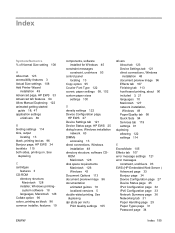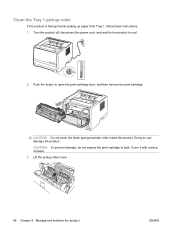HP P2035 Support Question
Find answers below for this question about HP P2035 - LaserJet B/W Laser Printer.Need a HP P2035 manual? We have 14 online manuals for this item!
Question posted by cindyweis on February 20th, 2013
Symetrical Smudges On Printed Page
When I print a page, I am getting symettrical smudges about 2.5 inches in from left side. I have tried cleaning the rollers, but haven't been able to find where there is dirt hiding. I tried to print a cleaning page, but don't see the buttons to do that on my P2035.
Current Answers
Related HP P2035 Manual Pages
Similar Questions
How To Clean Fuser On Hp Laser Printer P2035
(Posted by Fvedosmen 9 years ago)
I Install Hp Printer P2035 Drivers For Windows 7 64 Bit When I Give Print
command it keep on printing the same paper
command it keep on printing the same paper
(Posted by pmeisfr 9 years ago)
Hp Laser Jet P2035 Printer How Do Print In Both Side Automaticly
(Posted by bethsstev 9 years ago)
Hp Printer P2035 Won't Print Pdf Files
(Posted by Maseratu 10 years ago)
Why Wont Pdf Files Print To Hp Laser Jet P2035
(Posted by petehimmaf 10 years ago)