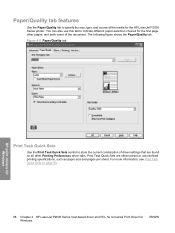HP P2035 Support Question
Find answers below for this question about HP P2035 - LaserJet B/W Laser Printer.Need a HP P2035 manual? We have 14 online manuals for this item!
Question posted by jsilcox on June 16th, 2011
Windows 7 Operating System
Current Answers
Answer #1: Posted by kcmjr on June 16th, 2011 9:40 AM
HP does have Windows 7 specific drivers available here: http://h20566.www2.hp.com/hpsc/swd/public/detail?swItemId=lj_65762_1&lang=en&cc=US
The issues would be with the printer, not with Windows 7. Feed issues relate to the hardware within the printer and if there were an inherent issue HP would fix it since they want to sell printers.
What I would do is go to the big review sites like amazon.com, cnet.com, newegg.com, tigerdirect.com, cdw.com, etc. and see what other users have posted in the user reviews. Those reviews are sometime biased but I feel they are a good measure of how the public feels about products. Especially the user comments on the vendor sites.
Licenses & Certifications: Microsoft, Cisco, VMware, Novell, FCC RF & Amateur Radio licensed.