HP P4015n Support Question
Find answers below for this question about HP P4015n - LaserJet B/W Laser Printer.Need a HP P4015n manual? We have 25 online manuals for this item!
Question posted by jakste on March 4th, 2014
Windows Xp Pc Will Not Print To Hp Laserjet P4015n
The person who posted this question about this HP product did not include a detailed explanation. Please use the "Request More Information" button to the right if more details would help you to answer this question.
Current Answers
There are currently no answers that have been posted for this question.
Be the first to post an answer! Remember that you can earn up to 1,100 points for every answer you submit. The better the quality of your answer, the better chance it has to be accepted.
Be the first to post an answer! Remember that you can earn up to 1,100 points for every answer you submit. The better the quality of your answer, the better chance it has to be accepted.
Related HP P4015n Manual Pages
HP Jetdirect External Print Server Products - External USB Compatibility - Page 4


..., 3200, 3300, 3380, 4240, 4250, 4350, and 5200 series; HP makes no webscan ** except HP Photosmart 7200 series printers
© February 2007 Hewlett-Packard Development Company, L.P. HP PSC 7350, and 7550 All-in this information. The information contained in -One
* printing only; Microsoft, Windows, and Windows NT/2000/XP are trademarks or registered trademarks of Microsoft Corporation in...
HP LaserJet P4010 and P4510 Series - Software Technical Reference - Page 24


...
Chapter
Content
Chapter 1, Purpose and scope
Chapter 2, Software description
Chapter 3, Install Microsoft Windows printing-system components Chapter 4, HP PCL 6, PCL 5, and PS emulation print driver for installing the HP LaserJet P4010 and P4510 Series printer in Microsoft Windows operating systems by using various installation methods.
This chapter provides instructions for MS...
HP LaserJet P4010 and P4510 Series - Software Technical Reference - Page 26


...9679; Contains 128 megabytes (MB) of random access memory (RAM).
(Tray 3)
(Tray 3) ● Duplex-printing accessory for
Expandable to 640 MB. HP LaserJet P4015 models
HP LaserJet P4015n printer
HP LaserJet P4015tn printer
HP LaserJet P4015x printer
CB509A
CB510A
CB511A
● Prints up output bin
● 4-line graphical control-panel display
● Numeric keypad
● Hi-speed...
HP LaserJet P4010 and P4510 Series - Software Technical Reference - Page 35


... component availability for the HP LaserJet P4010 and P4510 Series printer
Component
Microsoft Windows 2000, Windows Server 2003, Windows XP, and Windows Vista (32-bit)
Microsoft Windows XP, Windows Server 2003, and Windows Vista (64-bit)
Drivers HP PCL 6 PS Emulation Installer Common MS Windows Installer Installer Customization Wizard CD Browser Add Printer Wizard install Other software...
HP LaserJet P4010 and P4510 Series - Software Technical Reference - Page 40
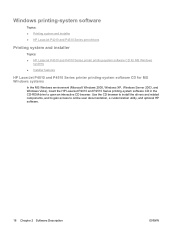
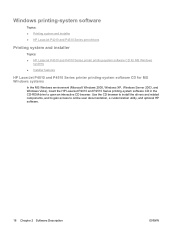
... and installer
Topics: ● HP LaserJet P4010 and P4510 Series printer printing-system software CD for MS Windows
systems ● Installer features
HP LaserJet P4010 and P4510 Series printer printing-system software CD for MS Windows systems
In the MS Windows environment (Microsoft Windows 2000, Windows XP, Windows Server 2003, and Windows Vista), insert the HP LaserJet P4010 and P4510 Series...
HP LaserJet P4010 and P4510 Series - Software Technical Reference - Page 42
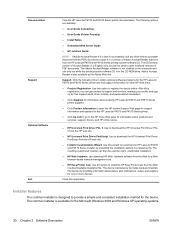
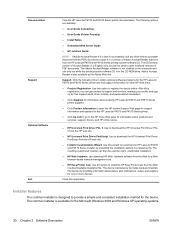
... while the printing-system software CD is also available at the Adobe Web site. Use to obtain optional software programs for the HP LaserJet P4010 and P4510 Series printer and find support information on the computer and can be used to provide a simple and consistent installation method for the Microsoft Windows 2000 and Windows XP operating systems...
HP LaserJet P4010 and P4510 Series - Software Technical Reference - Page 43


... about the printing-system software components, see the HP LaserJet P4010 and P4510 Series Printer Install Notes on the printing-system software CD. The HP LaserJet P4010 and P4510 Series printing-system software CD also includes the following types of the drivers provide access to a networked device in the following operating environments:
● Microsoft Windows 2000, Windows XP (32-bit...
HP LaserJet P4010 and P4510 Series - Software Technical Reference - Page 45


...-party or home-grown custom solutions that are designed for use with the HP LaserJet P4010 and P4510 Series printer
Operating System1
PCL 6
PCL 5
PS emulation
Windows 2000
X
X
X
Windows XP
X
X
X
Windows Server 2003
X
X
X
Windows Vista
X
X
X
ENWW
Windows printing-system software 23 The HP universal print drivers are available using each install method and operating system...
HP LaserJet P4010 and P4510 Series - Software Technical Reference - Page 46
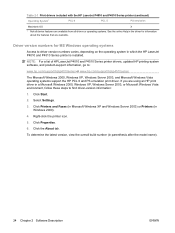
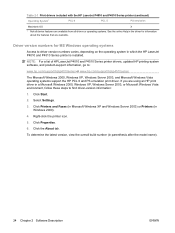
...overall build number (in Windows 2000).
4. NOTE: For a list of HP LaserJet P4010 and P4510 Series printer drivers, updated HP printing-system software, and product-support information, go to:
www.hp.com/support/hpljp4010series or www.hp.com/support/hpljp4510series
The Microsoft Windows 2000, Windows XP, Windows Server 2003, and Microsoft Windows Vista operating systems support the HP PCL 6 and PS...
HP LaserJet P4010 and P4510 Series - Software Technical Reference - Page 89


... Wizard for installation instructions. NOTE: For a list of printer drivers and updated HP product software, go /ljp4510series_software. When the HP LaserJet P4010 and P4510 Series printing-system installer runs, the HP LaserJet uninstaller is added to the client systems.
For Microsoft Windows 2000, Microsoft Windows XP, and Windows Vista, the person installing the software must be installed on...
HP LaserJet P4010 and P4510 Series - Software Technical Reference - Page 90


...connected to the HP LaserJet P4010 and P4510 Series printer. See your network administrator for the location of the printing-system software files.
1. Double-click the SETUP.EXE file.
3. In Microsoft Windows XP and Windows Server 2003, click Start, click Control Panel, and then click Printers and Faxes (Windows XP Professional) or Printers and Other Hardware Devices (Window XP Home).
-or- A check...
HP LaserJet P4010 and P4510 Series - Software Technical Reference - Page 91


... the same print driver as Microsoft Windows 2000 and Windows XP.
13. The Port Name fills automatically.
NOTE: If the CD starts automatically, click Exit to highlight INFORMATION, and then press Select. Insert the HP LaserJet P4010 and P4510 Series printing-system CD into the CD-ROM drive on the Welcome dialog box.
5.
On the Printer Sharing screen...
HP LaserJet P4010 and P4510 Series - Software Technical Reference - Page 93
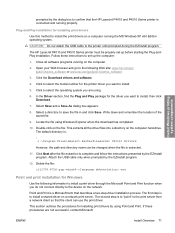
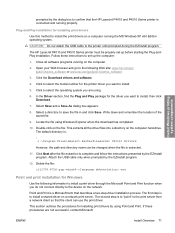
... the file using Point and Print. Point and Print is a Microsoft term that the HP LaserJet P4010 and P4510 Series printer is to install.
5. Open your Web browser and go /ljp4510series_software
3. Write down and remember the location of the saved file.
9. Attach the USB cable only when prompted by using Windows Explorer when the download has...
HP LaserJet P4010 and P4510 Series - Software Technical Reference - Page 94


... all of the normal end-user processes and software programs. A user-mode print driver that are necessary to critical system resources is restricted, overall operating system stability is increased.
Modify an existing installation
If an HP LaserJet P4010 and P4510 Series printer has been previously installed, the appearance of installation screens. A pre-existing installation...
HP LaserJet P4010 and P4510 Series - Software Technical Reference - Page 115


... the install-printer setting changes to close the installation screens.
The order and appearance of installation screens that are made. ENWW
Detailed Microsoft Windows installation instructions 93 Click Finish to Modify installation. During the installation process, the software will prompt you select the Install option from the HP LaserJet P4010 and P4510 Series printing-system...
HP LaserJet P4010 and P4510 Series - Software Technical Reference - Page 132
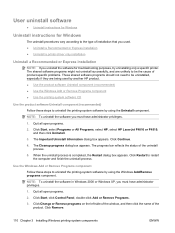
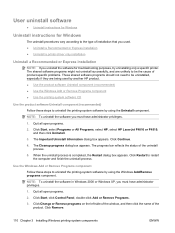
... or Express installation ● Uninstall a printer-driver only installation
Uninstall a Recommended or Express installation
NOTE: If you must have administrator privileges.
1. Click Start, select Programs or All Programs, select HP, select HP LaserJet P4010 or P4510, and then click Uninstall.
3. NOTE: To uninstall the software in Windows 2000 or Windows XP, you uninstall the software for...
HP LaserJet P4010 and P4510 Series - Software Technical Reference - Page 176


... for media types that cannot be printed on both sides (such as print mode. To achieve the best print quality when printing on the second side of the page, the printer makes adjustments to print on the second side of the media because the HP LaserJet P4014, P4014n, P4015n, P4015tn, P4515n and P4515tn printer models do not have a duplexing unit...
HP LaserJet P4010 and P4510 Series - Software Technical Reference - Page 184
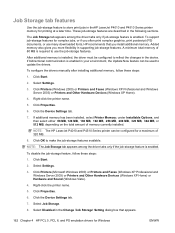
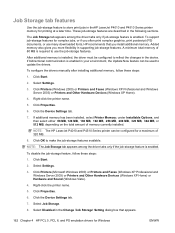
... job-storage features for printing at a later time.
To configure the drivers manually after installing additional memory, follow these steps:
1. Click the Device Settings tab.
7.
Right-click the printer name.
5. A minimum total memory of 320 MB.
8. Click Properties.
6. NOTE: The HP LaserJet P4010 and P4510 Series printer can be configured for Windows
ENWW Select Settings...
HP LaserJet P4010 and P4510 Series - User Guide - Page 15


Expandable to
640 MB.
● HP print cartridge, rated for automatic
128 megabytes (MB) of
printing on both sides
random access memory
(RAM). HP LaserJet P4015 models
HP LaserJet P4015n printer CB509A
HP LaserJet P4015dn printer
CB526A
HP LaserJet P4015tn printer HP LaserJet P4015x printer
CB510A
CB511A
● Prints up to 500 sheets
● 500-sheet face-down output bin
&#...
HP LaserJet P4010 and P4510 Series - User Guide - Page 17


...; HP PCL 5 Universal Print Driver for Windows (HP UPD PCL 5) ● HP PCL 6 ● HP postscript emulation Universal Print Driver for Windows (HP UPD PS) ● FastRes 1200-produces 1200-dots-per-inch (dpi) print quality for fast, high-quality printing of
business text and graphics ● ProRes 1200-produces 1200-dpi printing for the HP LaserJet
P4014 models.) ● HP Easy Printer Care...
Similar Questions
Trying To Install Laser Drivers On Xp To Use Hp Laserjet 2420d Which Is On
windows 7 pc
windows 7 pc
(Posted by Delsh 9 years ago)
Hp Laserjet P4015n Won't Stop Printing
(Posted by eldel 9 years ago)
Hp Laserjet P4015n Won't Print Adobe Pdf Files
(Posted by gebbamoebeu 10 years ago)
Hp Laserjet P4015n How To Print Double Sided
(Posted by rvigijjosh 10 years ago)
What Native Print Driver Can I Use Windows 7 64 Bit Hp Laserjet P2035n
(Posted by maximsamm 10 years ago)

