HP P2035 Support Question
Find answers below for this question about HP P2035 - LaserJet B/W Laser Printer.Need a HP P2035 manual? We have 14 online manuals for this item!
Question posted by lrivera60614 on December 28th, 2011
Print Job Does Not Complete
We send a 43 page doc to HP P2035n printer and it will print only 15 pages and stop. Is there a memory issue or what could be wrong???
Current Answers
There are currently no answers that have been posted for this question.
Be the first to post an answer! Remember that you can earn up to 1,100 points for every answer you submit. The better the quality of your answer, the better chance it has to be accepted.
Be the first to post an answer! Remember that you can earn up to 1,100 points for every answer you submit. The better the quality of your answer, the better chance it has to be accepted.
Related HP P2035 Manual Pages
HP LaserJet Printer Family - Print Media Specification Guide - Page 8


... station, a dry, powdery toner is attracted to the transfer station, where the drum contacts the paper or other print media and the toner image is similar for use laser and electrophotographic technologies. To print a page in your HP LaserJet printer.
If you still need assistance, call the dealer from the input tray one sheet at http://www...
HP Universal Print Driver for Windows, Version 4.1 - Technical Frequently Asked Questions (FAQ) - Page 12


...Preferences page. • The Lj1320PS- Reported defects resolved with Universal Print Driver 4.0
• The PCL 5e driver prints four copies when only two are not job logging. • In the version 4.1 driver, garbage displays in the spooler. • HP Color LaserJet 5550 displays an intermittent error 49.
8
Universal Print Driver Frequently Asked Questions Other issues
• Memory and...
HP Printers - Supported Citrix Presentation Server environments - Page 1


... 14 HP Deskjet printers and supported driver versions 15 LIDIL HP Deskjet printers...18 Using HP ink-based All-in-One and Photosmart printers 19 HP Designjets and supported driver versions 22 Resolved issues...22 Unresolved issues ...24 Microsoft issues ...24 Supported printing features ...24 Frequently asked questions ...24 Citrix-tested HP printers...26 Testing methodology for HP printers...
HP Printers - Supported Citrix Presentation Server environments - Page 26


... were connected to client and server systems using HP Jetdirect print server devices. Note on description - Citrix-tested HP printers
Citrix tested the following HP LaserJet, Business Inkjet, Designjet and Deskjet printers and their associated 32-bit and 64-bit drivers with the HP printers and drivers listed for HP printers
Printer setup - Throughout the testing, no problems were...
HP Printers - Supported Citrix Presentation Server environments - Page 29


....661.41)
HP LaserJet 4000 Series PCL6 (4.27.4000.0)
HP Business Inkjet 1100 HP Deskjet D2360
HP Business Inkjet 1100 Series (2.236.2.0)
HP Deskjet D2300 Series (60.61.243.0)
HP Deskjet 5440 HP Designjet 4000 PostScript
HP Deskjet 5400 Series (60.51.645.0)
HP Designjet 4000ps PS3 (61.71.362.31)
Known issues with autocreation printers and HP printers and drivers No issues were discovered...
HP Printers - Supported Citrix Presentation Server environments - Page 34


....
Drivers for multiple domain users. Printer model tested
HP LaserJet 3200
Driver version tested
HP LaserJet 3200 Series PCL 5e Printer Driver (4.3.2.209)
HP Designjet 4000 PostScript
HP Designjet 4000ps PS3 (61.71.362.31)
Known issues with client printer driver mapping and HP printers and drivers
No issues were discovered when testing client printer driver mapping with Citrix XenApp™...
HP LaserJet P2030 Series - Print Tasks - Page 6


HP LaserJet P2030 Series Printer - Print tasks
Print multiple pages per Sheet drop-down list.
3 Select the correct options for Print Page Borders, Page Order, and Orientation.
3
4 If you need to change the page orientation, click
4
Portrait or Landscape.
5 Click OK.
5
© 2008 Copyright Hewlett-Packard Development Company, L.P.
1 www.hp.com
Print multiple pages per sheet
Steps to ...
HP LaserJet P2030 Series - Print Tasks - Page 7


...
Steps to perform
1 Open the printer driver, and click the Finishing tab.
1
2 In the Orientation area, click Portrait or Landscape. 2
3 To print the page image upside down, click Rotate
3
by 180 degrees.
4 Click OK.
4
© 2008 Copyright Hewlett-Packard Development Company, L.P.
1 www.hp.com HP LaserJet P2030 Series Printer -
Print tasks
Select page orientation
How do I?
HP LaserJet P2030 Series - Software Technical Reference - Page 5


... Series print drivers 20 Select the best print driver 20 Complete LaserJet printing system (Recommended Install 20 HP LaserJet P2030 Series host-based driver 21 HP PCL 5e Universal Print Driver 21 HP print drivers 21 Driver version numbers for MS Windows operating systems 22 HP Easy Printer Care ...23 HP Embedded Web Server ...24 Status tab ...24 Device Status ...25 Supplies Status page 25...
HP LaserJet P2030 Series - Software Technical Reference - Page 13


... Installation complete dialog box 61 Figure 3-15 USB installation - List of figures
Figure 1-1 HP LaserJet P2035 ...15 Figure 1-2 HP LaserJet P2035n ...15 Figure 2-1 HP LaserJet P2030 Series Animated Getting Started Guide - Main screen 19 Figure 2-2 HP EWS-Device Status page ...25 Figure 2-3 HP EWS-Supplies Status page ...26 Figure 2-4 HP EWS-Device Configuration page 27 Figure 2-5 HP EWS...
HP LaserJet P2030 Series - Software Technical Reference - Page 14


... installation - Identify Printer dialog box 72 Figure 3-26 Network installation - Warning dialog box 88 Figure 4-1 HP LaserJet P2030 Series host-...HP Install Wizard Processes dialog box 65 Figure 3-19 Network installation - Printer Connections dialog box 71 Figure 3-25 Network installation - Software Installation complete - Legal on Both Sides Instructions 114 Figure 4-15 Page...
HP LaserJet P2030 Series - Software Technical Reference - Page 36


... software components and additional information about installing the printing-system software, see the print driver Help. ● Complete LaserJet printing system (Recommended Install) ● HP LaserJet P2030 Series host-based driver ● HP PCL 5e Universal Print Driver
Complete LaserJet printing system (Recommended Install)
Use the printing-system software CD and choose the recommended...
HP LaserJet P2030 Series - Software Technical Reference - Page 37


... and then installed through the Add Printer Wizard.
The HP PCL 5e Universal Print Driver and the HP XPS Print Driver can be fully compatible with multiple product models -
Table 2-1 Drivers included with MS Windows graphic device interface (GDI) for best performance in either a static or mobile print environment
HP print drivers
The HP LaserJet P2030 Series host-based driver...
HP LaserJet P2030 Series - Software Technical Reference - Page 38


...the product icon.
3. Windows software description
Table 2-1 Drivers included with the HP LaserJet P2030 Series printing-system software (continued)
Install method/Operating system
HP LaserJet P2030 Series hostbased driver
HP PCL 5e Universal Print Driver
Microsoft Windows Vista (32-bit and 64-bit)
X
Add Printer Wizard Install
Microsoft Windows 2000
X
X
Microsoft Windows 2003 (32-bit and...
HP LaserJet P2030 Series - Software Technical Reference - Page 40


... driver tab.
The Status tab contains the following tabs are printing. ● Select Configuration page from the Print Information Pages drop-down menu on the product Configuration page. Windows software description
HP Embedded Web Server
NOTE: The HP Embedded Web Server (HP EWS) is supported by the HP LaserJet P2035n only when connected to the computer through a Web browser.
The...
HP LaserJet P2030 Series - Software Technical Reference - Page 117


... For more information about media sources, see Media attributes on page 142. When you select a source tray other than Auto... - 1:1
HP Multipurpose Paper
Full - 1:1
HP Office Paper
Full - 1:1
HP All-in-One Printing Paper
Full - 1:1
HP LaserJet Paper
Full - 1:1
HP print drivers for ...shows all the paper types that the HP LaserJet P2030 Series printer supports.
Use the Custom Paper Size ...
HP LaserJet P2030 Series - Software Technical Reference - Page 153


... then on page 138.
6. If the HP LaserJet P2030 Series driver does not appear in the Print & Fax utility) to open the Utilities folder, and then run the Printer Setup Utility. You can also configure the printer using a network connection, continue with Mac OS X V10.4
Carry out these steps after the software installation is complete.
For more...
HP LaserJet P2030 Series - Software Technical Reference - Page 154


... installing the printer using the Print & Fax pane of these solutions in the printer list should display HP LaserJet P2030 Series. The Printer Model and Model Name are installing the printer using a ....
● Turn the printer off and then back on again. ● Turn the computer off and then on and connected to the printer and the printer is complete. Macintosh
138 Chapter 5 Macintosh...
HP LaserJet P2030 Series - User Guide - Page 90
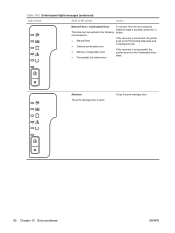
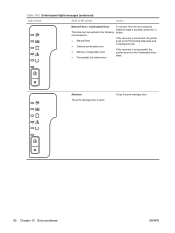
... state can be reached in the following circumstances: ● Manual feed ● General continuable error ● Memory configuration error ● Personality/Job related error
To recover from the error and print whatever data is successful, the printer goes to the Continuable Error state.
If the recovery is possible, press the Go button.
If the...
HP LaserJet P2030 Series - User Guide - Page 136
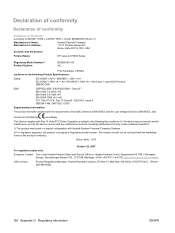
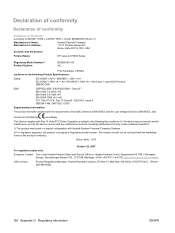
...HP LaserJet P2030 Series
Regulatory Model Number2): Product Options:
BOISB-0801-00 ALL
Print Cartridges: CE505A conforms to the following Product Specifications:
Safety:
IEC 60950-1:2001 / EN60950-1: 2001 +A11 IEC 60825-1:1993 +A1 +A2 / EN 60825-1:1994 +A1 +A2 (Class 1 Laser...+A1 +A2 FCC Title 47 CFR, Part 15 Class B / ICES-003, Issue 4 GB9254-1998, GB17625.1-2003
Supplementary Information:...
Similar Questions
Hp Laser Jet P2035 Won't Printing Multiple Copies On Windows Xp
(Posted by sassitedu 9 years ago)
Laserjet P2035 Pdf Won't Print Certain Pages
(Posted by serr 10 years ago)
Why Wont Pdf Files Print To Hp Laser Jet P2035
(Posted by petehimmaf 10 years ago)
Hp Laserjet 2014 Is Printing Blank Page.
hi friends can some one tell me how to resolve this issue. my printer suddenly start printing blank ...
hi friends can some one tell me how to resolve this issue. my printer suddenly start printing blank ...
(Posted by obiorpet 11 years ago)
Printer Self Test Page Not Printing & No Print Jobs Completed.
I recently replaced the printer cartridge & nothing is printing. The self test pasge doesn't wor...
I recently replaced the printer cartridge & nothing is printing. The self test pasge doesn't wor...
(Posted by agapao316 11 years ago)

