HP P2035 Support Question
Find answers below for this question about HP P2035 - LaserJet B/W Laser Printer.Need a HP P2035 manual? We have 14 online manuals for this item!
Question posted by serr on February 19th, 2014
Laserjet P2035 Pdf Won't Print Certain Pages
The person who posted this question about this HP product did not include a detailed explanation. Please use the "Request More Information" button to the right if more details would help you to answer this question.
Current Answers
There are currently no answers that have been posted for this question.
Be the first to post an answer! Remember that you can earn up to 1,100 points for every answer you submit. The better the quality of your answer, the better chance it has to be accepted.
Be the first to post an answer! Remember that you can earn up to 1,100 points for every answer you submit. The better the quality of your answer, the better chance it has to be accepted.
Related HP P2035 Manual Pages
HP LaserJet Printer Family - Print Media Specification Guide - Page 8


...printed image the print media must be transported through the paper path, a scanning laser beam writes an electrostatic image onto a rotating photosensitive drum. Alternative sources of your printer.
To print a page...laser printer, the print media must be picked from whom you with information about your HP printer and HP print media.
2 How HP LaserJet printers work
HP LaserJet printers...
HP LaserJet Printer Family - Print Media Specification Guide - Page 12


... and varying their use colored paper in vinyl folders. Some of paper with your HP LaserJet printer if the paper meets the same specifications as standard paper (see "Guidelines for using , it cannot adjust the output colors for laser printers.
When these grades of the rougher surface finishes, such as those found in your...
HP LaserJet Printer Family - Print Media Specification Guide - Page 23


... or a manual process. Automatic duplexing
Automatic duplexing requires an HP LaserJet printer that are the printers of the paper
Two-sided printing, also known as folded self-mailers. See the support documentation for your printer. Laser printers produce high-quality images; and are specifically formulated for their printers.
Because of the paper. Many aftermarket toners do not comply...
HP LaserJet Printers - USB Walk Up Printing - Page 2


... the printer to be the first supported partition type on the latest HP LaserJet printers and MFPs. The USB port located on the exterior part of the printer supports walk up USB printing is ...error messages) the control panel will be supported. PDF (Portable Document Format) up to www.hp.com/go to version 1.4 is a print ready file format that partition. SUPPORTED FILE FORMATS
The...
HP Universal Print Driver for Windows, Version 4.1 - Technical Frequently Asked Questions (FAQ) - Page 10


...versions 3.1 to UPD 4.1 are adopting a different method for using HP LaserJet printer drivers in place.
One such .dll that will keep the existing file in the Microsoft Cluster Server environment. upgrade fail.
http://h20331.www2.hp.com/Hpsub/downloads/HP_Drivers_in_Cluster_Environments.pdf.
6
Universal Print Driver Frequently Asked Questions hpbmini.dll v.1.0.0.18 1/1/06 upgrade to...
HP Universal Print Driver for Windows, Version 4.1 - Technical Frequently Asked Questions (FAQ) - Page 12


...garbage displays in the spooler. • HP Color LaserJet 5550 displays an intermittent error 49.
8
Universal Print Driver Frequently Asked Questions Other issues
• Memory and handle leaks have been identified and fixed, addressing reported spooler crashes
Reported defects resolved with Universal Print Driver 4.1
• Printers won't correctly configure during installation. • HP...
HP Jetdirect External Print Server Products - External USB Compatibility - Page 2


...printers.
HP Jetdirect en1700
Supported with USB 1.1 in many cases no longer rely on the CPL for each HP USB Jetdirect print server. HP Officejet Pro K550, K850, K5300, K5400 and 8000
Print and Windows based scanning:
HP Color LaserJet CM1015mfp and CM1017mfp
Print only:
HP Color LaserJet...6940, 6980, and 9800 series; HP LaserJet P2014, P2015, P2035, P2055, P3005, P4014, P4015, ...
HP LaserJet P2030 Series - Print Tasks - Page 6


HP LaserJet P2030 Series Printer - Print multiple pages per sheet
Steps to change the page orientation, click
4
Portrait or Landscape.
5 Click OK.
5
© 2008 Copyright Hewlett-Packard Development Company, L.P.
1 www.hp.com Print tasks
Print multiple pages per Sheet drop-down list.
3 Select the correct options for Print Page Borders, Page Order, and Orientation.
3
4 If you need to...
HP LaserJet P2030 Series - Print Tasks - Page 7


Select page orientation
Steps to perform
1 Open the printer driver, and click the Finishing tab.
1
2 In the Orientation area, click Portrait or Landscape. 2
3 To print the page image upside down, click Rotate
3
by 180 degrees.
4 Click OK.
4
© 2008 Copyright Hewlett-Packard Development Company, L.P.
1 www.hp.com Print tasks
Select page orientation
How do I? HP LaserJet P2030 ...
HP LaserJet P2030 Series - Software Technical Reference - Page 13


...Printer Connections dialog box 58 Figure 3-12 USB installation - Congratulations! PCL Settings page ...29 Figure 2-8 HP EWS - Print Settings page ...30 Figure 2-9 HP EWS - Advanced page ...33 Figure 2-13 HP EWS - SNMP page...Figure 1-1 HP LaserJet P2035 ...15 Figure 1-2 HP LaserJet P2035n ...15 Figure 2-1 HP LaserJet P2030 Series Animated Getting Started Guide - Paper Types page ...31 Figure ...
HP LaserJet P2030 Series - Software Technical Reference - Page 40


... tab
Use the Status tab to the HP EWS interface.
The following tabs are printing. ● Select Configuration page from the Print Information Pages drop-down menu on the
Services driver tab. The HP LaserJet P2035 does not have access to access and print detailed information regarding device and supply status, device configuration, network configuration, and usage...
HP LaserJet P2030 Series - Software Technical Reference - Page 124


... option to Fit is selected when Print Document On is selected
108 Chapter 4 HP LaserJet P2030 Series host-based driver and PCL 5e Universal Print Driver for which the document is formatted (that have been created.
By default, Scale to print the page at full size on (right)
HP print drivers for Windows
When the size...
HP LaserJet P2030 Series - Software Technical Reference - Page 132
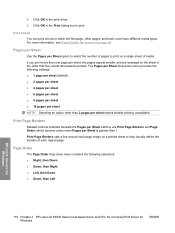
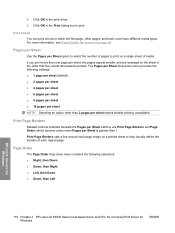
... Chapter 4 HP LaserJet P2030 Series host-based driver and PCL 5e Universal Print Driver for Windows
ENWW Click OK in which become active when Pages per Sheet is greater than 2 pages per sheet, the pages appear smaller and are arranged on a printed sheet to help visually define the borders of pages to print.
If you print more information, see...
HP LaserJet P2030 Series - Software Technical Reference - Page 133


... (Manually) causes the printer to print the even-numbered pages, then pause for Straight Paper Path
The HP LaserJet P2030 Series printer has a door in these settings, as cardstock. Figure 4-15 Page-order preview images
HP print drivers for Windows
● 2 pages per sheet ● 4 pages per sheet ● 6 pages per sheet ● 9 pages per sheet ● 16 pages per sheet
Correct...
HP LaserJet P2030 Series - Software Technical Reference - Page 136


... on the icon to print drop-down menu with Printer Lights icon.
Device Services
The Device Services control contains the Help with the following options: ● Demo Page ● Config Page ● Supply Status Page Select any of these options and then click Go! HP print drivers for Windows
120 Chapter 4 HP LaserJet P2030 Series host-based...
HP LaserJet P2030 Series - Software Technical Reference - Page 146


... the CD-ROM drive.
2. In the Printer Model box, click HP LaserJet P2030 Series printer, and then click Add.
8. Print a page from any computer that has access rights to the printer. Verify that the software is networked by clicking HD, clicking Applications, clicking Utilities, and then clicking Printer Setup Utility.
4. In the Printer List box, click USB.
7.
In...
HP LaserJet P2030 Series - Software Technical Reference - Page 147


... Add, and choose Bonjour from any program to make sure that came in the box with the product, or go to the printer network port (HP LaserJet P2035n only).
1. Print a page from the drop-down list. Then find and click the mDNS name for network connection. For the OS X Bonjour feature, locate the mDNS...
HP LaserJet P2030 Series - Software Technical Reference - Page 154


... parallel cable between the printer and the computer and that the printer is on the printer.
Select the HP LaserJet P2030 Series printer in the Print & Fax screen, and then Add) to the printer and the printer is powered on the printer list. (In the Print & Fax screen, click the Set Up Printers... If you are installing the printer using a USB or...
HP LaserJet P2030 Series - Software Technical Reference - Page 155


... the Utility button in the Printer Setup Utility or through the HP Device Configuration utility. Delete the following tasks: ● View the device status and change device settings. ● View and change network settings for the product. ● Print information pages for Macintosh
HP Embedded Web Server (HP LaserJet P2035n only)
Mac OS X supports...
HP LaserJet P2030 Series - User Guide - Page 133


... Planet Partners program, we ensure your HP LaserJet print cartridges are included in every new HP LaserJet print cartridge and supplies package. HP LaserJet print supplies
It's easy to return and recycle ... do not use
This product's manual duplex feature (two-sided printing) and N-up printing (multiple pages printed on one page) capability can reduce paper usage and the resulting demands on the...
Similar Questions
Hp P2035 Printer Won't Print Test Page On Windows 7 64 Bit
(Posted by chucjayce 10 years ago)
When I Connect The Lan Connection Hp Laserjet P2035 Won't Stop Printing
(Posted by jcvh4eb199 10 years ago)
It Prints One Page And Pauses For Few Seconds, Why?
It prints one page and pauses for few seconds then continues to the next. The same happens for every...
It prints one page and pauses for few seconds then continues to the next. The same happens for every...
(Posted by mhamzah 10 years ago)
Laserjet P2035 Does Not Print All Pages
(Posted by RPGspsnauw 10 years ago)
Hp Laserjet 2014 Is Printing Blank Page.
hi friends can some one tell me how to resolve this issue. my printer suddenly start printing blank ...
hi friends can some one tell me how to resolve this issue. my printer suddenly start printing blank ...
(Posted by obiorpet 10 years ago)

