HP P2035 Support Question
Find answers below for this question about HP P2035 - LaserJet B/W Laser Printer.Need a HP P2035 manual? We have 14 online manuals for this item!
Question posted by klrdw on October 1st, 2013
How Do I Print On Envelopes On My Hp2035 Printer?
The person who posted this question about this HP product did not include a detailed explanation. Please use the "Request More Information" button to the right if more details would help you to answer this question.
Current Answers
There are currently no answers that have been posted for this question.
Be the first to post an answer! Remember that you can earn up to 1,100 points for every answer you submit. The better the quality of your answer, the better chance it has to be accepted.
Be the first to post an answer! Remember that you can earn up to 1,100 points for every answer you submit. The better the quality of your answer, the better chance it has to be accepted.
Related HP P2035 Manual Pages
HP LaserJet Printer Family - Print Media Specification Guide - Page 17


...in this document. See the support documentation for your printer for HP color LaserJet printers). q Avoid using envelopes" on envelopes will not feed reliably. they will not
scorch, melt, offset, or release undesirable emissions when heated to the printer. Printing on envelopes. Whichever input method you with a satisfactory envelope that complies with a sharp, well-creased fold that...
HP LaserJet Printer Family - Print Media Specification Guide - Page 23


... the manual feed slot, the multipurpose (MP) tray, or tray 1.
Automatic duplexing
Automatic duplexing requires an HP LaserJet printer that already have been printed are required for the paper used for laser-printed mailings, please contact your printer model or duplex accessory for more postal customers to prepare mailings. Many aftermarket toners do not comply with...
HP Universal Print Driver for Windows, Version 4.1 - Technical Frequently Asked Questions (FAQ) - Page 11


... the locale information and sets the default paper size appropriately (A4 or letter). No.
Managed Printer Lists issues
• Web Jetadmin 10.0 printer list xml definitions are not compatible with Universal Print Driver 4.4.2
Job storage/secure printing issues
• The HP Color LaserJet 5550 does not use the client's username as default. • Navigating to...
HP Jetdirect External Print Server Products - External USB Compatibility - Page 1


... effective USB modes that are very difficult for direct connection to PCs. whitepaper
HP Jetdirect External USB Compatibility
May 2009
Introduction
There have been some printers have changed regarding external print servers and printers they connect to. Current Support Strategy
HP currently has four external USB products on a network.
HP Jetdirect External Print Server Products - External USB Compatibility - Page 2


...the supported printers for each HP USB Jetdirect print server. Scanning on AIO and MFP's
The HP Jetdirect External print servers do not support scanning on the CPL for the Laserjet AIO's ...also supports IPv6. HP Jetdirect en1700
Supported with USB 1.1 in many cases no longer support it. HP LaserJet P2014, P2015, P2035, P2055, P3005, P4014, P4015, P4515, 1015, 1022, 1160, 1200, 1300, 1320, 2200,...
HP Printers - Supported Citrix Presentation Server environments - Page 24


... does not occur with Citrix, only with Feature Release 1 and Service Pack 1 or greater. Answer: Check the LaserJet, Business Inkjet, Designjet, Deskjet, and ink-based All-in-One and Photosmart printer sections of the following HP print drivers: BIJ1100, DJ450, CP1700, DJ9600, DJ9300, CP1160, the user logs in environments running MetaFrame XP with...
HP Printers - Supported Citrix Presentation Server environments - Page 26


...D2360 XenApp Plugin for Hosted Apps, version 11.x
HP LaserJet 3020 HP Universal, PCL, PS printers & 32-bit/64-bit drivers
HP Officejet Pro K5400
...LaserJet 3200
HP LaserJet 4000
HP Designjet 4000 PostScript
HP Color LaserJet 3000
Testing methodology for each test case. Printers were connected to client and server systems using HP Jetdirect print server devices. The 32-bit and 64-bit printer...
HP Printers - Supported Citrix Presentation Server environments - Page 27


..., and that was then created for Session printers and a User filter created for the Session printer policy for domain users, allowing domain users logged on test methodology - Test methodology HP LaserJet/Business Inkjet/Designjet/Deskjet printers were attached to the print server using the HP LaserJet/Business Inkjet/Designjet/Deskjet printers and drivers listed above.
Actual testing...
HP Printers - Supported Citrix Presentation Server environments - Page 32


... USB cable.
The printer was configured to print successfully.
The printer driver compatibility feature allows you might need to prevent the autocreation of the client printer was able to allow the autocreation of the client printer using the HP LaserJet/Business Inkjet/Designjet/Deskjet printers and drivers listed above. Test methodology An HP LaserJet/Business Inkjet/Designjet...
HP LaserJet P2030 Series - Manage and Maintain - Page 1


... that the media is correctly fed into the product
● Tray 1 is not skewed (crooked on the media). HP LaserJet P2030 Series Printer - Load paper and print media
Paper orientation for printing envelopes. ● Front of the printer.
© 2008 Copyright Hewlett-Packard Development Company, L.P. When loading media, adjust the media guides to perform
Tray 1
●...
HP LaserJet P2030 Series - Paper and Print Media Guide - Page 13


... labels.
● Use only full sheets of
the envelope.
● Do not use envelopes that have wrinkles or bubbles, or are ● Do not use transparent print media
approved for this extreme heat. it is
● Do not use paper that are approved for use in laser printers.
● Do not use self-stick adhesives...
HP LaserJet P2030 Series - Paper and Print Media Guide - Page 14
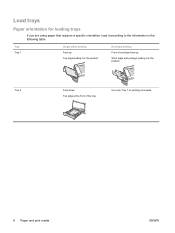
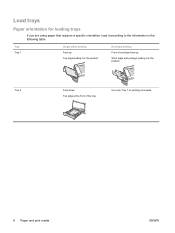
...-up Top edge leading into the product
Envelope printing
Front of envelope face-up
Short edge with postage leading into the product
Tray 2
Face-down Top edge at the front of the tray
Use only ...you are using paper that requires a specific orientation, load it according to the information in the following table. Load trays
Paper orientation for printing envelopes.
8 Paper and print media
ENWW
HP LaserJet P2030 Series - Print Tasks - Page 2
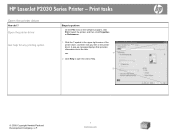
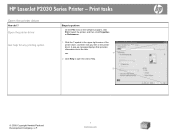
...Properties or Preferences.
1 Click the ? symbol in the upper-right corner of the printer driver, and then click any printing option
Steps to open the online Help.
2
© 2008 Copyright Hewlett-Packard ...-or-
1
2 Click Help to perform
On the File menu in the printer driver. Open the printer driver
Get help for any item in the software program, click Print. HP LaserJet P2030 Series...
HP LaserJet P2030 Series - Software Technical Reference - Page 5


... 18 Installer features 19 HP LaserJet P2030 Series print drivers 20 Select the best print driver 20 Complete LaserJet printing system (Recommended Install 20 HP LaserJet P2030 Series host-based driver 21 HP PCL 5e Universal Print Driver 21 HP print drivers 21 Driver version numbers for MS Windows operating systems 22 HP Easy Printer Care ...23 HP Embedded...
HP LaserJet P2030 Series - Software Technical Reference - Page 36


...; Choose either USB or network installation. The HP LaserJet P2030 Series host-based driver is also available through the Advanced Install option and through the Add Printer Wizard.
20 Chapter 2 Windows software description
ENWW
HP LaserJet P2030 Series print drivers
HP LaserJet P2030 Series print drivers provide the printing features and communication between the computer and the...
HP LaserJet P2030 Series - Software Technical Reference - Page 37


... Series host-based driver may not be downloaded through the Add Printer Wizard. HP PCL 5e Universal Print Driver
NOTE: The HP PCL 5e Universal Print Driver is installed by HP. The HP Universal Print Drivers are based on the HP LaserJet P2030 Series printing-system software CD. Designed for corporate or IT-managed Windows environments...
HP LaserJet P2030 Series - Software Technical Reference - Page 106


... (ROM) and 16 MB of RAM.
90 Chapter 4 HP LaserJet P2030 Series host-based driver and PCL 5e Universal Print Driver for Windows
As a host-based printing system, the HP LaserJet P2030 Series print driver uses MS Windows to host-based printing
The HP LaserJet P2030 Series printer is a host-based product.
These pages are passed to the...
HP LaserJet P2030 Series - Software Technical Reference - Page 163


... Series printers. INTRODUCTION
PURPOSE OF THIS DOCUMENT
This document provides specific installation instructions and other product information for Minimal Install on USB installations only Drivers
ENWW
Hewlett-Packard LaserJet P2030 Series Install Notes 147 All users require this printing system software to install Macintosh OS components, or other systems, see its associated online...
HP LaserJet P2030 Series - Software Technical Reference - Page 167


...: and click Next.
-or- To check how many drivers were created, and to print using the "HP LaserJet P2030 Series (Copy 2)" driver.
Select this point you should plug it to your printer model. Note: Ensure that you connect the HP LaserJet P2030 Series to the same physical USB port you should delete the first...
HP LaserJet P2030 Series - User Guide - Page 45


... only glossy or coated paper that is approved for laser printers.
● Place transparencies on special media. CAUTION: HP LaserJet printers use in laser printers. not approved for use in laser printers.
When using special paper or print media, be sure to set the type and size in your printer. Media type Envelopes
Labels Transparencies Letterhead or preprinted forms Heavy paper...
Similar Questions
How To Print Envelope On Laserjet P2035n
(Posted by mattlreyv 9 years ago)
How To Print Envelopes On Hp Laserjet P2050 Series
(Posted by dpag9jeri 10 years ago)
How To Manually Feed And Print Labels On A Hp2035 Printer
(Posted by brorjschn 10 years ago)
How To Print Envelopes With Hp Laserjet 2035n
(Posted by spursaru 10 years ago)
How To Print Envelopes On Hp Laserjet P2035
(Posted by Jbro8crai 10 years ago)

