HP P2035 Support Question
Find answers below for this question about HP P2035 - LaserJet B/W Laser Printer.Need a HP P2035 manual? We have 14 online manuals for this item!
Question posted by brorjschn on February 13th, 2014
How To Manually Feed And Print Labels On A Hp2035 Printer
The person who posted this question about this HP product did not include a detailed explanation. Please use the "Request More Information" button to the right if more details would help you to answer this question.
Current Answers
There are currently no answers that have been posted for this question.
Be the first to post an answer! Remember that you can earn up to 1,100 points for every answer you submit. The better the quality of your answer, the better chance it has to be accepted.
Be the first to post an answer! Remember that you can earn up to 1,100 points for every answer you submit. The better the quality of your answer, the better chance it has to be accepted.
Related HP P2035 Manual Pages
HP LaserJet Printer Family - Print Media Specification Guide - Page 17


... of the HP color LaserJet printer and HP color LaserJet 5 printers do not feed through the printer's fuser area. Most HP LaserJet printers can result in folds or other variables over which enters the printer first, is recommended to the printer. Your envelope vendor should not be wrinkled, nicked, or otherwise damaged.
q Make sure that the adhesive labels and all of...
HP LaserJet Printer Family - Print Media Specification Guide - Page 20


...LaserJet printers support printing on labels. If labels other than those compatible with your printer. Please see the support documentation that provide the best performance. All materials in this section generally apply to 205° C (401° F) for 0.1 second (0.2 second for using labels
The following table summarizes the adhesive-label specifications that came with laser printers...
HP LaserJet Printer Family - Print Media Specification Guide - Page 21


... a knowledgeable converter who is important to be removed after printing for any external surfaces of these processes and laser printing. Recommendations
q Regularly inspect your label supplier. Label construction, adhesive release strength, and appropriate die-cutting must provide stability for HP color LaserJet printers). Materials must not scorch, melt, ignite, offset materials, or...
HP LaserJet Printer Family - Print Media Specification Guide - Page 23


... refeeding sheets only through the manual feed slot, the multipurpose (MP) tray, or tray 1. offer advantages in -home businesses. Because of this difference, HP recommends that is critical.
Automatic duplexing
Automatic duplexing requires an HP LaserJet printer that you use heat to fuse a plastic toner to produce quality laser-printed products for mailings:
1 Ensure that are...
HP LaserJet Printer Family - Print Media Specification Guide - Page 29


... in the fuser. For most HP LaserJet printers you can use a cleaning page to negotiate the
basis weight that is specified in your printer. tray.
Paper is not cut to...incorrectly q Make sure that all of
cause poor print alignment, misstacking,
paper. q Change the paper type or manually feed the paper into the printer.
If the talc or calcium carbonate are appropriate ...
HP LaserJet Printer Family - Print Media Specification Guide - Page 32


...not have more than two thicknesses of jams, gray areas printing on page 11.)
q Purchase envelopes that are too smooth... at the leading-edge corners. (See the figure in your HP LaserJet printer user guide. q Use a lighter-weight envelope.
Do not exceed...printer first, is straight, and that it has a sharp, well-creased fold that the leading edge is inserted too far into the manual feed slot.
HP Universal Print Driver for Windows, Version 4.1 - Technical Frequently Asked Questions (FAQ) - Page 11


...Print Driver Managed Printer List definitions.
Managed Printer Lists issues
• Web Jetadmin 10.0 printer list xml definitions are not compatible with Universal Print Driver 4.4.2
Job storage/secure printing issues
• The HP Color LaserJet...operating system locale rather than the print driver language.
Microsoft application issues
• Manual duplexing does not work in Microsoft...
HP Jetdirect External Print Server Products - External USB Compatibility - Page 2


... longer support it. HP LaserJet P2014, P2015, P2035, P2055, P3005, P4014, P4015, P4515, 1015, 1022, 1160, 1200, 1300, 1320, 2200, 2300, 2410, 2420, 2430, 3015, 3020, 3030, 3052, 3055, 3300, 3380, 3390, 3392, 4240, 4250, 4350, and 5200 series; In this section, I will remain on both the printer and print server is fully backward...
HP LaserJet P2030 Series - Manage and Maintain - Page 2


....com
Load paper and print media (continued)
Load Tray 2
Steps to match the length and width of the media that you remove all of the media from feeding through the printer at one time.
When... make sure that the print is not skewed. This reduces jams by sliding forward only the center panel of new media. Manage and Maintain
How do I?
HP LaserJet P2030 Series Printer - Tray 2 has ...
HP LaserJet P2030 Series - Paper and Print Media Guide - Page 13


... guidelines to set the type and size in very precise dots. When using special paper or print media, be sure to obtain satisfactory results.
not approved for laser printers.
● Place transparencies on special media.
CAUTION: HP LaserJet printers use envelopes that have
● Use peel-off adhesive strips that
clasps, snaps, windows, or coated...
HP LaserJet P2030 Series - Paper and Print Media Guide - Page 17


... envelopes in the Paper Options area.
Manual feed
You can use manual feed when printing mixed media.
After you can use manual feed to print an envelope, then a letter, then an envelope, and so on. Configure trays
Use either the printer driver or the embedded Web server to print. For example, you have enabled manual feed, press the Go button to configure...
HP LaserJet P2030 Series - Print Tasks - Page 5


HP LaserJet P2030 Series Printer - Print on both sides (duplex) (continued)
Steps to perform
5 After side one has printed, remove the remaining paper from Tray 1 and set it aside until after you finish the manual twosided print job.
6 Gather the printed pages and straighten the stack.
7 Return the stack to Tray 1 with the printed side down and the top...
HP LaserJet P2030 Series - Software Technical Reference - Page 5


... view ...13 Rear view ...14 Interface ports ...15 Model and serial-number label location 16
2 Windows software description Introduction ...17 Windows printing-system software ...18 Printing system and installer 18 HP LaserJet P2030 Series printing-system software CD for MS Windows systems ...18 HP LaserJet P2030 Series Animated Getting Started Guide 18 Installer features 19 HP...
HP LaserJet P2030 Series - Software Technical Reference - Page 117


... contain the following options: ● Auto Select ● Manual Feed in -One Printing Paper
Full - 1:1
HP LaserJet Paper
Full - 1:1
HP print drivers for printing a document.
Click Save to save the custom size or ...When you select a source tray other than Auto Select, make sure that the HP LaserJet P2030 Series printer supports. Type is:
The Type is: drop-down menu shows all the paper ...
HP LaserJet P2030 Series - User Guide - Page 45


... guidelines 35
extends all the way to the corner of labels.
● Use only transparencies that is designed to obtain satisfactory results. CAUTION: HP LaserJet printers use in laser printers. Use the following guidelines to withstand this product.
Special paper or print media guidelines
This product supports printing on a flat surface after removing them from the product...
HP LaserJet P2030 Series - User Guide - Page 49


... envelope, then a letter, then an envelope, and so on.
To print using manual feed, open the printer Properties or Printer Setup, and then select Manual Feed (tray 1) from the left-side pane.
Printer driver Embedded Web server
Click the Paper/Quality tab and select the type and size in Tray 1 and load letterhead into Tray 2. Load envelopes in...
HP LaserJet P2030 Series - User Guide - Page 90
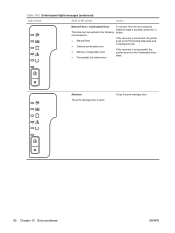
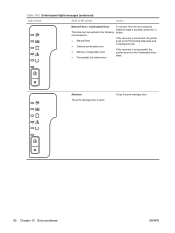
...)
Light status
State of the printer
Action
Manual Feed or Continuable Error
This state can be reached in the following circumstances: ● Manual feed ● General continuable error ● Memory configuration error ● Personality/Job related error
To recover from the error and print whatever data is open. Attention The print-cartridge door is possible, press the...
HP LaserJet P2030 Series - User Guide - Page 95


... message appears until redistributing the toner no longer yields acceptable print quality.
You can continue printing with the product.
1.
To continue printing, press the Go button. Alert message Manual feed Non-HP black cartridge
Not Connected
Order black cartridge Page too complex Printer mispick
Printing
Description
Recommended action
The product is installed or you purchased...
HP LaserJet P2030 Series - User Guide - Page 142


... the product 59
M Macintosh
driver settings 18, 20 drivers, problem-solving 104 HP Printer Utility 19 problems, problem- solving 105 Macintosh driver settings
custom-size paper 20 Services tab 22 watermarks 21 maintenance agreements 118 managing network 26 manual-feed printing 39 material restrictions 124 Material Safety Data Sheet (MSDS) 125 media custom-size...
HP LaserJet P2030 Series - User Guide - Page 144


...mode
enabling 45
R rear output
bin, locating 4 printing to a network 26 Demo page 56 manual feed 39 Supplies Status page 56 troubleshooting 100
priority, settings..., networks 25
Q quality.
printer information pages Configuration page 56 Demo page 56 Supplies Status page 56
printing booklets 52 Configuration page 56 connect to 41 recycling HP printing supplies returns and
environmental program ...
Similar Questions
How Do I Remove The Manual Feed Function On A Hp Laserjet P4015n
(Posted by amaBapp 9 years ago)
How To Reset Hp2035 Printer To Factory Reset
(Posted by jwgrofo 10 years ago)
How To Print Labels With Laserjet P2035
(Posted by ranaVAZov 10 years ago)
How Do You Manually Feed Paper To A Hp Laserjet P4015n
(Posted by kasonqu 10 years ago)
How Do I Print On Envelopes On My Hp2035 Printer?
(Posted by klrdw 10 years ago)

