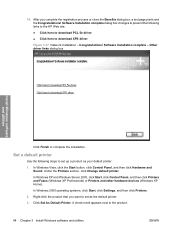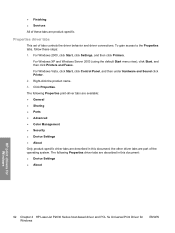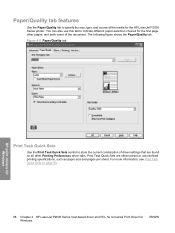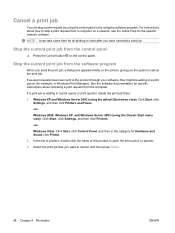HP P2035 Support Question
Find answers below for this question about HP P2035 - LaserJet B/W Laser Printer.Need a HP P2035 manual? We have 14 online manuals for this item!
Question posted by permar on August 12th, 2014
Will P2035 Printer Work With Windows 98?
The person who posted this question about this HP product did not include a detailed explanation. Please use the "Request More Information" button to the right if more details would help you to answer this question.
Current Answers
Answer #1: Posted by freginold on October 26th, 2014 4:44 PM
The oldest Windows operating system that HP provides the P2035 driver for is Windows 2000. You can download the driver for Windows 2000 at the link below -- it may work for Windows 98, but probably not correctly:
http://h20565.www2.hp.com/hpsc/swd/public/readIndex?sp4ts.oid=3662026&ac.admitted=1414366967682.876444892.492883150
http://h20565.www2.hp.com/hpsc/swd/public/readIndex?sp4ts.oid=3662026&ac.admitted=1414366967682.876444892.492883150
Related HP P2035 Manual Pages
Similar Questions
Will A Mac Os 9 Work With Hp P2035 Printer
(Posted by ConWpoela 9 years ago)
How To Make Hp Laserjet P2035 Printer Go From Offline To Online In Windows 7
(Posted by swankbo 10 years ago)
How To Get Hp Laserjet P2035 Printer To Work With Computer With Only Usb Ports
(Posted by asalach 10 years ago)
Can I Use An Hp1300 With Windows 98?
Can anyone tell me? And how do I get the proper driver? Eckhard Schauf
Can anyone tell me? And how do I get the proper driver? Eckhard Schauf
(Posted by eschauf 11 years ago)
What Do I Need To Connect To A Computer With Windows 98
(Posted by david05110 12 years ago)