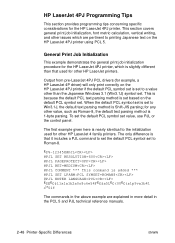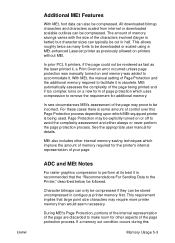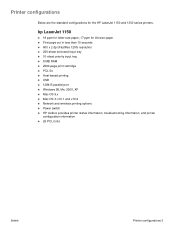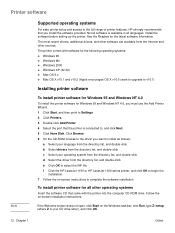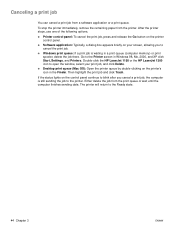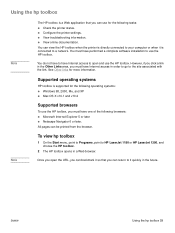HP 1300 Support Question
Find answers below for this question about HP 1300 - LaserJet B/W Laser Printer.Need a HP 1300 manual? We have 17 online manuals for this item!
Question posted by eschauf on November 14th, 2012
Can I Use An Hp1300 With Windows 98?
Current Answers
Answer #1: Posted by tintinb on November 14th, 2012 8:28 PM
http://h20566.www2.hp.com/hpsc/swd/public/readIndex?sp4ts.oid=238325
If you have more questions, please don't hesitate to ask here at HelpOwl. Experts here are always ready to answer your questions to the best of our knowledge and expertise.
Regards,
Tintin