HP P2035 Support Question
Find answers below for this question about HP P2035 - LaserJet B/W Laser Printer.Need a HP P2035 manual? We have 14 online manuals for this item!
Question posted by pkgibjo2ic on June 25th, 2014
Instructions For Double Sided Printing Appear When Printing To Hp P2035
The person who posted this question about this HP product did not include a detailed explanation. Please use the "Request More Information" button to the right if more details would help you to answer this question.
Current Answers
There are currently no answers that have been posted for this question.
Be the first to post an answer! Remember that you can earn up to 1,100 points for every answer you submit. The better the quality of your answer, the better chance it has to be accepted.
Be the first to post an answer! Remember that you can earn up to 1,100 points for every answer you submit. The better the quality of your answer, the better chance it has to be accepted.
Related HP P2035 Manual Pages
HP LaserJet Printer Family - Print Media Specification Guide - Page 10


... in a new environment. All papers are designed and manufactured for a specific use are optimized for laser printing.
4 Using print media
ENWW
Letterhead papers generally have properties that has a more information, see "Coated paper" on page 6.
Although your HP LaserJet printer will be used for the fillers (such as calcium carbonate, clay, or talc) must be properly...
HP LaserJet Printer Family - Print Media Specification Guide - Page 12


... standard paper (see the support documentation for laser printing and advertise the paper as the paper does. Colored paper
You can be controlled and the surface designed not to achieve adequate toner adhesion.
Discuss archival requirements with your printer.
6 Using print media
ENWW Print quality from the HP color LaserJet printers is chemically stable and should be greater...
HP LaserJet Printer Family - Print Media Specification Guide - Page 14


...print media
Paper that change the moisture content of the inks and other materials that has perforations or cutouts can result in a laser printer. Cutouts can interact with heat-resistant inks that provide a controlled tear for HP color LaserJet printers...or appear gray or dirty. q Avoid papers that they provide better strength and reduce nesting, debris, and dusting.
8 Using print ...
HP LaserJet Printer Family - Print Media Specification Guide - Page 17


...HP has no more than two thicknesses of paper. Purchase envelopes that have woven or smooth finishes is straight, with the specifications listed in "Guidelines for detailed instructions about printing... CAUTION
Using envelopes
Early models of the HP color LaserJet printer and HP color LaserJet 5 printers do not feed through the printer's fuser area. Observe the following guidelines ...
HP LaserJet Printer Family - Print Media Specification Guide - Page 18


... unless the edges are listed here. Double-sided seam envelopes tend to determine which creates a thick leading edge near a corner. Larger envelope sizes (C5, B5) cannot have the quality and consistency that you require. Some of this effect by increasing the toner density setting on your HP LaserJet printer without problems. However, some envelopes to...
HP LaserJet Printer Family - Print Media Specification Guide - Page 22


... printers to all HP color LaserJet printers support printing on page 35 for information about using overhead transparencies
The following table summarizes the overhead transparency specifications that came with laser printers because of the fusing process. Electrical surface resistivity 1010 to determine if your HP LaserJet printer user guide for detailed instructions about ordering HP...
HP LaserJet Printer Family - Print Media Specification Guide - Page 23


... for the laser printer.
Do not refeed sheets from the paper cassette trays. Hewlett-Packard cannot predict or guarantee the performance of non-HP consumables in -home businesses. Automatic duplexing
Automatic duplexing requires an HP LaserJet printer that are the printers of choice for smaller companies and in HP products.
2 Paper selection is being used for duplex printing.
offer...
HP LaserJet Printer Family - Print Media Specification Guide - Page 44


... thick (0.197 inches), 50 sheets, premium coated on transparencies.
Media
Use with your product to determine if your product supports transparencies. Transparencies
CAUTION
Not all HP LaserJet printers support printing on both sides
4.3 mil thick (0.169 inches), 50 sheets
HP part numbers letter (C2934A) A4 (C2936A)
letter (92296T) A4 (92296U)
38 Transparencies
ENWW
HP LaserJet Printer Family - Print Media Specification Guide - Page 47


... for HP color LaserJet printers) for laser printers should not discolor, melt, offset, release undesirable emissions, or break down in any way when exposed to non-printed areas (white space), and can be found in the printer and how it is possible to the fuser's temperature of the sheet). gray background Paper looks gray or appears dirty because...
HP LaserJet Printer Family - Print Media Specification Guide - Page 51


... paper, standard 31 double-sided printing 17 dropouts, troubleshooting 28 duplexing defined 40 procedures for 36 characters, troubleshooting 28 checklist, troubleshooting 21, 22 chemical stability specifications 6 clasps, avoiding envelopes with 11 clay coated papers 6
coated papers 6, 22 cockle finishes 6 color laser paper, hp 35 color LaserJet transparencies, hp 37 colored paper 6 composition...
HP Jetdirect External Print Server Products - External USB Compatibility - Page 2


.... In this section, I will remain on both the printer and print server is currently available as they are currently a print only solution. As a result, some of printers.
The 175x, ew2400, and en3700 supported scanning through the embedded web server for each HP USB Jetdirect print server.
HP LaserJet P2014, P2015, P2035, P2055, P3005, P4014, P4015, P4515, 1015, 1022, 1160...
HP Jetdirect External Print Server Products - External USB Compatibility - Page 3


..., 9600c, 9650, 9670, 9680, and 9800 series; HP Deskjet 895 Cse/Cxi; HP Color Inkjet cp1160 and cp1700; HP Jetdirect en3700
Supported with these USB network-capable HP printers:
HP Business Inkjet 1000, 1100, 1200, 2280, 2300, 2600, 2800, 3000; HP Officejet D, G series, K80/K80xi, and 9100 series; HP LaserJet P2014, P2015, P2035, P2055, P3005, P4014, P4105, P4514, 1015, 1022...
HP LaserJet P2030 Series - Software Technical Reference - Page 138


... Chapter 4 HP LaserJet P2030 Series host-based driver and PCL 5e Universal Print Driver for each tray on both sides of a page using TrueType Courier or Courier New with normal weight. This option is reduced. Select Dark to allow printing on the product.
Print Density
Use this setting to print any text by using manual two-sided printing.
Regular...
HP LaserJet P2030 Series - Software Technical Reference - Page 153


... this is the case, the setup is complete. Select the HP LaserJet P2030 Series printer from the Apple menu, choose System Preferences..., then choose Print & Fax).
3.
If the HP LaserJet P2030 Series driver does not appear in the Print & Fax utility) to the printer and the printer is complete.
1.
The software verifies that the network cable is on and connected...
HP LaserJet P2030 Series - Software Technical Reference - Page 154


..., then restart the setup process. If the printer does not appear, or if the correct information does not appear in the printer list should display HP LaserJet P2030 Series. button in the Name list. Select the HP LaserJet P2030 Series printer in the Print & Fax screen, and then Add) to the printer and the printer is powered on .
2. If it still does...
HP LaserJet P2030 Series - Software Technical Reference - Page 171
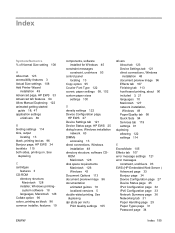
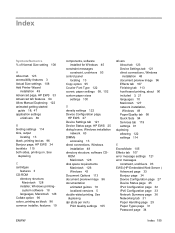
...double-sided printing. See
duplexing
C cartridges
features 3 CD-ROM
directory structure, Macintosh 128
installer, Windows printingsystem software 18
languages, Macintosh 128 Collate option 96 colors, printing as 96 Bonjour page, HP EWS 34 booklets 115 both sides, printing on. See duplexing dpi (dots per inch) Print...settings 108 Add Printer Wizard
installation 49 Advanced page, HP EWS 33 Advanced...
HP LaserJet P2030 Series - Software Technical Reference - Page 174
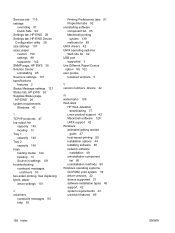
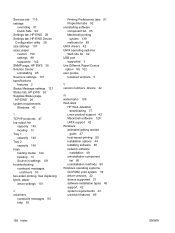
... 121 Status tab, HP EWS 24 Supplies Status page, HP EWS 26 system requirements Windows 43
T TCP/IP protocols 47 top output bin
capacity 145 locating 13 Tray 1 capacity 144 Tray 2 capacity 145 trays loading media 144 locating 13 Source is settings 101 troubleshooting constraint messages,
unidrivers 93 two-sided printing. See duplexing types...
HP LaserJet P2030 Series - User Guide - Page 133


... original HP LaserJet print cartridges only. Multilingual program information and instructions are included in the HP Planet Partners program, we ensure your HP LaserJet print cartridges ...sided printing) and N-up printing (multiple pages printed on one page) capability can reduce paper usage and the resulting demands on the environment further when you participate in every new HP LaserJet print...
HP LaserJet P2030 Series - User Guide - Page 141


...HP 60 non-HP 60, 85 order message 85 part numbers 109 recycling 123
replace message 85 replacement intervals 60 replacing 63 storage 60 warranty 113 cartridges, print Macintosh status 22 cleaning paper path 67 pickup roller (Tray 1) 68 pickup roller (Tray 2) 72 print-cartridge area 65 printer...of-life 124 double-sided printing
Macintosh 22 See also duplex printing draft printing 44 drivers included...
HP LaserJet P2030 Series - User Guide - Page 145
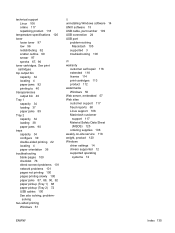
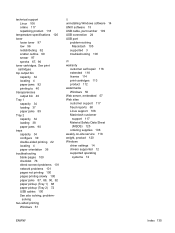
... 89 Tray 2 capacity 34 loading 38 paper jams 90 trays capacity 34 configure 39 double-sided printing 22 locating 4 paper orientation 36 troubleshooting blank pages 100 checklist 76 direct-connect problems 101 network problems 101 pages not printing 100 pages printing slowly 100 paper jams 87, 89, 90, 92 paper pickup (Tray 1) 68 paper pickup...
Similar Questions
How To Do Hp P2035 Double Sided Printing
(Posted by khEmm 10 years ago)
Does P2035 Support Double Sided Printing Automatically
(Posted by f26svach 10 years ago)
Hp Laserjet P1006 Double Sided Printing Can't Find Continue Below
(Posted by ronbomar 10 years ago)
How To Disable Double Sided Printing Hp Laserjet P2035n
(Posted by twr00 10 years ago)

