HP P2035 Support Question
Find answers below for this question about HP P2035 - LaserJet B/W Laser Printer.Need a HP P2035 manual? We have 14 online manuals for this item!
Question posted by khEmm on December 30th, 2013
How To Do Hp P2035 Double Sided Printing
The person who posted this question about this HP product did not include a detailed explanation. Please use the "Request More Information" button to the right if more details would help you to answer this question.
Current Answers
There are currently no answers that have been posted for this question.
Be the first to post an answer! Remember that you can earn up to 1,100 points for every answer you submit. The better the quality of your answer, the better chance it has to be accepted.
Be the first to post an answer! Remember that you can earn up to 1,100 points for every answer you submit. The better the quality of your answer, the better chance it has to be accepted.
Related HP P2035 Manual Pages
HP LaserJet Printer Family - Print Media Specification Guide - Page 18


... to jam or wrinkle unless the edges are folded more than one flap that you require.
Double-sided seam envelopes tend to determine which ones print acceptably in an HP LaserJet printer. Many envelopes will feed through your printer.
12 Using print media
ENWW q Envelopes that have a peel-off adhesive strip, or that have more tightly than 105...
HP LaserJet Printer Family - Print Media Specification Guide - Page 23


... application support documentation for information about supported paper. (For example, when duplexing on the HP color LaserJet 8500 printer, 90 g/m2 to 105 g/m2 [24 lb to 28 lb] media is designed especially for laser-printed mailings, please contact your printer model or duplex accessory for more postal customers to prepare mailings. Automatic duplexing
Automatic duplexing...
HP LaserJet Printer Family - Print Media Specification Guide - Page 47


... expressed in "Comparisons of :
• 205° C (401° F) for 0.1 second (0.2 second for HP color LaserJet printers) for laser printers should not discolor, melt, offset, release undesirable emissions, or break down in the grain direction. finish/smoothness Characterizes a paper's finish. Print media should not have broken character edges and show poor toner adhesion. JIS Japanese...
HP LaserJet Printer Family - Print Media Specification Guide - Page 51


... paper, standard 31 double-sided printing 17 dropouts, troubleshooting 28 duplexing defined 40 procedures for 36 characters, troubleshooting 28 checklist, troubleshooting 21, 22 chemical stability specifications 6 clasps, avoiding envelopes with 11 clay coated papers 6
coated papers 6, 22 cockle finishes 6 color laser paper, hp 35 color LaserJet transparencies, hp 37 colored paper 6 composition...
HP Universal Print Driver for Windows, Version 4.1 - Technical Frequently Asked Questions (FAQ) - Page 10


... the newer version file thus the Operating System will compose the virtual server.
The Universal Print Driver versions 3.1 to UPD 4.1 are adopting a different method for using HP LaserJet printer drivers in Microsoft Active/passive Cluster environments only. The Universal Print Driver version 4.5 is to rename, replace or remove the file labeled "hpbmini.dll" and/or...
HP Printers - Supported Citrix Presentation Server environments - Page 3


... that is confident in the stability and functionality of the driver versions mentioned in this document are free of LaserJet, Business Inkjet, and Deskjet printers for all printers in Citrix environments.
3 HP supports only the driver on its print drivers in the HP printer family. HP has selected a combination of memory leaks and memory allocation issues.
Stress Testing...
HP Printers - Supported Citrix Presentation Server environments - Page 13


... supported. The settings will have default print settings, such as print single-sided as via network ports are not read during autocreation. For directly attached printers on the client for features manually, then set the tray configuration, duplexer, and hard disk settings.
The HP UPD works well for autocreated client printers and Microsoft Windows 2000, Windows...
HP Printers - Supported Citrix Presentation Server environments - Page 24


..., DJ9300, CP1160, the user logs in the knowledge base article 302361. Answer: Check the LaserJet, Business Inkjet, Designjet, Deskjet, and ink-based All-in again, printing is listed as supported. If an HP printer is connected to a client with certain HP drivers in Citrix MetaFrame 1.8 SP3 or earlier
With any of this white paper to...
HP Printers - Supported Citrix Presentation Server environments - Page 28


... and connecting to ensure that the client could print successfully to a shared printer that was imported from the HP Driver Support website. Test methodology An HP LaserJet/Business Inkjet/Designjet/Deskjet printer was attached to a server farm, the printers that are configured for that user are defined as those printers attached locally to a server running Citrix XenApp™...
HP LaserJet P2030 Series - Paper and Print Media Guide - Page 8


Hewlett-Packard Company cannot recommend the use only HP-brand paper and print media designed for laser printers or multiuse. This might be the result of improper handling, unacceptable temperature and/or humidity levels, or other brands of paper and other print media in accordance with the guidelines in this user guide. CAUTION: Using paper or...
HP LaserJet P2030 Series - Print Tasks - Page 12


...
Print on special paper, labels, or transparencies
1 Load media input tray. Steps to obtain the best print results.
2 On the printer driver, on special paper, labels, or transparencies
How do I?
Tray 1
● Face-up
● Top edge leading into the product
NOTE: For best results, use only HP-brand paper and print media designed for laser printers...
HP LaserJet P2030 Series - Software Technical Reference - Page 19


... connection ● Parallel connection (HP LaserJet P2035 model only) ● RJ.45 network connection (HP LaserJet P2035n model only) ● The supplies status page contains information about toner level, page count, and approximate
pages remaining. ● The product checks for an authentic HP print cartridge at installation. ● Integration with HP SureSupply Web site for download from...
HP LaserJet P2030 Series - Software Technical Reference - Page 38


... latest version, view the overall build number (in which the HP LaserJet P2030 Series printer is installed. In Windows XP Home, click Start, click Control Panel, and then double-click the Printers and Other Hardware icon.
-or- NOTE: For a list of HP LaserJet P2030 Series print drivers, updated HP printing-system software, and product-support information, go to find driver...
HP LaserJet P2030 Series - Software Technical Reference - Page 138


... Assignment
Use these controls to print any text by using manual two-sided printing. With Quiet Mode off, normal printing resumes. Courier Font Type
Select Regular to print any text by using TrueType Courier or Courier New with normal weight.
This option is the default setting. HP print drivers for Windows
122 Chapter 4 HP LaserJet P2030 Series host-based...
HP LaserJet P2030 Series - Software Technical Reference - Page 171
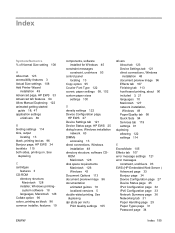
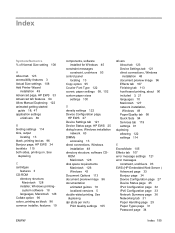
... Add Printer Wizard
installation 49 Advanced page, HP EWS ...HP EWS 25 dialog boxes, Windows installation
network 63 DIMMs
accessing 13 direct connections, Windows
installation 48 directory structure, software CD- ROM Macintosh 128
disk space requirements Macintosh 126 Windows 43
Document Options 113 document preview image 96 documentation
animated guides 18 localized versions 5 double-sided printing...
HP LaserJet P2030 Series - User Guide - Page 40


..., requiring repair. This repair is possible for paper to meet all of media because HP cannot control their quality.
Hewlett-Packard Company cannot recommend the use only HP-brand paper and print media designed for laser printers or multiuse. Paper or print media that does not meet these guidelines might be the result of paper and...
HP LaserJet P2030 Series - User Guide - Page 96


... into the tray. Feed single sheets from the tray. Product supply items have reached the end of paper.
Check the product control panel for all HP LaserJet products, see the HP LaserJet Printer Family Print Media Guide. Paper was printed.
Paper should be picked from the tray are not adjusted correctly.
HP LaserJet P2030 Series - User Guide - Page 133


... feature (two-sided printing) and N-up printing (multiple pages printed on one page) capability can reduce paper usage and the resulting demands on the environment further when you for being environmentally responsible! You help reduce the toll on natural resources. When you . NOTE: Use the return label to return and recycle your HP LaserJet print cartridges are...
HP LaserJet P2030 Series - User Guide - Page 141


...HP 60 non-HP 60, 85 order message 85 part numbers 109 recycling 123
replace message 85 replacement intervals 60 replacing 63 storage 60 warranty 113 cartridges, print Macintosh status 22 cleaning paper path 67 pickup roller (Tray 1) 68 pickup roller (Tray 2) 72 print-cartridge area 65 printer...of-life 124 double-sided printing
Macintosh 22 See also duplex printing draft printing 44 drivers included...
HP LaserJet P2030 Series - User Guide - Page 145
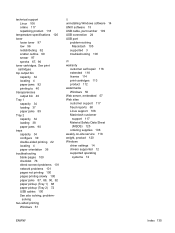
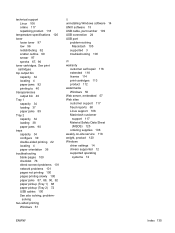
... 89 Tray 2 capacity 34 loading 38 paper jams 90 trays capacity 34 configure 39 double-sided printing 22 locating 4 paper orientation 36 troubleshooting blank pages 100 checklist 76 direct-connect problems 101 network problems 101 pages not printing 100 pages printing slowly 100 paper jams 87, 89, 90, 92 paper pickup (Tray 1) 68 paper pickup...
Similar Questions
Hp Color Laserjet 4700dn Double Sided Print Hangs When Printing
(Posted by rwCt 9 years ago)
Instructions For Double Sided Printing Appear When Printing To Hp P2035
(Posted by pkgibjo2ic 9 years ago)
Does P2035 Support Double Sided Printing Automatically
(Posted by f26svach 10 years ago)
How To Disable Double Sided Printing Hp Laserjet P2035n
(Posted by twr00 10 years ago)

