HP P2035 Support Question
Find answers below for this question about HP P2035 - LaserJet B/W Laser Printer.Need a HP P2035 manual? We have 14 online manuals for this item!
Question posted by nuTake on May 24th, 2014
How To Install P2035n On Xp
The person who posted this question about this HP product did not include a detailed explanation. Please use the "Request More Information" button to the right if more details would help you to answer this question.
Current Answers
There are currently no answers that have been posted for this question.
Be the first to post an answer! Remember that you can earn up to 1,100 points for every answer you submit. The better the quality of your answer, the better chance it has to be accepted.
Be the first to post an answer! Remember that you can earn up to 1,100 points for every answer you submit. The better the quality of your answer, the better chance it has to be accepted.
Related HP P2035 Manual Pages
HP LaserJet Printers - USB Walk Up Printing - Page 2


...while the other files to print by pressing the folder button on the latest HP LaserJet printers and MFPs. SUPPORTED FILE FORMATS
The Walk Up USB supports three file types, PDF,....
However, only one device to work with the printer. PDF is typically created with Adobe software. When a user installs a USB storage device into a printer that is turned on and operating normally (no error...
HP Printers - Supported Citrix Presentation Server environments - Page 33


...to print successfully. Test methodology An HP LaserJet/Business Inkjet/Designjet/Deskjet printer was attached to the HP printer driver installed on the client system. The client printer driver was mapped to the client system using the HP LaserJet/Business Inkjet/Designjet/Deskjet printers and drivers listed above.
Printer model tested
HP LaserJet 3200
HP Designjet 4000 PostScript
Driver...
HP Printers - Supported Citrix Presentation Server environments - Page 34


... port and connecting to save time when you install drivers, use the standard Windows printer installation methods. The shared printers in the Management Console for the printers were downloaded from the HP Driver Support website. Printer model tested
HP LaserJet 3200
Driver version tested
HP LaserJet 3200 Series PCL 5e Printer Driver (4.3.2.209)
HP Designjet 4000 PostScript
HP Designjet...
HP LaserJet P2030 Series - Software Technical Reference - Page 5


... drivers 20 Select the best print driver 20 Complete LaserJet printing system (Recommended Install 20 HP LaserJet P2030 Series host-based driver 21 HP PCL 5e Universal Print Driver 21 HP print drivers 21 Driver version numbers for MS Windows operating systems 22 HP Easy Printer Care ...23 HP Embedded Web Server ...24 Status...
HP LaserJet P2030 Series - Software Technical Reference - Page 6


...Animated Getting Started Guide (eGSG 47 Windows installation for direct connections 48 Windows installation for computers on a network 49 Install the print drivers using the Add-Printer Wizard or a Plug-and-Play Installation ........ 49 Detailed Windows installation instructions 50 Printing-system software installation for Windows 50 USB installation dialog-box options for Windows 50 Network...
HP LaserJet P2030 Series - Software Technical Reference - Page 9


... 128 CD version 128 Macintosh installation instructions ...130 Installation options ...130 General installation for Macintosh operating systems 130 Installation instructions for direct connections 130 Installation instructions for networked computers (HP LaserJet P2035n only) ...131 Detailed Mac OS X installation instructions 131 Printer setup ...137 Set up a printer with Mac OS X V10.4 137...
HP LaserJet P2030 Series - Software Technical Reference - Page 13


... EWS - Destination Folder dialog box 56 Figure 3-10 USB installation - Benefits dialog box 62
ENWW
xi Welcome screen 47 Figure 3-3 Install Product Software screen ...48 Figure 3-4 USB installation - List of figures
Figure 1-1 HP LaserJet P2035 ...15 Figure 1-2 HP LaserJet P2035n ...15 Figure 2-1 HP LaserJet P2030 Series Animated Getting Started Guide - Bonjour page ...34 Figure...
HP LaserJet P2030 Series - Software Technical Reference - Page 19


...(XPS...LaserJet P2035 model only) ● RJ.45 network connection (HP LaserJet P2035n... model only) ● The supplies status page contains information about toner level, page count, and approximate
pages remaining. ● The product checks for an authentic HP print cartridge at installation. ● Integration with text screen-readers. ● The print cartridge can be installed...
HP LaserJet P2030 Series - Software Technical Reference - Page 34


... Guide to set up the HP LaserJet P2030 Series printer or click Install the Software to open the HP LaserJet P2030 Series Animated Getting Started Guide.
Windows software description
Windows printing-system software
● Printing system and installer ● HP LaserJet P2030 Series print drivers
Printing system and installer
● HP LaserJet P2030 Series printing-system software CD...
HP LaserJet P2030 Series - Software Technical Reference - Page 36


... printing-system software CD. The HP LaserJet P2030 Series host-based driver is also available through the Advanced Install option and through the Add Printer Wizard.
20 Chapter 2 Windows software description
ENWW Select from the following operating environments: ● Microsoft Windows 32-bit drivers for Windows 2000, Windows XP, Windows Vista and Windows
Server...
HP LaserJet P2030 Series - Software Technical Reference - Page 37


... and then installed through the Add Printer Wizard. The driver aligns with the HP LaserJet P2030 Series printing-system software
Install method/Operating system
HP LaserJet P2030 Series hostbased driver
HP PCL 5e Universal Print Driver
Easy Install (recommended) and Advanced Install
Microsoft Windows 2000
X
Microsoft Windows 2003 (32-bit and 64-bit)
X
Microsoft Windows XP (32-bit...
HP LaserJet P2030 Series - Software Technical Reference - Page 65


... provided on networked computers running Windows 2000, Windows Server 2003, Windows XP, or Windows Vista, follow these steps. To install the printing-system software on the Web site.
Click to select the Register printer online check box, and then click Finish to restart the computer, click Yes. This access is nearly complete, the...
HP LaserJet P2030 Series - Software Technical Reference - Page 73
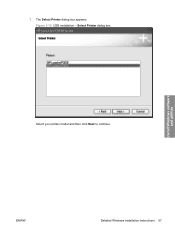
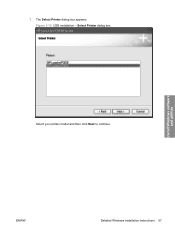
ENWW
Detailed Windows installation instructions 57 Select Printer dialog box
Install Windows software and utilities
Select your printer model and then click Next to continue.
Figure 3-10 USB installation - The Select Printer dialog box appears. 7.
HP LaserJet P2030 Series - Software Technical Reference - Page 77


... Windows software and utilities
● The Register printer online check box is selected by default. 11. Figure 3-14 USB installation - Congratulations! Software Installation complete dialog box appears.
ENWW
Detailed Windows installation instructions 61 The Congratulations! Leave this check box selected and then click Finish to complete the installation and to open your Web browser to...
HP LaserJet P2030 Series - Software Technical Reference - Page 86
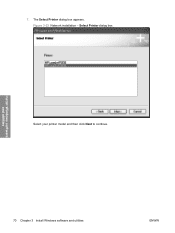
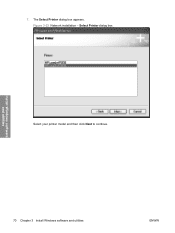
Select Printer dialog box
Install Windows software and utilities
Select your printer model and then click Next to continue.
70 Chapter 3 Install Windows software and utilities
ENWW 7. Figure 3-23 Network installation - The Select Printer dialog box appears.
HP LaserJet P2030 Series - Software Technical Reference - Page 98
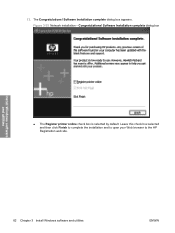
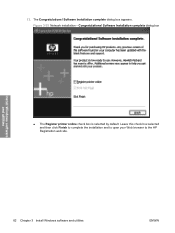
... selected and then click Finish to complete the installation and to open your Web browser to the HP Registration web site.
82 Chapter 3 Install Windows software and utilities
ENWW Software Installation complete dialog box appears. Software Installation complete dialog box
Install Windows software and utilities
● The Register printer online check box is selected by default...
HP LaserJet P2030 Series - Software Technical Reference - Page 143


Printing-system software
The printing-system software for the HP LaserJet P2030 Series printer comes in the Library folder. The HP LaserJet Installer for additional configuration and printer status monitoring. By default, the HP LaserJet P2030 Series printing-system software is provided, which allows the user to access the printer's embedded web server (EWS) to allow for Macintosh...
HP LaserJet P2030 Series - Software Technical Reference - Page 167


... drivers were created, and to Control Panel, and click Printers and Faxes.
3. ENWW
Hewlett-Packard LaserJet P2030 Series Install Notes 151
If multiple selections are installing via USB and have previously installed and connected the HP LaserJet P2030 Series, there will have both "HP LaserJet P2030 Series " and "HP LaserJet P2030 Series (Copy 2)", do not delete the one...
HP LaserJet P2030 Series - Software Technical Reference - Page 168


From the Start menu, in the HP LaserJet P2030 Series program group to one of the following services are trademarks of Adobe Systems Incorporated. Services similar to install the XPS driver. ADDITIONAL INFORMATION
See your printer and on the software CD that shipped with your device user guide for the United States only.
UNIX ®...
HP LaserJet P2030 Series - User Guide - Page 13


...connection ● Parallel connection (HP LaserJet P2035 printer only) ● RJ.45 network connection (HP LaserJet P2035n printer only) ● The supplies ...installation. ● Integration with HP Sure Supply Web site for easy replacement-cartridge reordering ● HP Jetdirect external print server ● Microsoft® Windows® 2000, Windows® Server 2003, Windows® XP...
Similar Questions
Windows Won't Install P2035n Printer Driver
(Posted by jeremnel 9 years ago)
How To Install An Hp Laserjet P2035 Using A Parallel Connection On Windows Xp
(Posted by crsondos 10 years ago)
Hp Printer P2035 Won't Plug And Play On Windows Xp
(Posted by lybk 10 years ago)
Driver Won't Install For Hp Laserjet P2035n
(Posted by chavaneonma 10 years ago)
Hp Laserjet 1320 Printer Won't Install Windows Xp
(Posted by jorgeGue 10 years ago)

