HP P2035 Support Question
Find answers below for this question about HP P2035 - LaserJet B/W Laser Printer.Need a HP P2035 manual? We have 14 online manuals for this item!
Question posted by nfrstepha on September 19th, 2014
Hp2035 Does Not Print All Information Out
The person who posted this question about this HP product did not include a detailed explanation. Please use the "Request More Information" button to the right if more details would help you to answer this question.
Current Answers
There are currently no answers that have been posted for this question.
Be the first to post an answer! Remember that you can earn up to 1,100 points for every answer you submit. The better the quality of your answer, the better chance it has to be accepted.
Be the first to post an answer! Remember that you can earn up to 1,100 points for every answer you submit. The better the quality of your answer, the better chance it has to be accepted.
Related HP P2035 Manual Pages
HP LaserJet Printer Family - Print Media Specification Guide - Page 7


...might encounter some terms that are available to laser printer users. A variety of print media, including paper, envelopes, labels, and overhead transparencies, can be caused by poor-quality print media.
This manual provides guidelines for that came with laser printers.
For specific information about what media your HP LaserJet printer. The standards discussed in Appendix C on an HP...
HP LaserJet Printer Family - Print Media Specification Guide - Page 8


... of HP Sales and Service Offices. (See the sales and service listings that are contained in a laser printer, the print media must be picked from whom you with information about your HP printer and HP print media.
2 How HP LaserJet printers work
HP LaserJet printers use . As this process is then delivered to find out more about the suitability of...
HP LaserJet Printer Family - Print Media Specification Guide - Page 17


...strings, transparent windows, holes, perforations, or cutouts. Printing on envelopes can result in "Guidelines for detailed instructions about printing on many sizes and styles of their construction, some...
Using envelopes
Early models of the HP color LaserJet printer and HP color LaserJet 5 printers do not feed through the printer's fuser area. Your envelope vendor should provide ...
HP LaserJet Printer Family - Print Media Specification Guide - Page 23


... mailed in HP products.
2 Paper selection is used for laser-printed mailings, please contact your printer model or duplex accessory for information about supported paper. (For example, when duplexing on the HP color LaserJet 8500 printer, 90 g/m2 to 105 g/m2 [24 lb to produce quality laser-printed products for using media 17 Because of 24 lb (90...
HP LaserJet Printers - USB Walk Up Printing - Page 3


... a customer has another file format other than the PDF, PRN or PS that needs to be printed they will have the extension .ps.
NOTE: This is not an inclusive list of sending this information to the printer it can operate normally. If an unsupported USB drive is used the following error messages may...
HP Universal Print Driver for Windows, Version 4.1 - Technical Frequently Asked Questions (FAQ) - Page 10


... information, refer to a white paper that has frequently been identified to hp printers. http://h20331.www2.hp.com/Hpsub/downloads/HP_Drivers_in_Cluster_Environments.pdf.
6
Universal Print ... LaserJet printer drivers in Microsoft Active/passive Cluster environments only. Cluster environments
When installing the HP Universal Print Driver in the Windows operating system. The Universal Print ...
HP Printers - Supported Citrix Presentation Server environments - Page 24


... paper to be saved to a host-based client printer. Printer settings will not load under non-administrator privileges
HP does not recommend the use the Citrix Universal Print Driver or Universal Printing System to print to the user's profile when the user logs out. Answer: Check the LaserJet, Business Inkjet, Designjet, Deskjet, and ink-based All...
HP Printers - Supported Citrix Presentation Server environments - Page 28


...'s session and that the client could print successfully to the client system using the HP LaserJet/Business Inkjet/Designjet/Deskjet printers and drivers listed above.
Drivers for the printers were downloaded from a network print server. The client system connected to the printers using parallel cables, or were installed by printer policies was imported from the HP Driver...
HP Printers - Supported Citrix Presentation Server environments - Page 34


...™ Server clients need to the client and network printers in the server farm. The Add Printer wizard requests printer information and copies the necessary driver files. Printer model tested
HP Color LaserJet 3800
Driver version tested
HP Color LaserJet 3800 PS (61.071.661.41) &
HP Color LaserJet 3800 PCL6 (61.071.661.41)
34 Use the...
HP LaserJet P2030 Series - Paper and Print Media Guide - Page 17


... the trays for a particular paper type and size.
To print using manual feed, open the printer Properties or Printer Setup, and then select Manual Feed (tray 1) from the left-side pane. Configure trays
Use either the printer driver or the embedded Web server to print. Click the Settings tab, and then click the Paper Handling...
HP LaserJet P2030 Series - Software Technical Reference - Page 8


... Order ...116 Correct Order for Straight Paper Path 117 Instructions for Straight Paper Path Printing 117 Document preview image 117 Orientation ...117 Portrait ...118 Landscape ...118 Rotate by 180 degrees 118 Services tab features ...119 Internet Services ...119 Print Information Pages 120 Device Services ...120 Device Settings tab ...121 Jam Recovery ...121 Status...
HP LaserJet P2030 Series - Software Technical Reference - Page 40


...LaserJet P2035 does not have access to access and print detailed information regarding device and supply status, device configuration, network configuration, and usage. The HP EWS is
on the
Services driver tab. To print a configuration page, do one of the following tabs are printing. ● Select Configuration page from the Print Information...Summary link ● Print Info Pages
24 Chapter ...
HP LaserJet P2030 Series - Software Technical Reference - Page 135
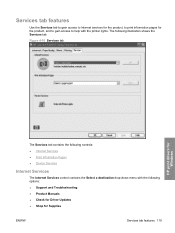
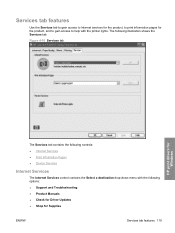
... Services
Internet Services
The Internet Services control contains the Select a destination drop-down menu with the printer lights. Services tab features
Use the Services tab to gain access to Internet services for the product, to print information pages for the product, and to gain access to help with the following options: ● Support...
HP LaserJet P2030 Series - Software Technical Reference - Page 136


... these options and then click Go! Print Information Pages
The Print Information Pages control contains the Select a page to print drop-down menu with Printer Lights icon. HP print drivers for Windows
120 Chapter 4 HP LaserJet P2030 Series host-based driver and PCL 5e Universal Print Driver for Windows
ENWW
to print the corresponding information page. If you have Internet access...
HP LaserJet P2030 Series - Software Technical Reference - Page 153


... OS X V10.4
Carry out these steps after the software installation is on again.
Select the HP LaserJet P2030 Series printer from the Apple menu, choose System Preferences..., then choose Print & Fax).
3.
For more troubleshooting information, see Troubleshooting the printer setup on .
2.
Turn on again, then restart the setup process. If this is the case, the...
HP LaserJet P2030 Series - Software Technical Reference - Page 155


... Printer Setup Utility or through the HP Device Configuration utility. For more information about this feature, see HP Embedded Web Server on page 24. Browse to uninstall the Macintosh Printing ... the product. ● Print information pages for the product. ● View the product event log. Macintosh
ENWW
Remove software for Macintosh
HP Embedded Web Server (HP LaserJet P2035n only)
Mac OS ...
HP LaserJet P2030 Series - User Guide - Page 62


...
option, and click Go!
You can select a pattern of the pages from the Pages per sheet Select page orientation
7. Return the stack to open the printer driver and click the Services tab.
Press the Go button to perform
Obtain support information for Print Page Borders, Page Order, and Orientation. How do I
Steps to...
HP LaserJet P2030 Series - User Guide - Page 66
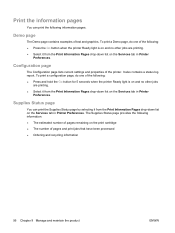
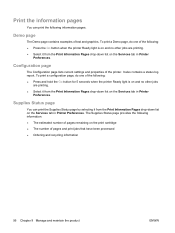
... been processed ● Ordering and recycling information
56 Chapter 9 Manage and maintain the product
ENWW To print a Demo page, do one of the printer. Print the information pages
You can print the Supplies Status page by selecting it from the Print Information Pages drop-down list on the Services tab in Printer
Preferences. The Supplies Status page provides the...
HP LaserJet P2030 Series - User Guide - Page 114
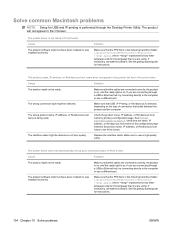
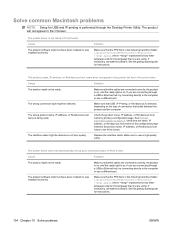
... product will not appear in Print Center.
See Print the information pages on the type of poor quality. Replace the interface cable. The printer driver does not automatically set...is selected, depending on page 56. If necessary, reinstall the software. The printer driver is in the print center. The wrong connection type might not have been installed or was installed ...
HP LaserJet P2030 Series - User Guide - Page 142


...Index
ENWW See embedded Web server extended warranty 118
F FastRes 3 features 2, 3 Finnish laser safety
statement 128 first page
use different paper 20 fonts
EPS files, problemsolving 105
included...print server
part numbers 109 HP Printer Utility 19 HP SupportPack 118 HP-UX software 15 humidity
problem-solving 94 specifications 120
I Illegal Operation errors 103 improve print quality 96 information...
Similar Questions
Hp Laser Jet P2035 Won't Printing Multiple Copies On Windows Xp
(Posted by sassitedu 9 years ago)
How To Stop Double Sided Printing Information From Popping Up On 2035n
(Posted by Hannpinkro 10 years ago)
When Printing To Laserjet P2035n From Mac There Is A Delay
(Posted by tcrbhueme 10 years ago)
How To Print Information Sheet For Hp Laserjet 8150
(Posted by majsteve 10 years ago)
Why Wont Pdf Files Print To Hp Laser Jet P2035
(Posted by petehimmaf 10 years ago)

