HP P2035 Support Question
Find answers below for this question about HP P2035 - LaserJet B/W Laser Printer.Need a HP P2035 manual? We have 14 online manuals for this item!
Question posted by maGuille on February 14th, 2014
Hp P2035 Won't Print Correctly Excel File
The person who posted this question about this HP product did not include a detailed explanation. Please use the "Request More Information" button to the right if more details would help you to answer this question.
Current Answers
There are currently no answers that have been posted for this question.
Be the first to post an answer! Remember that you can earn up to 1,100 points for every answer you submit. The better the quality of your answer, the better chance it has to be accepted.
Be the first to post an answer! Remember that you can earn up to 1,100 points for every answer you submit. The better the quality of your answer, the better chance it has to be accepted.
Related HP P2035 Manual Pages
HP LaserJet Printer Family - Print Media Specification Guide - Page 23


...also known as folded self-mailers. Laser printers produce high-quality images; Because of this difference, HP recommends that you use heat to fuse a plastic toner to produce quality laser-printed products for mailings:
1 Ensure that are the printers of choice for using media 17
Automatic duplexing
Automatic duplexing requires an HP LaserJet printer that is recommended.)
Duplexing on...
HP LaserJet Printer Family - Print Media Specification Guide - Page 29


... brand. For most HP LaserJet printers you can use a cleaning page to the paper fibers, they can indicate paper problems. These conditions include a high occurrence of jams, a high number of multiple-sheet feeds, and post-image curl.
tray. q Use the correct output bin, as shown in your printer user guide.
See your printer user guide for...
HP LaserJet Printer Family - Print Media Specification Guide - Page 30


..." on page 4. q Change the paper type. See the user documentation for your printer for use of paper to the input tray, and avoid mixing paper types in small... amounts to the input tray. Edgeweld is too smooth or too rough. See
"Preparing print media for more information. q Make sure that the paper is too light or too ... are set correctly.
Surfaces q Change the paper type.
HP LaserJet Printer Family - Print Media Specification Guide - Page 45


...is 1 square meter in your HP LaserJet printer, use paper that paper of various materials, such as fiber, filler, sizing materials, and other print media.
Basic sizes have more ...bulk (more density) than 5 percent groundwood, is also acceptable.
composition Composition (furnish) is the mixture of a special fiber composition will work correctly...
HP LaserJet Printers - USB Walk Up Printing - Page 3


... printer it can operate normally. Creating a PRN: • Insert thumb drive into PC • From the document application select File, and Print • Select an HP print driver (example the P3010 Series PCL or P3010 Series PS driver) • Check the "Print to print unsupported file types, such a word (.doc), excel (.xls) or PowerPoint (.ppt) formats
PostScript files can be printed...
HP Universal Print Driver for Windows, Version 4.1 - Technical Frequently Asked Questions (FAQ) - Page 8


... allows you configured. Create an Export XML file. 5. Create print queues, selecting Use Existing Driver in APW or printui/u. HP Managed Printing Administration (MPA) software or Active Directory (AD) group policy templates enable you to %SYSTEMROOT%\system32\spool\drivers\w32x86\3. 6.
See the example of the management capabilities and how to help users quickly find a printer.
HP Universal Print Driver for Windows, Version 4.1 - Technical Frequently Asked Questions (FAQ) - Page 10


...to UPD 4.1 are adopting a different method for using HP LaserJet printer drivers in certain cases the older version file may have a newer date stamp than the newer version file thus the Operating System will compose the virtual server.
http://h20331.www2.hp.com/Hpsub/downloads/HP_Drivers_in_Cluster_Environments.pdf.
6
Universal Print Driver Frequently Asked Questions When the hang occurs...
HP Printers - Supported Citrix Presentation Server environments - Page 3


... for the Citrix Ready program. HP has selected a combination of these select printers translates to all printers in Citrix environments.
3
Because the driver code bases of these printers are common to all printers in the HP printer family, the Citrix testing of LaserJet, Business Inkjet, and Deskjet printers for Citrix to test that printing is very similar to the Citrix...
HP Printers - Supported Citrix Presentation Server environments - Page 34


.... The Add Printer wizard requests printer information and copies the necessary driver files. After you install printer drivers, and to ensure that the XenApp™ Server client users can print to the server. Drivers for multiple domain users. Printer model tested
HP Color LaserJet 3800
Driver version tested
HP Color LaserJet 3800 PS (61.071.661.41) &
HP Color LaserJet 3800 PCL6...
HP LaserJet P2030 Series - Print Tasks - Page 11


... or preprinted forms approved for use in the printer driver before printing. Print on preprinted letterhead or forms
How do I?
Steps to perform
1 Load media input tray.
Print tasks
Print on preprinted letterhead or forms
NOTE: To obtain best results, select the correct paper size and type in laser printers. Tray 1
● Face-up ● Top edge leading...
HP LaserJet P2030 Series - Software Technical Reference - Page 19


... Web ● XML Paper Specification (XPS) print driver, available for fast, high-quality printing
of business text and graphics ● 600 dpi - provides the fastest printing ● 45 scalable TrueType fonts ● Hi-Speed USB 2.0 connection ● Parallel connection (HP LaserJet P2035 model only) ● RJ.45 network connection (HP LaserJet P2035n model only) ● The supplies status...
HP LaserJet P2030 Series - Software Technical Reference - Page 117


...following standard paper types appear in -One Printing Paper
Full - 1:1
HP LaserJet Paper
Full - 1:1
HP print drivers for printing a document.
For more information about media...select a source tray other than Auto Select, make sure that the correct media size is : drop-down menu to type the width.
&#... HP LaserJet P2030 Series printer supports.
Table 4-1 Standard paper types and engine ...
HP LaserJet P2030 Series - Software Technical Reference - Page 144


... utilities
ENWW
The user manuals (in the Macintosh partition. CD version The software CD for the HP LaserJet P2030 Series printer contains the files for installing the printingsystem software on the Macintosh CD partition. Printing-system software The HP LaserJet P2030 Series printing-system software is available for download at the root of the following operating systems: ●...
HP LaserJet P2030 Series - Software Technical Reference - Page 153


... the correct driver for the network connection. You can also configure the printer using a USB or parallel connection, connect the USB cable or the parallel cable between the HP LaserJet P2030 Series printer and the computer. Click the Default Browser tab. The software verifies that the network cable is connected to the network and the Print...
HP LaserJet P2030 Series - Software Technical Reference - Page 154


... list. Set up a printer with the following steps.
4.
If the printer does not appear, or if the correct information does not appear in the Print & Fax screen, and then Add) to see Troubleshooting the printer setup on the printer. Turn on page 138.
7.
Select the HP LaserJet P2030 Series printer in the printer list should display HP LaserJet P2030 Series. In the...
HP LaserJet P2030 Series - User Guide - Page 86


...the page prints correctly, then the product hardware is secure. Select one tray contains paper. Mac OS X: Open Print Center or Printer Setup ...HP Customer Care.
2.
If none of the following items.
a. See Print the information pages on page 78.
4. If the page does not print, check that the cable itself is not faulty by using meets specifications.
5. If the page does not print correctly...
HP LaserJet P2030 Series - User Guide - Page 95


... cartridge
Not Connected
Order black cartridge Page too complex Printer mispick
Printing
Description
Recommended action
The product is printing a document.
Make sure the product is nearing the end of using non-HP supplies are not covered under HP warranty.
A new, non-HP supply has been installed. Press the Go button to finish.
This message appears until...
HP LaserJet P2030 Series - User Guide - Page 104


... problems by following these guidelines. ● Configure the trays for all sheets are using paper that all HP LaserJet products, see the HP LaserJet Printer Family Print Media Guide.
Print-quality problems associated with jams
Make sure that does not meet HP specifications. ● The surface of the paper is uneven, too high, or too low. This guide...
HP LaserJet P2030 Series - User Guide - Page 115
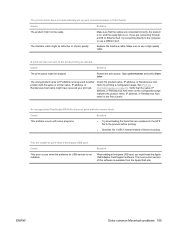
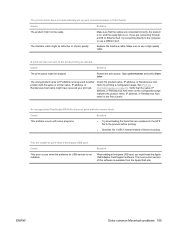
The printer driver does not automatically set up your print job. The interface cable might be defective or of binary encoding.
If you are contained in the EPS file to the computer or use a high-quality cable.
A print job was not sent to the product that are connecting through a USB or Ethernet hub, try connecting...
HP LaserJet P2030 Series - User Guide - Page 128
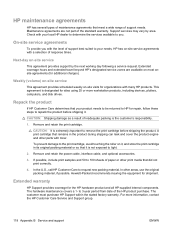
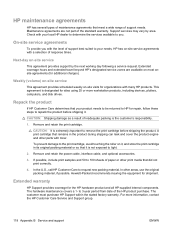
... support best suited to request new packing material. Repack the product
If HP Customer Care determines that did not print correctly.
4. Remove and retain the print cartridge.
In other print media that your needs, HP has on most onsite agreements (for organizations with many HP products. Support services may vary by the next working day following a service...
Similar Questions
Hp P2035 Does Not Print Borders On Excel Spreadsheet
(Posted by N1D4Odc 9 years ago)
Hp P2035 Does Not Print Test Page To File
(Posted by chataHO 10 years ago)

